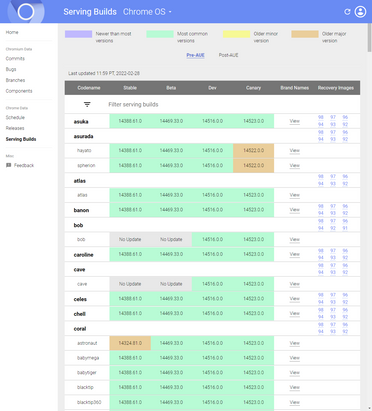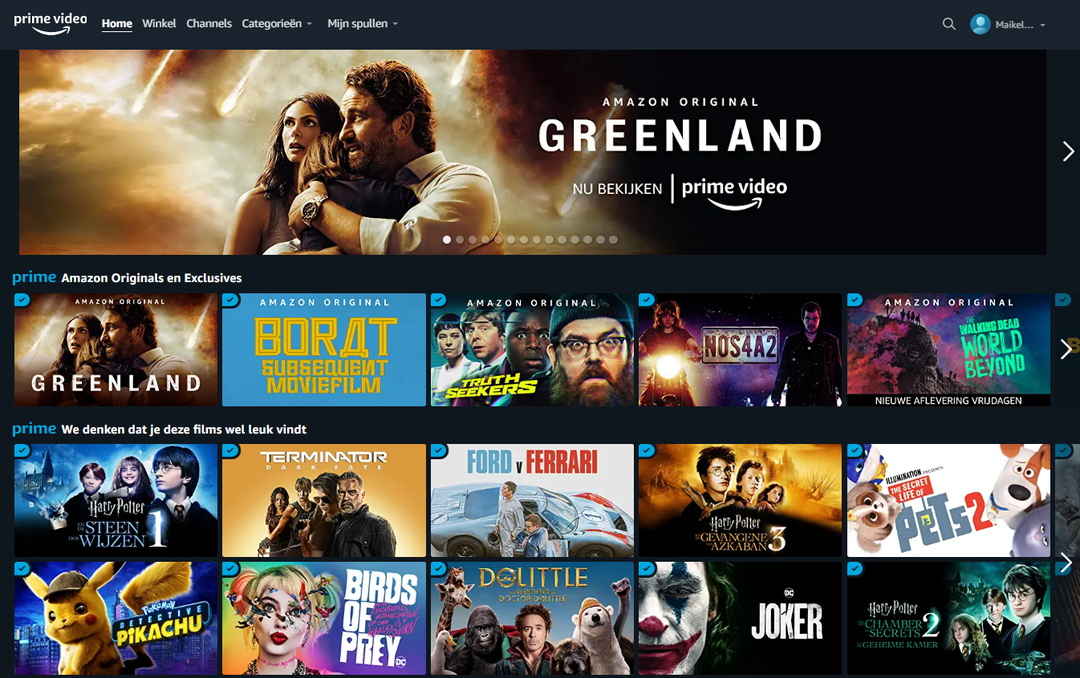Here’s Why Chromebook Updates Will Be Harder to Track
‘CrOS Updates Serving’ is the name of a Google website where you could keep an eye on which Chromebooks could expect which version of Chrome OS. So it’s kind of like an update tracker. Google is now transferring the data on this website to the so-called Chromium Dash portal, but whether that is an improvement…
Chromium Dash Portal
Chromebooks have many benefits, including regular updates and long software support. To see which Chrome OS version your Chromebook is running on, you can consult this special site. The data is neatly arranged on all available channels: Stable, Beta, Dev and Canary sit. Unfortunately, Google has moved the data on this site to the Chromium Dash portal. That website may look a lot nicer, but it hasn’t become easier to find your Chromebook or the correct version numbers.
The old page (left) may be ‘uglier’ than the Chromium Dash (right), but it was easier to use
unclear
Together with the OmahaProxy CSV Viewer, it is possible to view a complete picture on the status of the rollout of a Chrome OS update on the new website. This is especially useful because not all devices always receive an update at the same time. Sometimes certain Chromebooks are skipped (for example, if a bug has surfaced). You can see that from the assigned colors. The meaning of each color is shown in the legend at the top.
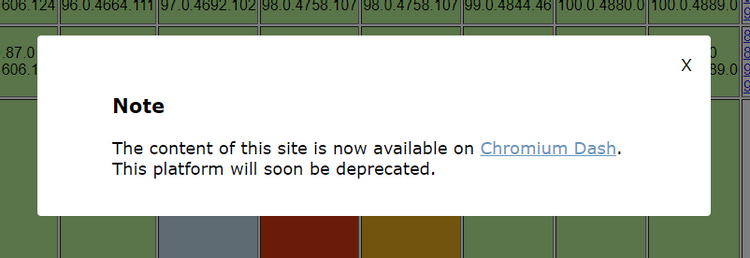
If you surf to the old page, you will now see the above message. It states that Google is suspending the old page and urging people to use the new Chromium Dash. Unfortunately, the Chromium Dash page only makes it a little harder to find your Chromebook if you don’t know the board’s codename. Also, it doesn’t list version releases in the easy-to-understand format. Instead, it uses the less common “platform version” release numbers that most users won’t understand (for example, 14388.61.0 instead of 98.0.4758.107).
Chrome OS fans may be familiar with this similar but much more useful tool that lets you track both version updates and releases for Chromebooks. Unfortunately, this tool pulls its data from the page that Google is now shutting down. However, the developer behind this tool hopes that they can quickly import the data from the new Chromium Dash Portal in order to keep the tool alive.
Do you want to stay informed about the latest news about Chromebooks? Then download our Android app and follow us on Google News and on Telegram, Facebook, Instagram and Twitter†