Google Maps’ dark theme is now available in the app
The dark theme for Google Maps can now be found in the Android app. The dark hue is automatically active when you use a dark theme on your phone, or you can just activate it in Maps settings.
Google Maps dark theme
The time has finally come, as Google Maps’ dark theme is now available to users of the Android app. Google announced last week that it will soon be adding a dark theme to its popular navigation app. Tipster Django now tells Androidworld that he already sees the theme on his phone, and it is also available on some of our devices.
You can activate the theme automatically with the system-wide dark theme of your smartphone, but there is also a possibility in the settings of Maps to enable it. We explain it in the step-by-step plan below:
- At the top right of Maps, tap the profile icon for your Google account
- Choose Settings
- Tap on Theme
- Select Always in a dark theme
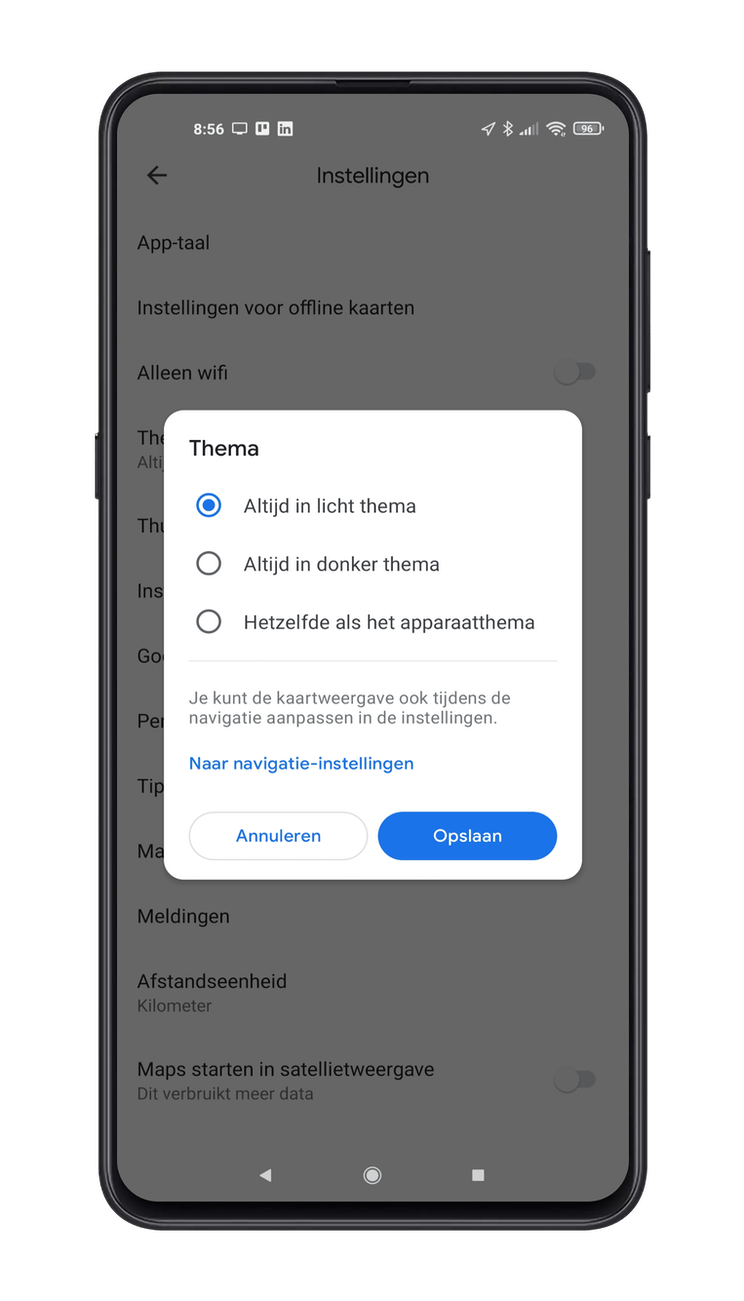
Dark green tones
The dark theme is immediately reminiscent of what we already saw in other Google apps. There are dark gray shades, but Google doesn’t use a completely black background. It is also noticeable that Google uses different dark green shades in the display of maps. Throughout the interface we also see a blue tone that is softer compared to the light theme, and the special pins for ‘Starred places’, ‘Want to go’ and ‘Favorites’ are also given a hue that is extra visible on a dark background.
It has been a long lead up to the release of the dark theme in Maps. Two years ago, Google first teased the dark tones of the app in an image on Instagram. In addition, the Google app also already revealed what the dark map display of Maps would look like.
Google Maps had long had a dark theme that became active while navigating. If you want to explore even more dark themes for Gogole apps, check out the overview here. Do you already have the dark theme? Otherwise you will have to be patient. Let us know in the comments at the bottom of this article.

Maps: Navigation and Public Transport
Google Maps is Google’s application when it comes to maps. Google Maps contains detailed maps from all over the world making local bed easy.
More info
![]()



