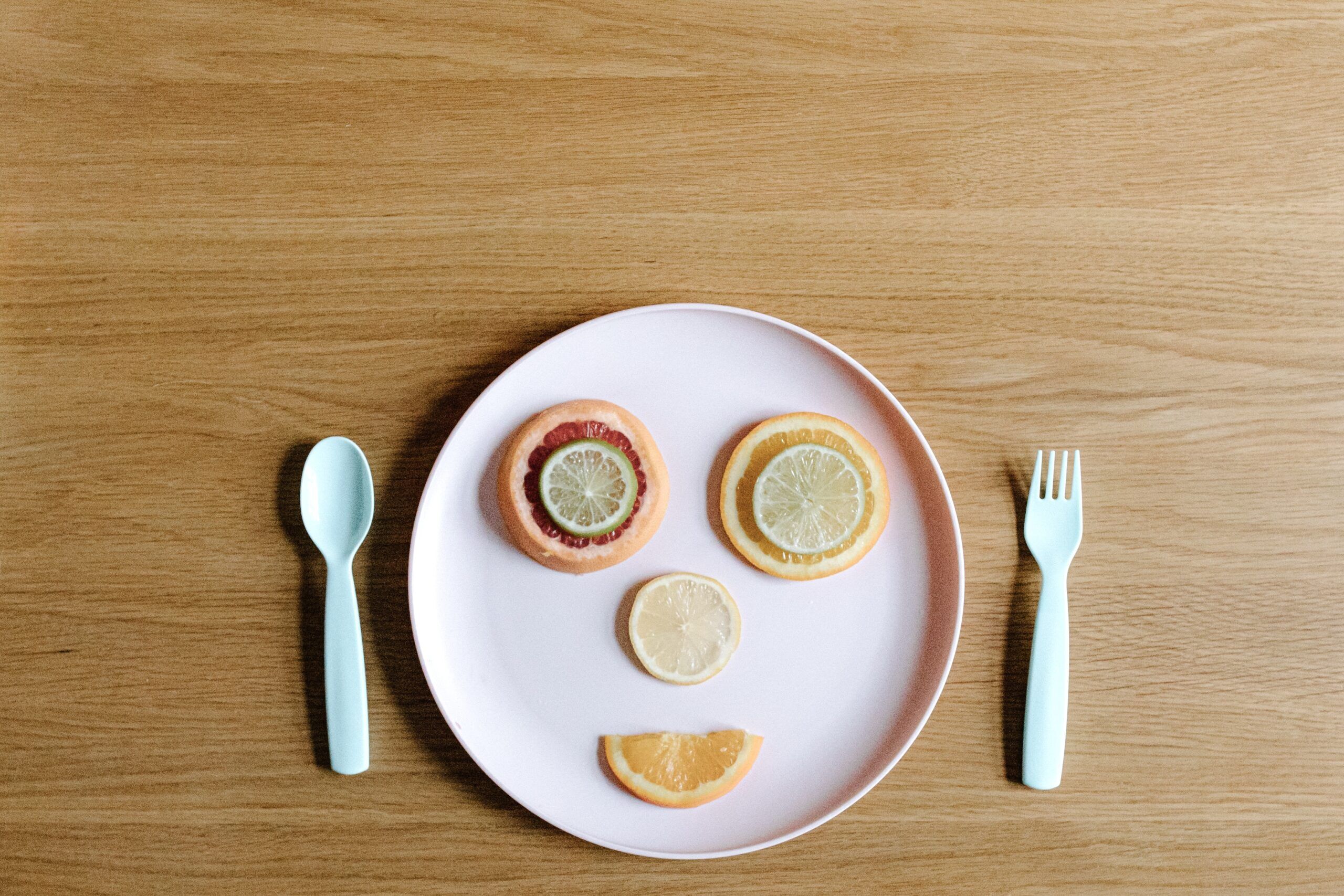Google Maps comes with completely new (deformed) widgets
The new Material You design, introduced with the arrival of Android 12, is also making its way to Google Maps. Not everyone is a fan of it, and the question is whether everyone can be happy with the new Google Maps widgets that are cast in Material You style.
Google Maps widgets in Material You
In recent times, various Google apps have already been provided with the new Material You jacket, which can be seen as the successor to Material Design. Still, the changes are relatively subtle, as it only makes a small number of visual changes. Widgets don’t have to take into account the existing layout and developers can go all out. It seems that Google has also done this with the new Google Maps widgets.
The new widget for the Google Maps map service uses quite striking shapes. They look like two separate widgets, but they are one whole. The top layout of the widget houses the search function, below you will find shortcuts to, for example, home, or a restaurant, gas station, supermarket or something else. The buttons are in the style of the Material You design. It is possible to adjust the format, whereby the layout remains virtually the same.
Too bad you can’t scroll through the widget, so you have to keep the widget size 4 x 3 in order to use all functions. If your device is running on Android 12, the colors of the widget will be adjusted to the wallpaper you have set at that moment. The new widgets are not yet available to the general public. At the moment, the directions for the new widgets have only surfaced in the source code.