Google Keep is getting a new Wear OS tile and Material You look
Google Keep has a new Wear OS tile. This allows you to choose on your smartwatch to show one note in your tile. It’s an option that we had to wait a bit for, because it came to phones in March. But. it’s nice that it’s here: moreover, it also comes with the necessary Material You adjustments.
Google Keep
If you have flagged a note, it will appear at the front of that tile. That way you have faster access to your shopping list, for example. You can only display four lines of text on the small screen, so you don’t need more than four ingredients. If you have an image in your note, it will unfortunately not appear on the tile: it’s just a black hole.
If you tap on the note, you can do a lot more. You can set a reminder, flag a note or archive it. Good to know: you can create multiple tiles for Keep, so you can open multiple lists next to each other. The only regret is that you will often not be able to consult it properly, because since update 5.23.202.03.97, when you put your wrist down, the screen becomes blurry (thanks to 9to5Google for the screenshots).
WearOS
Google Keep on Wear OS is also getting a new Material You treatment. The navigation drawer has rounded corners. Not a very exciting change, but it fits better in the whole. In addition, there are also some buttons that have a more pill-shaped design.
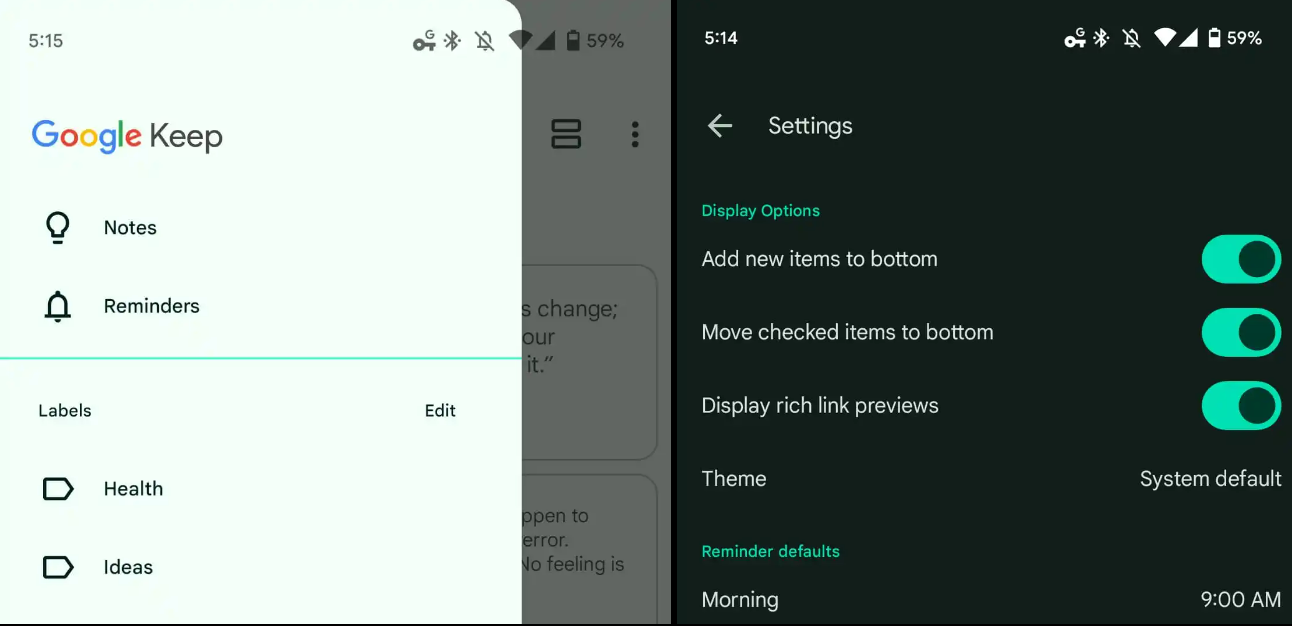
Not familiar with Google Keep, Google’s note-taking app? Read our article with tips on what you can do in the app.
Do you already use Google Keep and would you also use it on your smartwatch? Leave in the comments what you use it for.
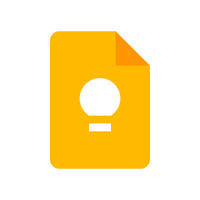
Google Keep
Google Keep
Google Keep is the place where you can store your thoughts. This can be in the form of a handwritten note, a typed note, a speech ..



