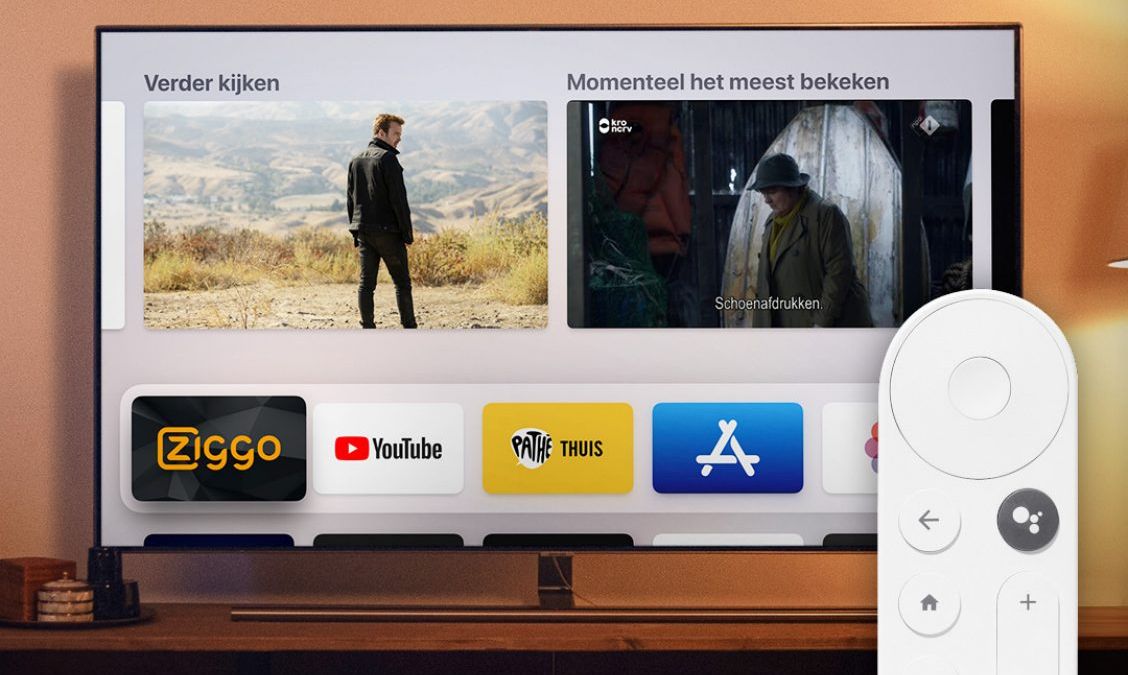Google is testing installing Android TV apps from your phone: do you already have it?
Some users can install apps on their Android TV and Google TV from their phone. You can do that directly in the Play Store and it works similar to the way you install apps on your Wear OS smartwatch from your phone.
Android TV apps from your phone
Google is testing a new way to install apps on Android TV and Google TV. On social media including Reddit, users report that they can install apps on their smart televisions from the Play Store on their smartphones. You can then check your Android TV or Google TV instead of your phone when installing an app. Then choose ‘Install’.
With an app that is already on your phone but not on your TV, users will see the message in the Play Store: ‘Available on more devices’. If the app is active on both your TV and phone, “Installed on all devices” will appear. This system already looks familiar to those who have a smartwatch with Wear OS 3. With this new version you can also install apps on your watch from your phone, and that actually works exactly the same in the Play Store.
Limited availability
At the moment, Google is testing the feature for a small group of users and is doing so via a so-called server-side update. This means that Google activates the function remotely with a small group, without users being able to control it. Here at Androidworld, the feature is only available on our beloved moderator Patrick’s phone. It is unknown if the feature will be made more widely available at a later date and when it will be. Do you also see the feature on your smartphone? Let us know in the comments at the bottom of this article.
Do you want to stay informed about the latest news about Android TV and Google TV? Then download our Android app and follow us on Facebook, Instagram, YouTube, Telegram and Twitter.