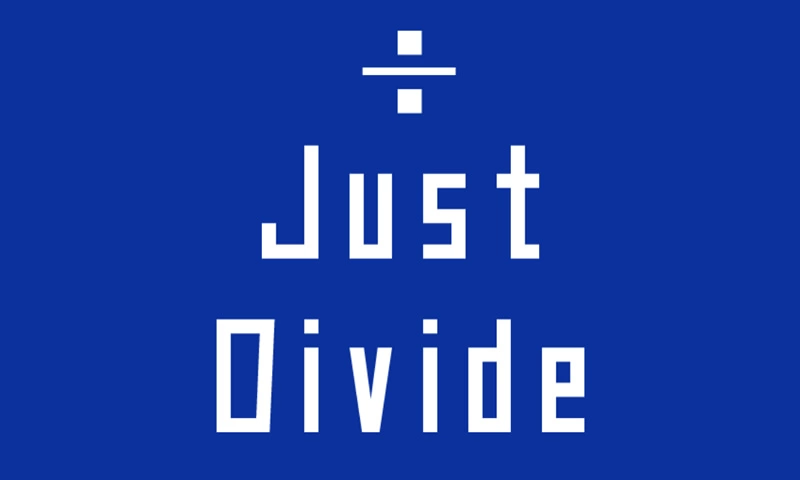Google defends the cumbersome Wi-Fi switch in Android 12
Not only the appearance of the quick settings, but also their content has changed in Android 12. For example, the WiFi tile has been adjusted in terms of operation, which results in proponents and opponents. According to Google, it was a logical choice.
Contents
Cumbersome Wi-Fi tile in Android 12
Not only the appearance of the quick settings, but also their content has changed in Android 12. In addition to the Material You makeover, the quick settings menu also got two new toggles to turn off the microphone and camera, and a custom Wi-Fi tile. That last tile has regularly annoyed me, because it now takes more time to switch on WiFi. You have to tap the switch several times, just watch the video below.
Google defends the switch
Why does Google choose these extra actions to enable a Wi-Fi connection? Google says it has a very good reason for this. Both mobile internet and Wi-Fi have been put under one switch in Android 12, instead of under two in older Android versions. The goal of this merger, according to the company, is “to bring a simpler and more intuitive connectivity experience to Pixel users.” Google has found in studies that many people forget to re-enable Wi-Fi after turning it off. Merging the two buttons should overcome that problem. Other studies show that people had to get used to the new situation for a while, but then found a much more convenient solution.
Enable faster internet
In addition, Google plans to make the Internet panel accessible from the lock screen in a future Pixel Feature Drop, so you can disable Wi-Fi and mobile Internet from there if necessary. You can also go back to the old situation by this ADB command to be carried out.
What do you think of this choice by Google? Do you think it is a logical choice or not? Let us know in the comments below this article.
More news about Android 12
We have already brought a lot of news about Android 12 and you can find an overview of it here. A selection from our Android 12 collection can be found below. Want to stay up to date with the latest Android 12 news? Then download our Android app and follow us on Telegram, Facebook and Twitter.