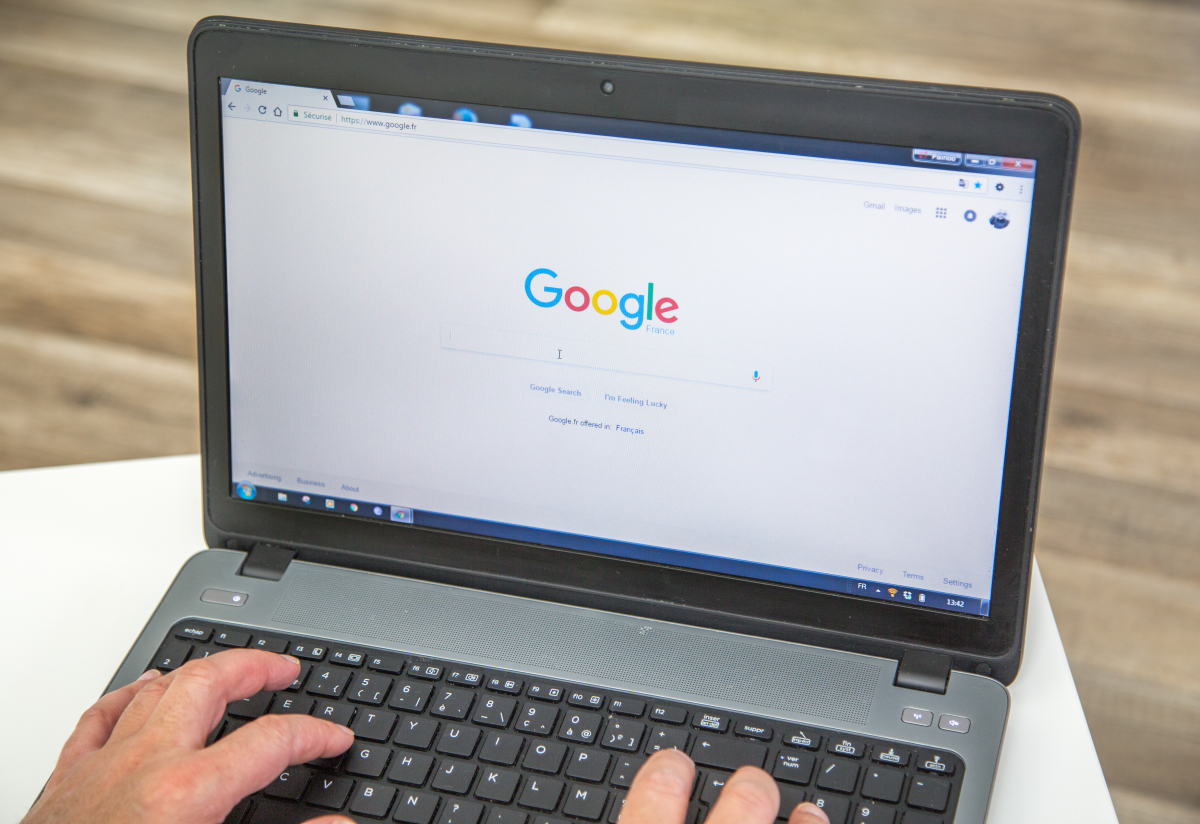Google Chrome now recognizes typos in URLs
On the occasion of World Accessibility Day, Google has a blog post published, in which the company presented innovations that are intended to help make the digital world even more barrier-free.
Contents
Google Chrome detects URL errors and fixes them
In addition to showing accessible locations by default on Google Maps and expanding the Auto Captions feature, Google Chrome now automatically detects URL typos when you type a webpage into the address bar. And that’s not all. The new feature even suggests correction-based websites.
This feature makes it easier to get back to previously visited websites despite spelling mistakes and increases accessibility for people with dyslexia, language learners, but also for those prone to typos. The feature is available now on Chrome desktop and will roll out to mobile devices in the coming months.
In terms of accessibility, Germany is still far behind. Although thousands of barrier-free apartments and houses are needed, unfortunately there are not enough. And don’t forget: Many entrances to medical practices and shopping centers are still not completely barrier-free. Elevators for people in wheelchairs where they are needed? None!
The situation is similar in the digital world. That’s why it’s time for websites to create an even better user experience for everyone – and also for people with disabilities.
The visually impaired in particular are still groping in the dark on many websites, and other people with disabilities are also often excluded from using the Internet because of completely unnecessary barriers. The problem is that many images have inadequate captions and alt text—or often simply have none at all. This makes visual information inaccessible to many people.
A 2019 study by Carnegie Mellon University found that out of 1.09 million tweets, only 0.01 percent have alt text added by content creators. Now an AI is helping to make these images more accessible. The brand new feature is called Picture Question and Answer and is included in the Lookout Assisted Vision app.
Editor’s Recommendations
Lookout, launched in 2019 and designed specifically for the blind and visually impaired, uses AI to help people with everyday tasks like sorting mail and loading groceries. The new tool should now be able to process and describe images – and all without captions or alt text!
Then people can use their voice or type in questions to get a better understanding of what’s in an image. This feature is based on an advanced visual language model developed by Google DeepMind.
Since 2020, people have been able to turn on the Accessible Places feature on Google Maps to make it easier to see if a place they want to go to has wheelchair access. This is indicated by a wheelchair symbol. Google makes the symbol visible to everyone on maps so wheelchair users know in advance if there is step-free access.
However, this is not only helpful for people with disabilities, but also for anyone who pushes a stroller or lugs a suitcase. Additional information such as wheelchair-accessible seats, parking spaces or toilets is displayed in the “Info” tab.
In the current blog post, the group also announces further “major updates” for its not yet released smartwatch operating system Wear OS 4. This should come up with an even more accurate and efficient version of the text-to-speech function. And there are also new features for all TalkBack users: You now have access to a tab grid with additional features such as tab groups, bulk tab actions and rearranging.