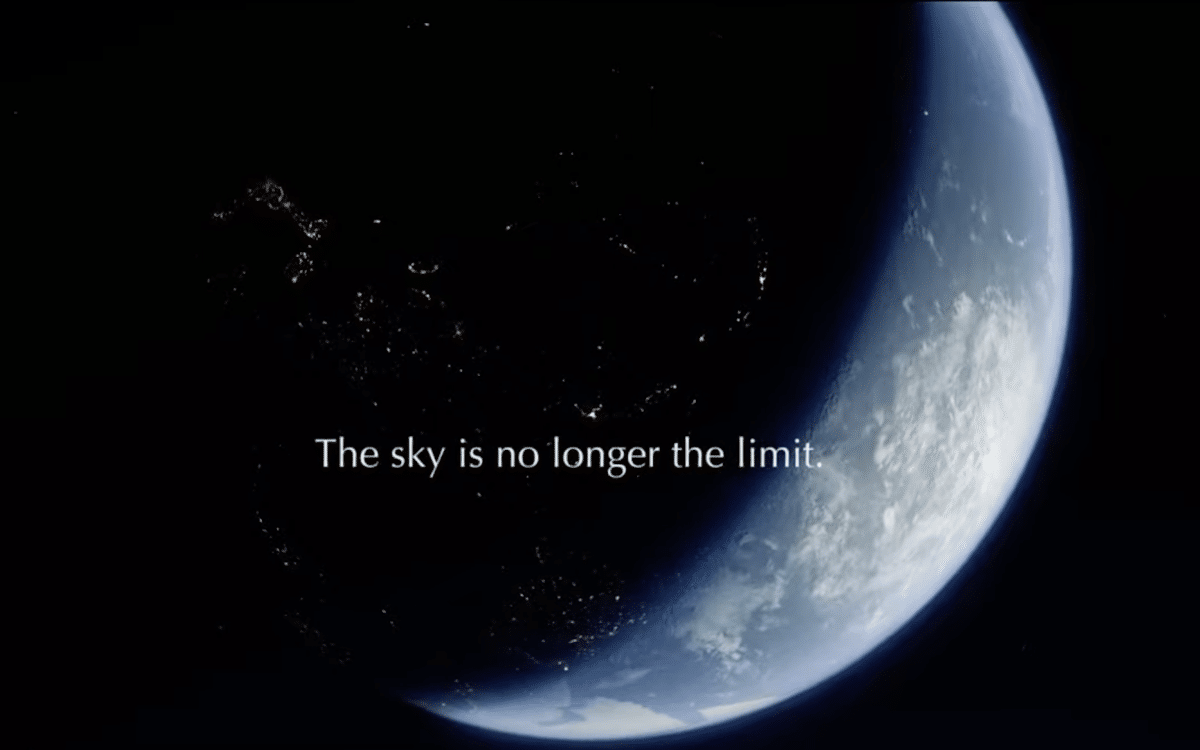Google Chrome 94 is available: the list of new features
Google is now offering the stable version of Chrome 94 for download. This is the first version to arrive in the new release schedule with a new “major” update every four weeks. It has been once every six weeks so far.
The various new features of Google Chrome 94
Google has changed the settings for Chrome 94 so that it is no longer a single, continuous page. Instead, you’ll only see one section at a time to render the menu. This allows you to focus on each section. The sidebar is always there to switch from one section to another.
Another change that came with Chrome 94 is the implementation a dedicated page which lists the new features of the browser. Ironically, this page is not yet up to date and lists the new features of version 93 which saw the light of day last month. It should be noted in passing that Google lists here the main new features and not all of the changes in each update.
Other new features include a new mode that forces an HTTPS connection to all sites. If a site is not compatible, the browser displays an alert asking the user if he wants to load the content in HTTP. Also, the sharing hub allows users to quickly copy links, generate a QR code, stream and save pages. At the same time, a “Share link to” section lists Twitter, Reddit, Facebook and other social networks. This feature appears to the right of the address bar. You can activate it manually by activating the option by entering chrome: // flags / # sharing-hub-desktop-omnibox in the URL bar.
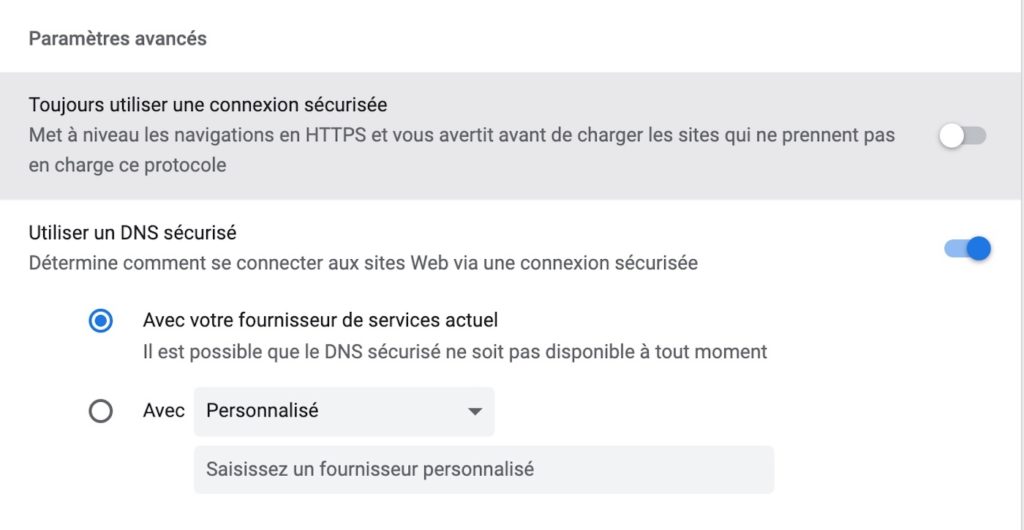
Available now for download
Chrome 94 is available now for download from google.fr/chrome. This version of the browser closes 19 security holes according to information shared by Google.