Google Chrome 106 is available: the list of new features
Google offers the stable version of Chrome 106 for download. There are a few new additions to the program, but they are not yet activated for everyone. Sometimes you have to activate them yourself to get them now.
Chrome already allows you to translate sites using Google Translate. Until now, it was possible to right-click anywhere on a web page and choose the option to translate. Chrome 106 adds the ability to highlight text and show translation for selection. To take advantage of it, you must enter chrome://flags#desktop-partial-translate in the URL bar and choose Enabled from the drop-down menu on the right.
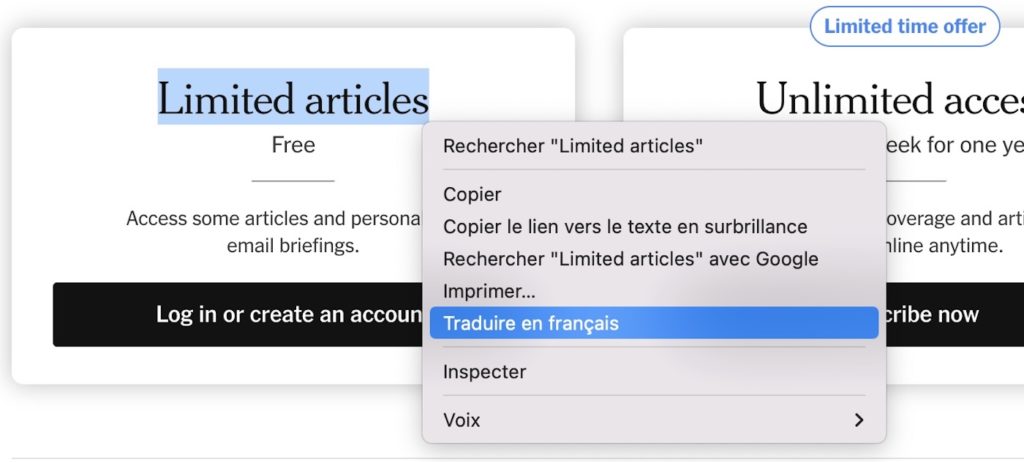
Also, Chrome adds the equivalent of an RSS feed system, but this remains in test with some users and not all. It is possible to follow sites by right-clicking on a page and choosing the dedicated option, but the side panel is still under development. This feature uses RSS feed when a site has it, but even if a website does not have this feed, Google will find new content and display it in the sidebar.
On the other hand, Web Apps are often subject to improvements in Chrome updates, and version 106 also contains some new features. A new Pop-Up API allows Web Apps to have temporary UI elements that can display on top of other elements. These elements are intended to represent action menus, form element suggestions, content selectors, and instructional user interfaces. Any element can be displayed in the top layer with the API.
Chrome 106 is available now for download at google.fr/chrome. The update closes 20 security vulnerabilities.


