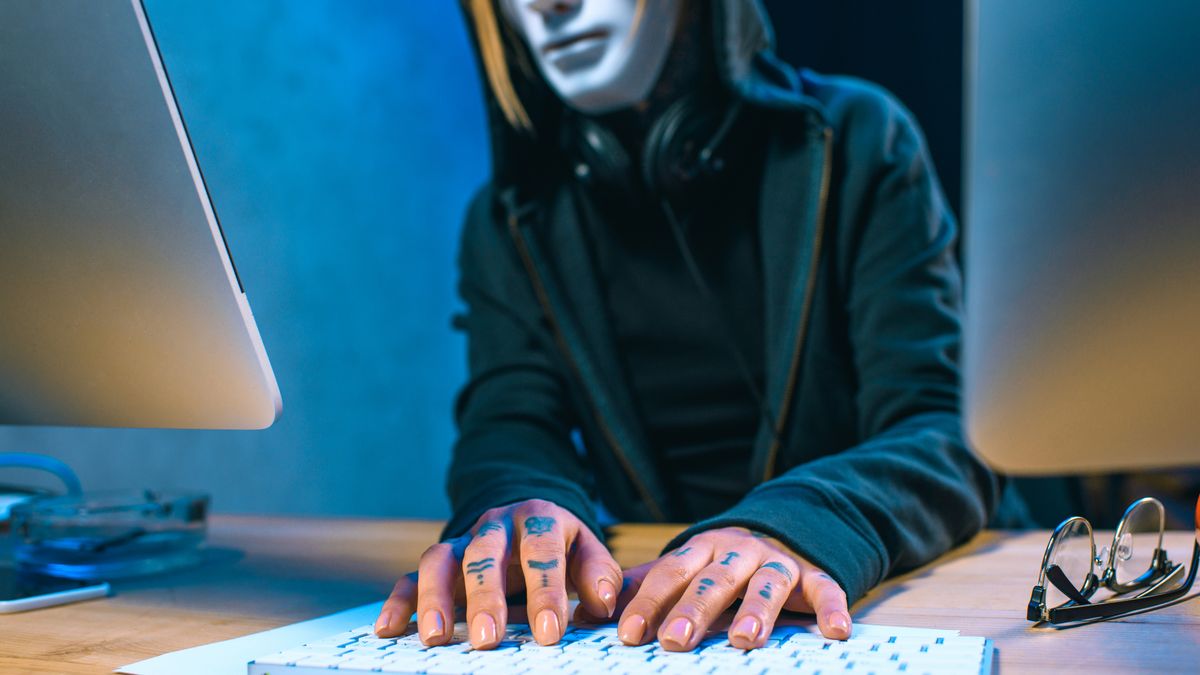Gmail pushes users harder to use this feature
If you’re in your Gmail inbox in the app or on the web, you’ll see something new now – or soon -, namely a notification about enabling Enhanced Safe Browsing. Google wants to push users more to use this and make their Gmail experience more secure. It does this mainly to prevent phishing.
Phishing
Phishing is the hacking method in which a malicious person sends you an email or text message or a message on social media that contains a link. It is often done as if someone needs something very urgent, or if a package needs to be delivered to you for which you have to pass on something. The link is of course not a link to the real PostNL, FedEx or your bank: it is a link to a fake site that malicious parties hope to use to steal your data. So don’t click on it, and certainly don’t enter any data at all. However, those phishing emails are getting better and better, so that people will still fall for them in 2023. It is therefore still very lucrative to send a phishing email and it is being done in abundance, especially in a world in which we still partly work from home.
By enabling Enhanced Security within Gmail, you are better protected against this kind of trouble. For example, Google promises three things:
- Real-time security scans to warn you about dangerous websites, downloads and extensions
- Improving Google’s ability to spot phishing and protect people from it
- Better protect you from dangerous links across all Google apps.
Related articles
Optimized security
Of course you can also do things yourself to make the internet and apps safer for yourself. Consider two-factor authentication, for example, where Google says 70 percent of all individuals’ Google accounts use two-factor authentication. That’s a huge amount and helps detect when someone who doesn’t own the account tries to log in.
Enhanced Security was introduced to Chrome three years ago and gives you real-time protection. Google developed it because advanced phishing sites bypass the update windows, which is very unsafe. Unusual URLs are sent in real time and a check is made to see if you are going to a phishing site. Chrome also does a small sampling of pages and downloads. The tool is still being expanded: it has to be, because the hackers also continue to develop.
When Gmail prompts you to turn on Enhanced Security, you’re taken to myaccount.google.com/account-enhanced-safe-browsing. You will then see a slider that you can convert (this is also possible if you now go directly to the page via that link) to enable this extra security on your account.