FRITZ!Box 7530 AX and FRITZ!Repeater 2400, it’s a Mesh and that’s fine! (adv)
Internet and good Wi-Fi have risen on Maslow’s pyramid in recent years, because we can no longer live without it. Especially now that we are working from home again en masse, a stable internet connection is necessary. The FRITZ! can certainly help you with that.
FRITZ!Box 7530 AX
FRITZ! is a well-known manufacturer of home network products such as routers and IP telephones. This company provides everything that helps you at home and at the company to do your work quickly and without worries. We used the FRITZ!Box 7530 AX together with the FRITZ!Repeater 2400.
The FRITZ!Box 7530 AX is a router that works with WiFi 6 and can be used for both DSL and cable connections. At the back, in addition to the DSL and the analog connection for the telephone, you will find four Gigabit LAN connections and a USB connection. You can connect a NAS via this USB input and store your documents via your network. The router also has an integrated DECT network where you can connect up to 6 cordless telephones, including an answering machine.

Installation
Routers can be a bit intimidating for some people, everything has to go well or else the internet won’t work. With the FRITZ!Box 7530 AX, those worries are a lot less because installing this router is very simple. Before we discuss how the router itself works, I first want to talk about the appearance of the device. There is a good chance that the router will disappear in a meter cupboard or in a cupboard, but that is not necessary. The FRITZ!Box 7530 AX is finished in stylish off-white with the well-known red accents, which fit well with any IKEA interior.
The router can be connected directly to any DSL connection and if you have a cable, connect the cable router to the FRITZ!Box via the supplied cable in the Internet ports (INT) on the back. You establish the connection via the buttons on the front.
Set up
You can do the actual setting up of the network from your lazy chair because it all takes place online and in your browser.
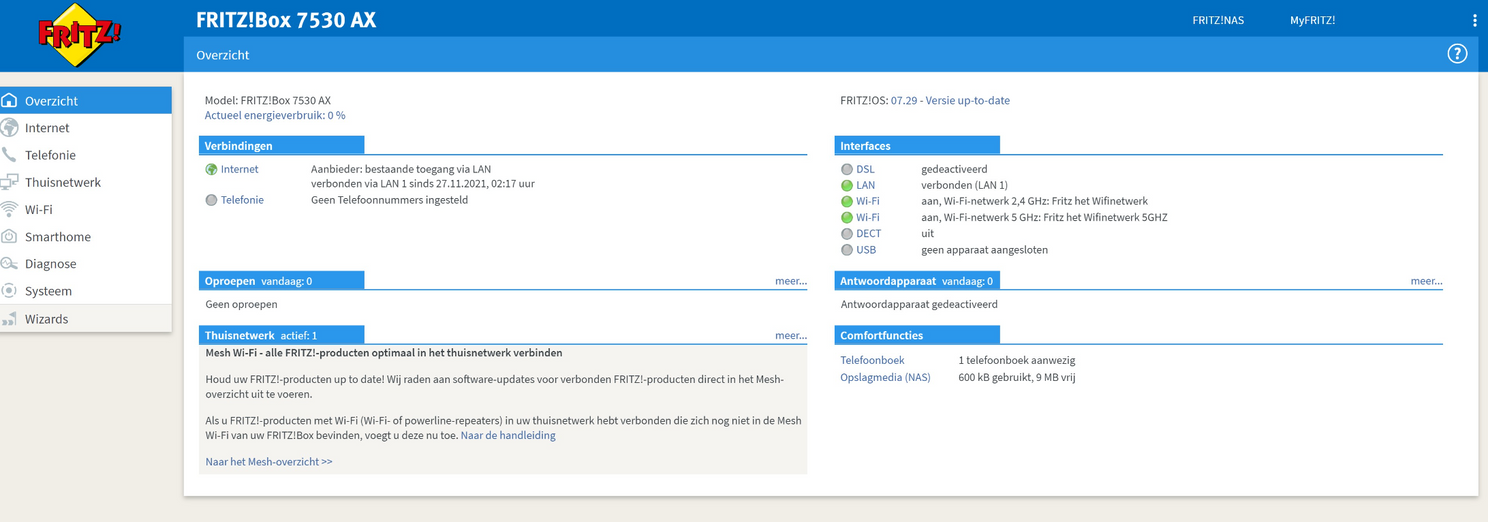
Each router has its own portal where you can access your laptop via the browser and this is where the setup takes place. On the right side you will find everything you can set if you only use the Fritz! some of them will remain unused. On the home page you can see a quick overview of the status of your network, which connections there are and the like.
The main tab is ‘Internet’ and here you can set everything you need. Under online monitor you can see the status of your connection and the speed. You can also restart the router from this page, for example.
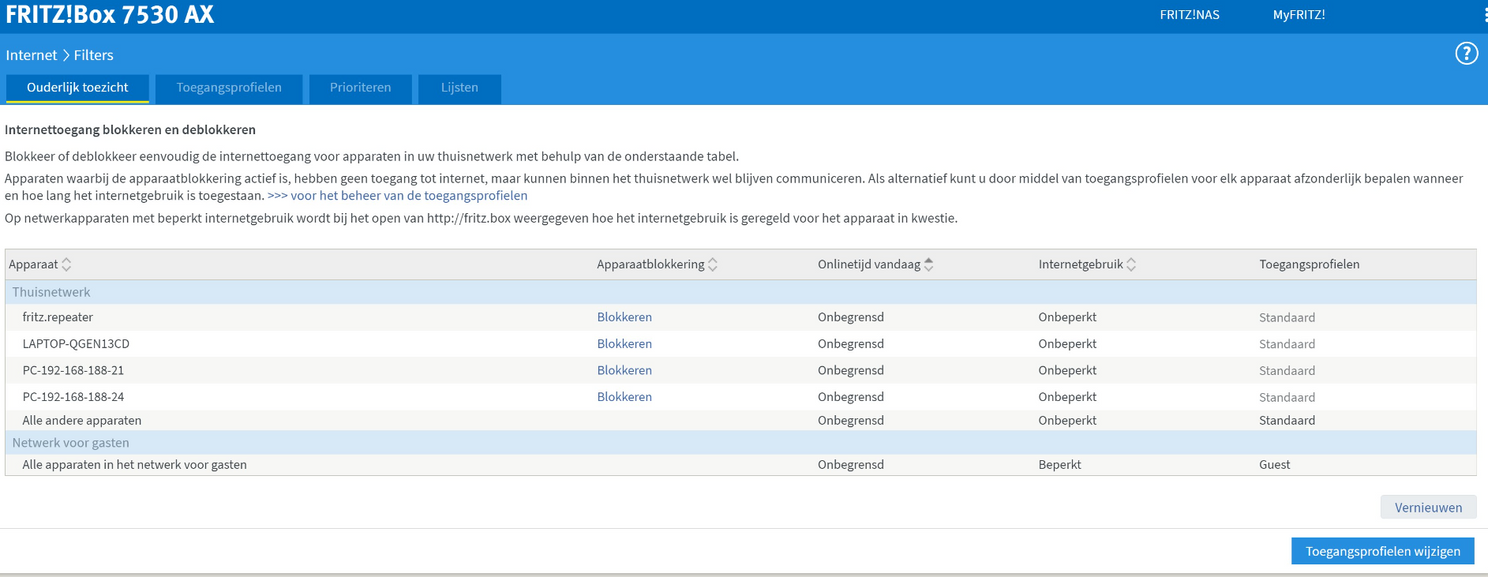
Filters
The Filters chapter is very important for families but also companies. Here you can indicate which filters should be set per device and connection. This way you can create profiles and assign them to a device. If you create a ‘children’ profile, you can block certain things in that profile regarding websites. You can also specify when they can and cannot be online and set a ‘budget’. This budget gives the user a number of hours of internet that he or she can use throughout the day. The latter is especially useful when you have children.
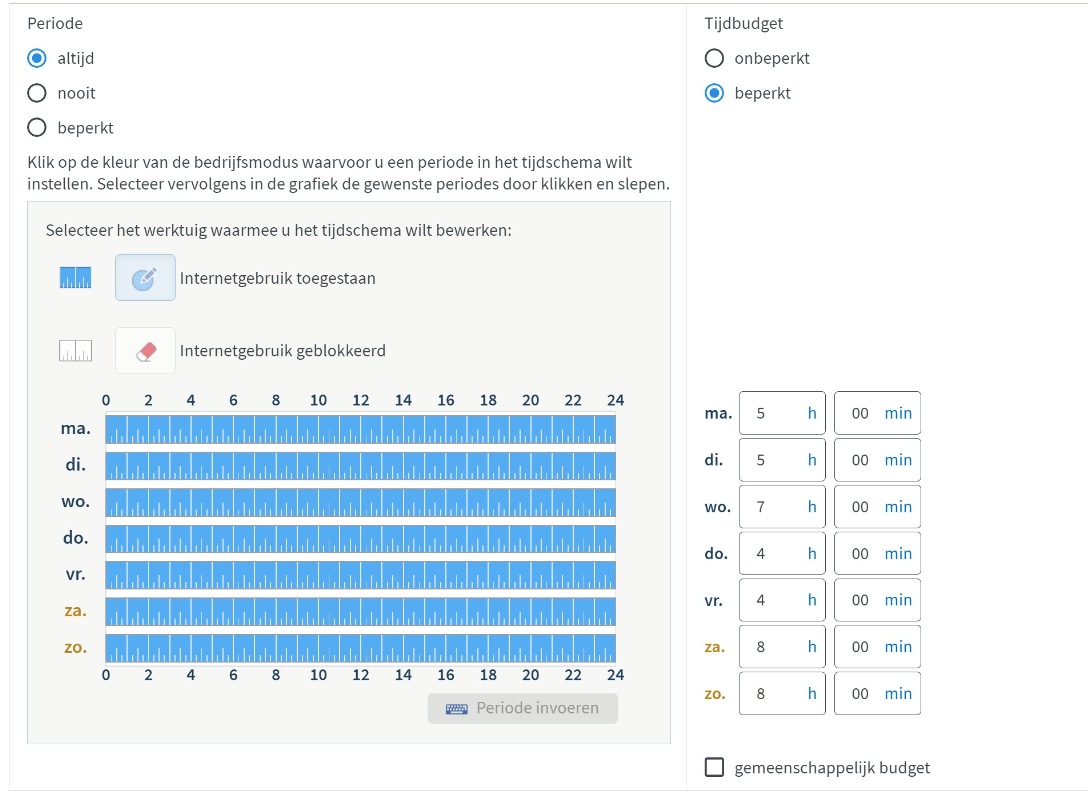
Setting the budget
Wi-Fi
After the internet connection, the Wifi is of course the most important and you can do that under the Wifi tab. The FRITZ!Box 7530 AX has (of course) the 2.4 and 5.0 Ghz band for WiFi. You can both activate or deactivate these and also give them a separate name. These also appear separately in the list of available Wi-Fi networks so that you can choose which device goes on which network. For the real geeks you can also get started with the bands for each Wifi channel, if you don’t feel like it, leave everything on automatic.
The FRITZ!Box 7530 AX has even thought of smart home. Under this tab you can register and connect all your smart home devices. You can then organize them into groups and assign templates with which you can set up your entire smart home.
FRITZ!Repeater 2400
No matter how good your router is, you can’t reach every corner of the house. Now that we work from home more often, we will need a good WiFi connection in unexpected places in the house. For example, it could just be that you are going to set up an office in the attic and find out that the signal there is too weak. Instead of picking up and moving your router, with all the cable hassle that entails, you can also purchase the FRITZ!Repeater 2400.
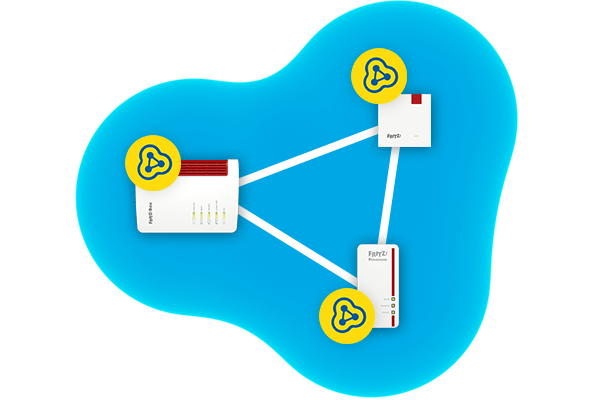
You plug this device into a socket where you want to improve the network and the FRITZ!Repeater 2400 sets up a network with the router. The signal is received and amplified so that you also have a good signal in that place. A so-called mesh network is created through which the connections of the various devices are linked to each other. This leaves only one network, where the strongest signal for the device is automatically selected. If you live very large, you can connect multiple repeaters that are then automatically included in the network.

Conclusion
When your home or office needs a WiFi network that meets all modern requirements, Fritz! definitely worth considering. Together with the FRITZ!Repeater 2400, the FRITZ!Box 7530 AX creates a stable and fast network with which you can control every nook and cranny of the house. More information about FRITZ! can be found here.



