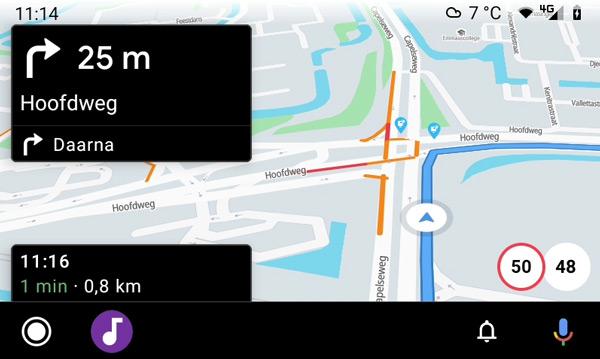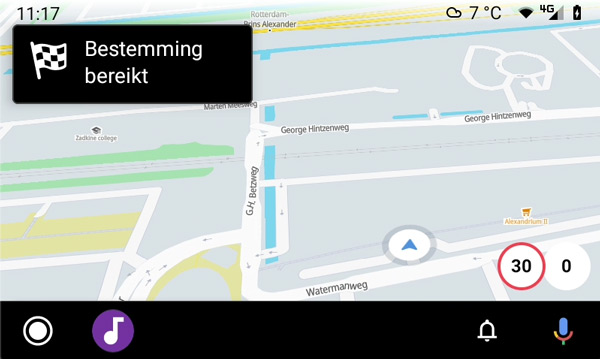Flitsmeister for Android Auto is now available as beta
Flitsmeister has just released its first Android Auto beta. From now on you can get started with the navigation and traffic reports from Flitsmeister in your own car.
Flitsmeister with Android Auto beta
The development of Flitsmeister for Android Auto is in full swing. This was already apparent after a video was posted in December. We then saw a preview of exactly how Android Auto works in the car.
Flitsmeister previously indicated that we could expect the first beta of the Android Auto app in January. It is there with only a short delay. You can now participate in the open beta and thus contribute to improving Flitsmeister for Android Auto. In the beta you will already find a large number of options that you can use on Android Auto. Flitsmeister offers the following options for this;
- Navigate (turn by turn instructions)
- Warnings for speed cameras, speed cameras, section controls, etc. as you are used to from us.
- Display multiple routes as you navigate and a route line on the map
- Pins of warnings (e.g. speed cameras or stationary vehicles) on the map
- Warnings at end of section control or traffic jam
Beta
Beta participants are asked to provide their feedback on the Flitsmeister forum. There, new ideas can also be presented to further expand the service. In the coming period, the team of developers will continue to improve the Android Auto app. Flitsmeister also indicates that it is also dependent on Google, when the Android Auto can be available to everyone.
To be able to use Flitsmeister for Android Auto, you must first sign up for the beta program of Flitsmeister. You can do that via this link. It will then take a few minutes before you can download the beta. Since it is a beta version, you may encounter some instability or bugs. You can also report this to Flitsmeister itself.
Update: Flitsmeister announces that the beta will be delayed due to problems with submitting the release. The hope is that this will be resolved soon. So it may take a while until everyone can use the beta.
Video
In the video that Flitsmeister shared, you can see that the device is connected via USB. With some new cars it is also possible to start Android Auto wirelessly. Android Auto is then started and Flitsmeister is visible in the app menu. The start screen is opened with the map view, where you will also immediately find an option to navigate. At the bottom right of the screen you will find the maximum speed, along with the speed that is currently being driven.