FineCam: the app that turns your iPhone into an all-in-one webcam for streaming, vlogging, training or teleworking
Equip yourself accordingly to make stream quality video, professional video that doesn’t tear your eyes out or qualitative training video, this can add up very quickly. However, there is a solution that meets all of these projects (stream, video, telecommuting, training, vlogging) while not requiring the purchase of additional equipment, a solution that in fact allows to use your iPhone as a real webcam premium and all-in-one: FineCam.
Available as a tandem mobile app + macOS/Windows software, FineCam improves the image quality output from your iPhone (or any other attached camera) and allows you to produce video content suitable for all types of projects. A video corporate or training? FineCam offers logo overlays (with a wide choice of styles) and templates (ready-made presentations) to give the footage a really professional look.
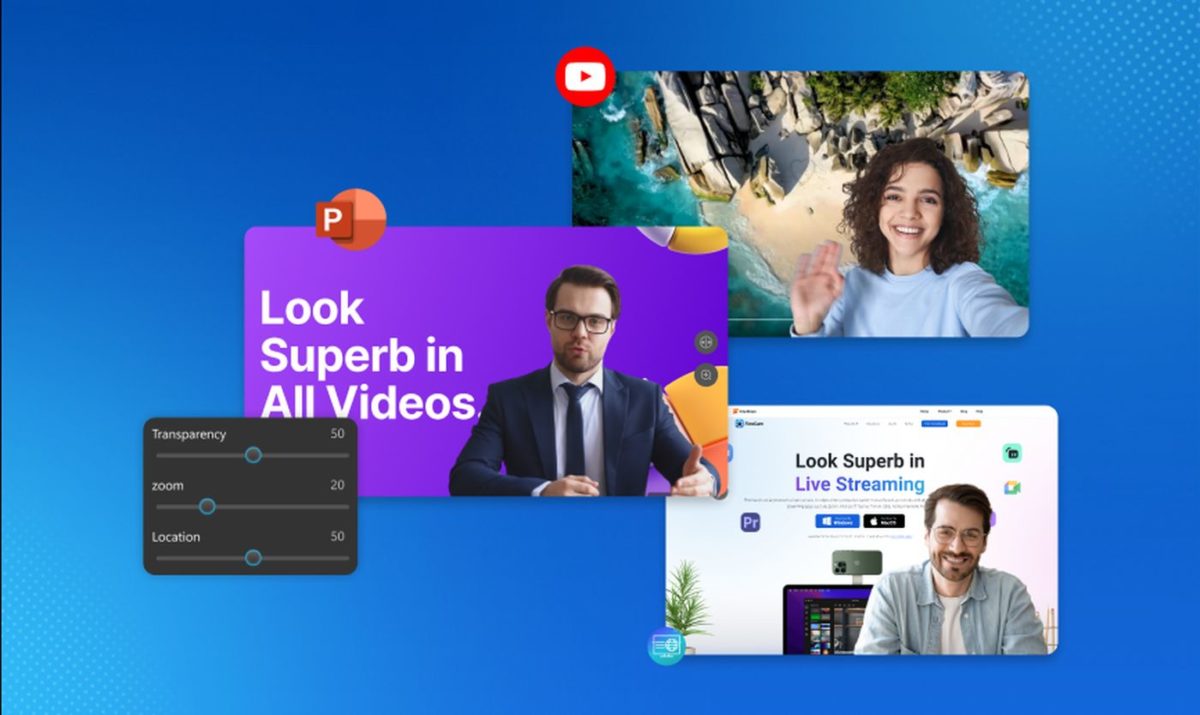
It is even possible to precisely cut out the person in the image in order to remove the background, or even select a new fixed or animated background to perfect the illusion or simply to make video chatting a little more fun. In collaboration with UnsplashFineCam provides access to millions of video background scenes. Yes, that’s a lot. Note that the user’s background can also be blurred for a much more aesthetic rendering (Gaussian blur). Apart from Unplash’s huge selection, it’s actually possible to put just about anything in the background, PowerPoint slides, YouTube videos and even web pages!
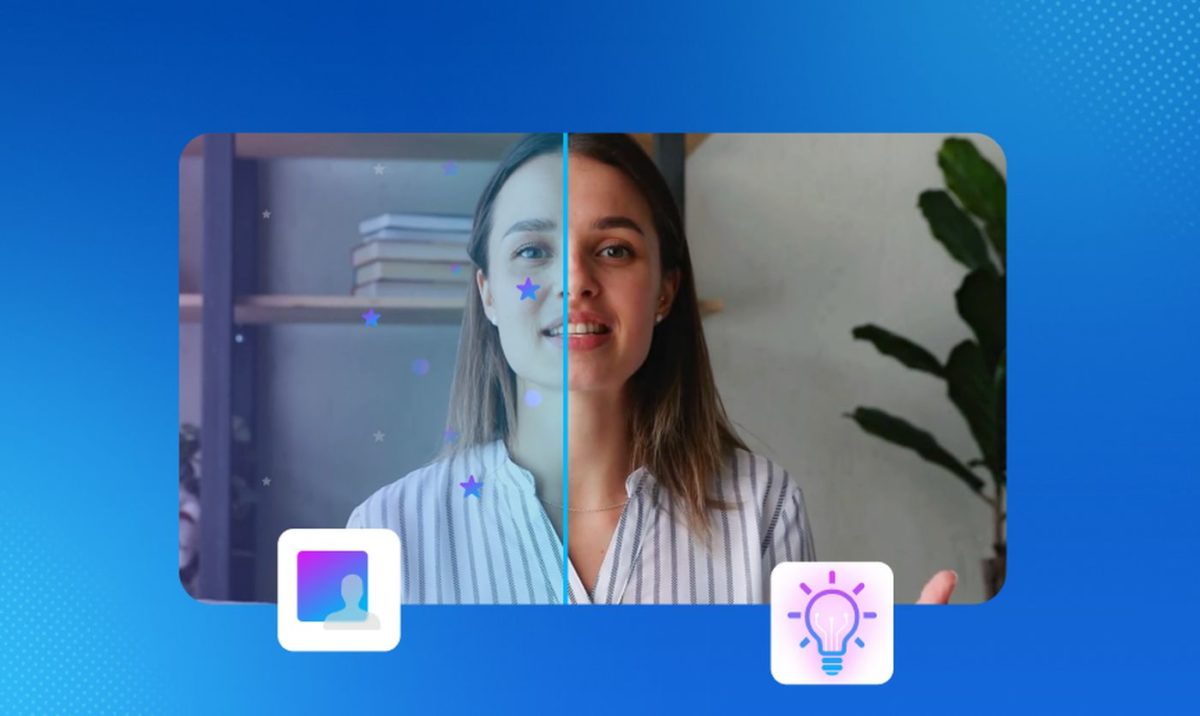
Some FineCam functions are off the beaten track, such as the ability to record/stream video using both the rear and front sensors of the iPhone (PiP/Picture in Picture mode). Boosted with AI, the software also improves videos captured in low light thanks to sophisticated image processing algos, and can even “upgrade” the appearance of the user via a kind of “beauty filter”. Videos come out in 4K and 60 fps, and HDR is of course supported.

Even better, the camera can “follow” movement and automatically frame key subjects. The software also offers around sixty various effects and filters, just to change the style of a video in one click. And of course, the choices of brightness, colors, styles, etc. can be saved as presets that can then be reused for new videos. A very significant time saver. FineCam also allows you to create multiple video scenes: you can switch seamlessly between multiple scenes and lenses.
In short and according to the established expression, we could probably spend the night listing all the features of this ultra-complete software solution. If you are convinced, it is this way that it happens for the download of FineCam (macOS or Windows) and over there for the dedicated iOS app.
[Sponso]


