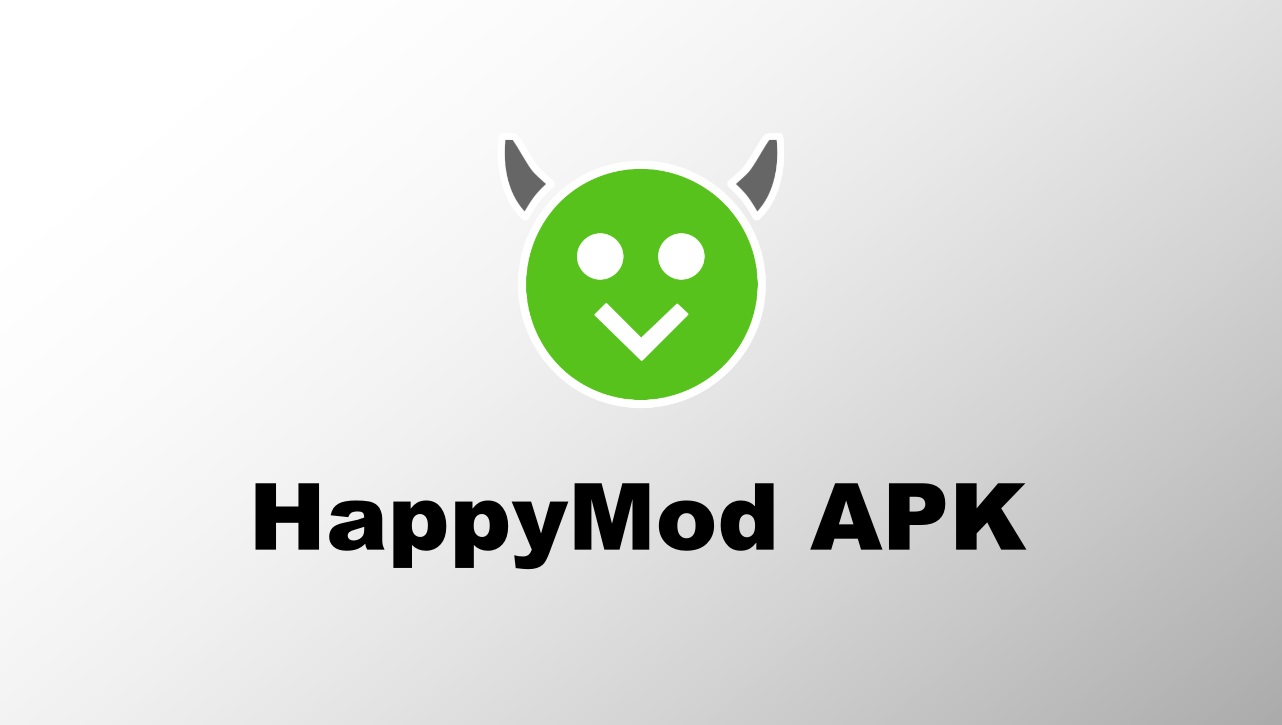Film the front / back camera simultaneously: the Dual View
Imagine being able to take a video where your smartphone captures the flow of the main lens on the back and the flow of the module on the front at the same time. The idea is interesting for filming a subject or an action while recording the reaction of the person filming. This is technically possible, but not all devices offer this particular feature.
To find out if you have this option, take a look in the video settings of your photo application.
Most of the time, this feature can be found in the advanced settings of the video options. But it is absent from Asus, Google (Nexus and Pixel models), OnePlus, Sony and Honor devices. For the rest of the brands it’s a bit of anarchy, because they sometimes called this feature in a way, before removing it on some smartphones and putting it back… under another name.
Brands that offer this option
This is particularly the case with Samsung since the functionality already existed on the Galaxy S4 until the S8 before disappearing on the S9, S10 and S20 to return to the S21 this year. Since OneUI 3.1, compatible devices can use it: just open the camera and select Double Registration in More. At Oppo, the functionality appeared recently on the FindX3 and Reno 5 series while at LG it depends on the years and models. The name also changes depending on the season: Snap Movie, Match Shot or Dual Recording… Same thing at HTC. Nokia was one of the first to integrate the Dual Sight function on its flagships, the 7 and 8 series, with a small originality: the integration of support for live streaming.

Huawei and its particular Dual View
At Xiaomi, devices that work under recent MIUIs offer a Dual Video mode. Finally, on the Huawei P30, P30 Pro, there is a feature called Dual View. The latter allows the use of 2 lenses on the back of the device: the main module and the telephoto lens. This allows to have a nice effect during an interview for example (the zoom is adjustable). Only the P40 and Mate 40 offer a mode that captures video from the front and back: just press the button to take a selfie for the front module to take over.

Do you have a device which offers a “Dual View” mode and which is not in our list? Let us know in the comments and we’ll add it to the list!