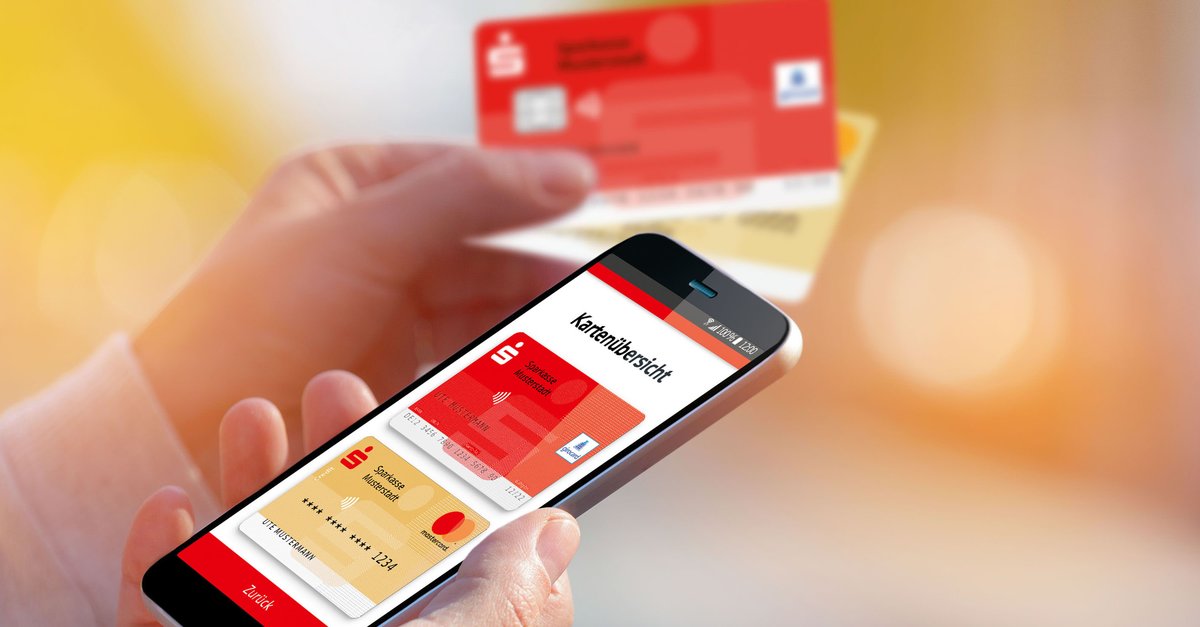Everyone should be familiar with this practical function
Many customers who have one or more accounts with the Sparkasse also use the Sparkasse app for online banking. Keeping an eye on the accounts, making transfers while on the move or contacting the bank is no problem. But a practical and little-known feature has (almost) nothing to do with online banking.
Sparkasse app always shows you the nearest ATM
The Sparkassen-App, or S-App for short, can be used for many applications that are necessary in everyday dealings with the bank and your own accounts: Check your account balance, transfer money or, if necessary, quickly contact the bank . But the app for smartphone or tablet can do even more.
One of the most practical functions has nothing to do with online banking in the narrower sense: You can use the app ATMs and savings bank branches nearby just display it. Practical when you need cash quickly and only have your EC card at hand. Anyone planning a summer city trip to Germany instead of a beach holiday or who is not familiar with a new city after moving, for example, will learn to appreciate the function.
For the ATM search, which you can find in the side menu of the Sparkassen app, you must of course use the app Grant access rights to your location data. On the positive side, it should be noted that these are explicitly only called up by the application during active use. You can display the search results on the integrated map or as a list with the associated addresses.
As a Sparkasse customer, you can also use mobile payment with your smartphone. You can see how this works in the Video:
Protect the Sparkasse app with your own password
Security is ensured: depending on the options your smartphone has, the app can be individually secured with a password or with biometric makers – such as a fingerprint. In this way you ensure that even if someone else is on your smartphone, only your own access on the Sparkassen app.
The app and its functions are of course only available to Sparkasse customers. So before you can virtually look for the next ATM, you have to go register with your account details in the app. Your account must also be activated for online banking. You can submit the application for this online, and you will then receive all the necessary documents by post. You get the app for free in Play Store from google or in apples App Store.