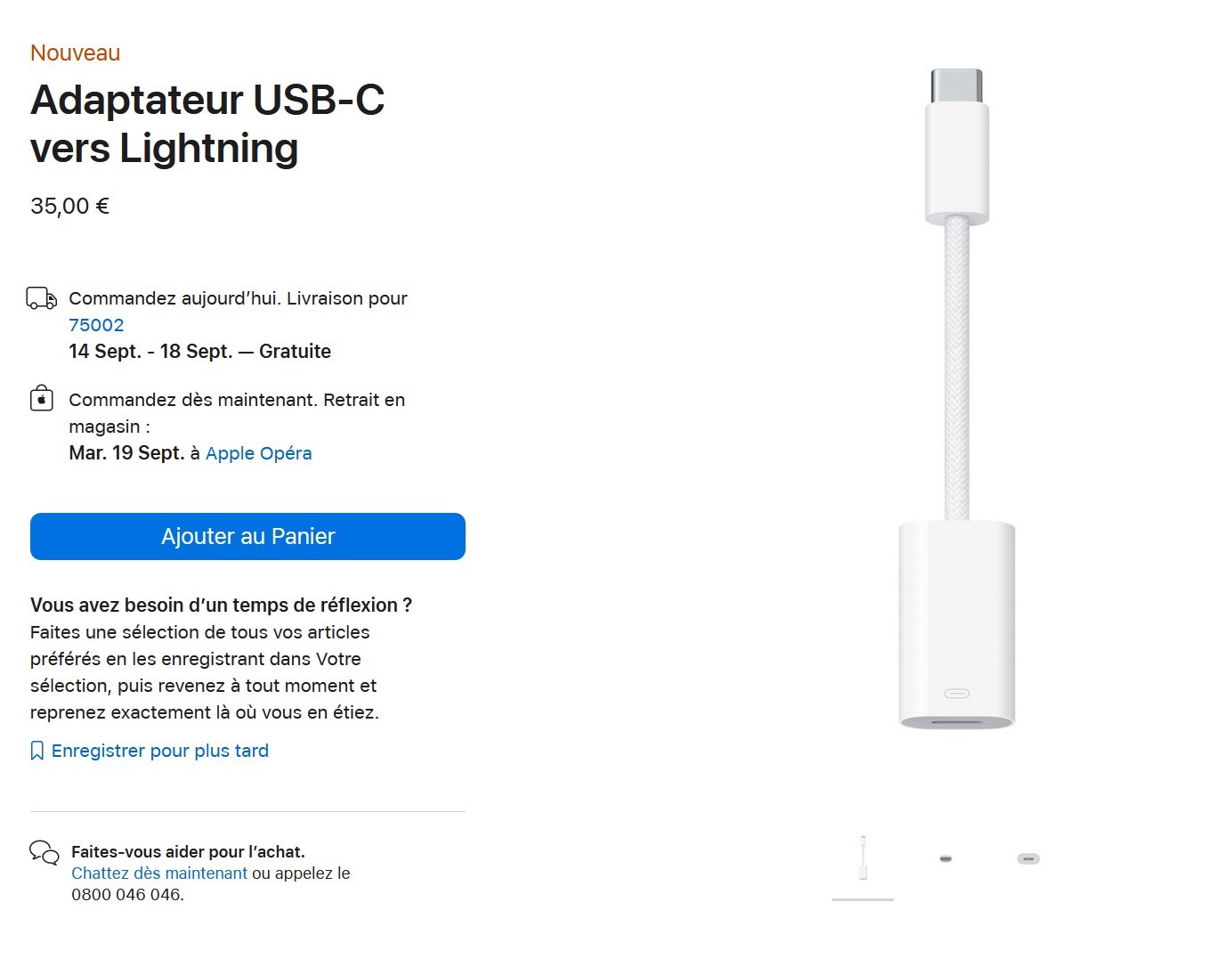DS video (Synology NAS) – Android-Software.fr
Use DS video to stream your video collection on your DiskStation to your Android device. Navigation is facilitated because your videos are sorted into different libraries and each film has its information automatically found online.
You must have a Synology NAS to run this app, and run DSM 5.2 and Video Station 1.5 on your Synology NAS to enjoy the full feature list mentioned. And if you have plugged a DTV dongle into your DiskStation, you can also record your TV programs as well as view the TV program to manage the recording program even on the go.
Features
– View your video libraries with full metadata pulled from the internet on iOS and Android devices.
– Stream your video collections on the go from your Synology NAS to a remote player via Chromecast or AirPlay.
– Organize your videos in a watchlist or playlists so you can easily access your favorites.
– Sharing videos using video sharing links.
– Offline playback of downloaded videos on your mobile devices.
– View video collections in Thumbnail or List mode.
– Support offline playback of downloaded videos on your mobile devices.
– Advanced search supports searching using multiple filters and keywords and saves results to a smart playlist.
– Display of the viewing status, as well as the viewing progress bar under the posters.
– Extract subtitles from online databases such as OpenSubtitles.org
– Generation of video sharing links for individual videos or an entire collection.
– Play a single video or an entire playlist in repeat mode.
– Enabled AC3 passthrough on Apple TV for better audio quality.
– Stream playback quality adjustment (original/high/medium/low) according to network conditions (only available on models belonging to Group 1).
– Save the following settings for the last track played: subtitle source, audio track and subtitle synchronization.
– …