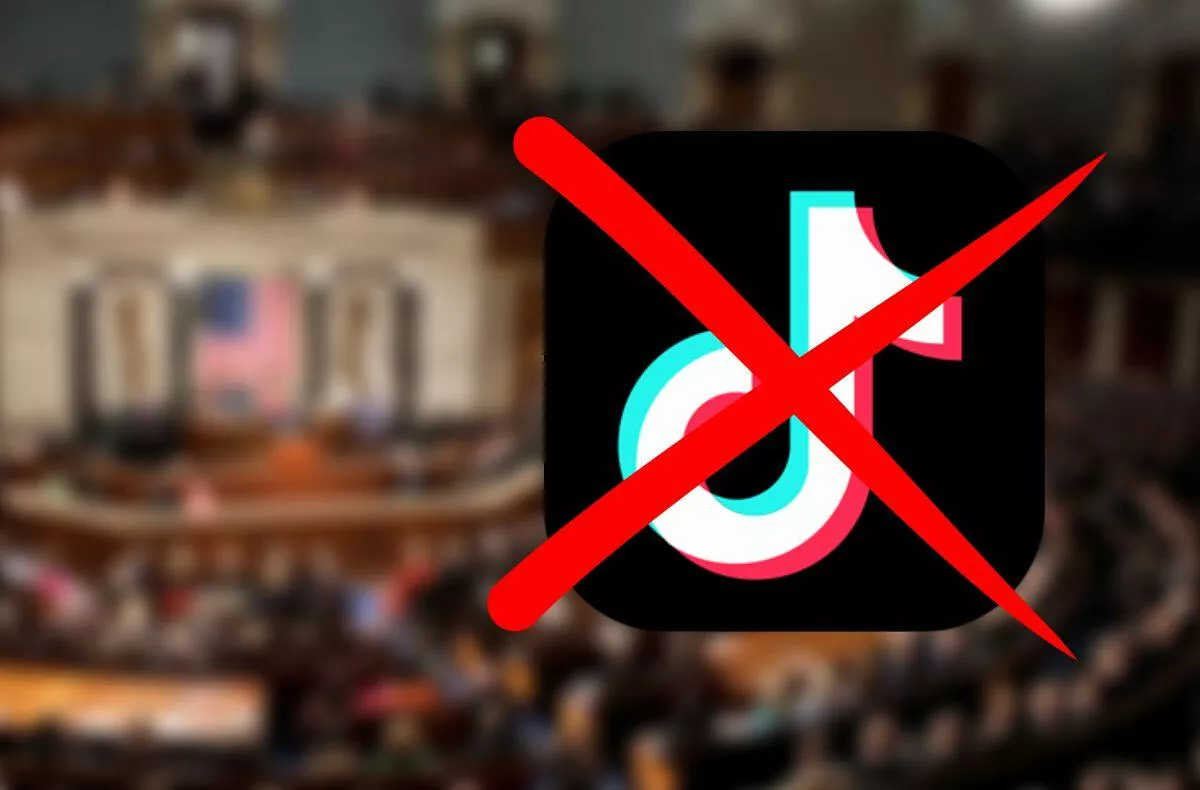Disappearing news on WhatsApp. How to do it?
Service WhatsApp has been offering the vanishing message feature for a long time, which it wants to improve over time with new possibilities. How to set the disappearing messages, the portal explained AndroidPolice.
What is the WhatsApp Disappearing Messages feature?
The Disappear Messages feature allows you to set a message sent to be automatically deleted after a certain time on the recipient’s device. However, you cannot enable it for all contacts at once, and you must do so individually for each contact or group. The feature will only work for new messages after turning on the setting, and your older conversations will not be affected.
Currently, the message will be automatically deleted after 7 days. WhatsApp announced some time ago that it is also working on the possibility of setting a 24-hour or 90-day time limit. In the case of the competing Telegram platform, it is 24 hours, a week and a month. The most advanced options are offered by the Signal service, which allows you to set any time limit.
How to do it?
- Tap the contact name that is available at the top of the conversation thread.
- Select Disappearing Messages. If you are doing this for the first time, WhatsApp will show you a small welcome screen of the function, explaining its possibilities.
- Then just click the On item and the sent messages will be deleted from their device after 7 days for the selected contact.
How could the recipient access disappearing messages even after they have been deleted?
When using the function, do not forget to forget a few tricks, thanks to which the recipient can get to the messages after their automatic deletion. For example, you can save them or take a screenshot beforehand. The message may also continue to appear in notifications, citations, conversation backups, or any other conversation it has been shared with.
Our tip
Viomi s9 UV: Robotic vacuum cleaner with everything that goes with it Test