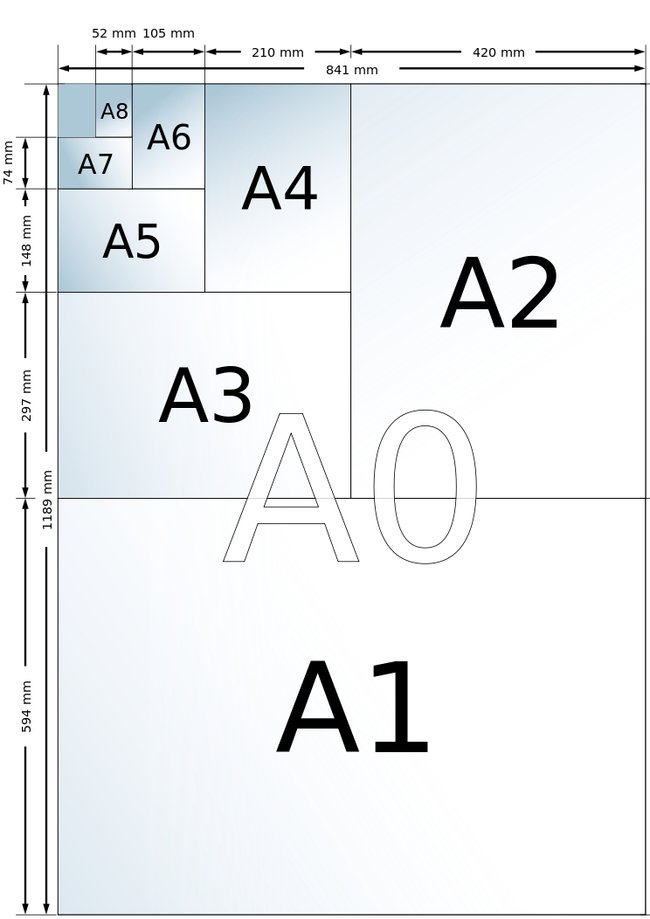Dimensions in cm & pixels – that’s how big the “sheet” is
Every day you come across posters and plans in DIN A2 format: whether it’s the wall calendar in your own home, the subway map at the station or the film poster in the cinema window. At home, you can use A2 paper mainly for drawings and diagrams. Here you can find out the DIN A2 dimensions in cm, mm and how big the small poster format is in pixels.
DIN A2 dimensions – that’s how big the sheet is
The DIN A2 format is 420mm wide and 594mm high, i.e. 42.0 cm wide and 59.4 cm high. The DIN A2 format is derived from the reference format DIN A0 (841 mm × 1189 mm). So if you fold a DIN A0 sheet twice in the middle, you get the height and width dimensions of DIN A2. A DIN A2 sheet is as big as four DIN A4 sheets. So if you split a DIN A2 sheet in the middle of its height and width, you get four DIN A4 sheets.
The DIN A2 format is also called “sheet” and is mainly used for maps, plans and posters. Newspapers are often printed on sheets similar to DIN A2 (broadsheet, Nordic format, Rhenish format). The after the DIN (DGerman IInstitute for NFormation) standardized A paper sizes are used in many different countries today, but there are other sizes that offer similar dimensions.
We have summarized other formats that are similar to the A2 format and their dimensions in comparison to DIN A2 and A0 in the following table:
| format | size in mm | measures in cm |
| DIN A2 | 420×594 | 42.0×59.4 |
| ANSI C (Broadsheet) | 432×559 | 43.2×55.9 |
| CAN P2 | 430×560 | 43.0 × 56.0 |
| Broadsheet (newspaper format) | 375×600 | 37.5×60.0 |
| Nordic format (newspaper) | 400×570 | 40.0 × 57.0 |
| Rhenish format (newspaper) | 350×520 | 35.0 × 52.0 |
| DIN A0 | 841×1189 | 84.1×118.9 |
A2 size in pixels?
If you want to create a plan, a poster or something similar in DIN A2 format in your image editing or layout program, you should create it in the right format right away. In order to have the right size in pixels, you always need this in relation to the pixel density, since a pixel is not a fixed unit of size. So to get the right aspect ratio, you need the pixel density in PPI (pixels per inch) in the right ratio to the number of pixels for height and width.

The following table shows the common point densities and how many pixels you need for height and width to generate a DIN A2 image. Please note: the higher the dot density, the sharper the image will be in the end. 300 ppi are sufficient here, even with a larger format such as A2, to produce a good print result and a sharp digital image.
| format | pixel density | resolution in pixels |
| DIN A2 | 72 ppi | 1191×1684 |
| DIN A2 | 150 ppi | 2480×3508 |
| DIN A2 | 300 ppi | 4961×7016 |
| DIN A2 | 1200 ppi | 19843×28063 |
Don’t want to miss any more news about technology, games and pop culture? No current tests and guides? Then follow us
Facebook
or Twitter.