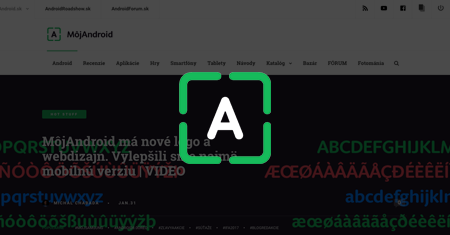Did your child get a phone call? These seven things should be solved
Did Santa Claus bring a mobile phone to the child in your household? It will certainly not be one of the exceptions. In our opinion, the mobile phone is already at the level of a mountain bike and socks and is a classic of Christmas presents. Very often children receive it. If it’s good and at what age of the offspring it should happen, we discussed it quite recently. But when that happens, we should keep that in mind a few basic things to keep. For control, safety and prevention of unpleasant surprises. Here are 7 selected tips on how to set up your phone for a child.
Contents
- 1 How to set up a phone for a child – 7 tips
- 1.1 1) Put the mobile phone in the factory settings
- 1.2 2) Set PINs and other passwords together
- 1.3 5 tips for interesting goods from China # 287: Blitzwolf BW-GH2 gaming headphones
- 1.4 3) Store important numbers in the contacts
- 1.5 4) Set home WiFi and data transfer limit
- 1.6 5) Turn on purchase verification in the Play Store
- 1.7 6) Turn on parental control
- 1.8 7) Adjust the child correctly
- 2 Do you have any other tips on how to set up a phone for a child?
How to set up a phone for a child – 7 tips
It is easy for your child to put you in your pocket and outsmart you when configuring your phone. Don’t get carried away, it’s actually completely normal today. Children grow up with these technologies and learn very quickly. Often outside the home where you don’t know about it. Take the following tips as the basics of that they may sound banal to you and your offspring, but in the end they may prove to be essential.
1) Put the mobile phone in the factory settings
About half of the phones that end up in the hands of children at Christmas are not brand new devices. These are cell phones that someone has already used. For this reason, it is very likely that they contain not only an older system (this may not matter at all), but also various data such as the remnant of the previous owner. These can be almost invisible and unobtrusive files from various applications, but also emails, photos or messages. It is definitely a good idea to reset the phone to factory settings before handing it over. This option is not difficult to find and only takes a moment.

2) Set PINs and other passwords together
Today, mobile phone security can be compared to locking a computer, hiding a diary and protecting a wallet or an entire house. Setting individual accesses to the SIM, behind the screen lock, to various services or applications by no means underestimate. You should remember or write down a lot of data. Children can forget them.
3) Store important numbers in the contacts
Police, fire department, ambulance, one hundred and twelve – you know. In some cases, these numbers are already present on your mobile phone, but feel free to go beyond the basic ones. Mom and Dad should ideally be on an accelerated or emergency area code. Eventual among favoritesthat appear at the beginning of the contact worksheet. Try to make it easier for the child to connect with selected people and possibly also important institutions.

4) Set home WiFi and data transfer limit
“Home is where the wifi connects automatically,” says one modern saying. Today, the phone itself will prompt you to connect to your home Internet network, but it’s still good to think about it. Maybe in case the child pulls the phone out of the box with the SIM card ready. This would then start using the new mobile phone right away by consuming mobile data, which is unnecessary at home. When it comes to data, be sure to look for options to set its limit. Children usually do not have barriers, consider the Internet as a living wage and do not understand the principle of possible limits. Avoid annoying invoices.
5) Turn on purchase verification in the Play Store
There is a checkbox in the official app store settings to force a specific account enter a password every time you have to spend some money. Both for the entire application and in it in the form of microtransactions. Without this basic sequin, the desire for glittering gold in a game could end up being a considerable expense. The child may not even know that real money has actually run out before his eyes.

6) Turn on parental control
Yes, if you have said to yourself that some of the above points can be solved more easily, you are right. Today, special tools for parental control are available, with which you can be perfect supervising what is happening in the child’s mobile phone and how it is used. Google Family Link is one of the best and easiest options. It monitors a large number of operations with a mobile phone and solves practical settings from the time of use to the prohibition of purchases in applications.

Google Family Link for parents
7) Adjust the child correctly
The last point is in the opposite guard, but you can’t do without it either. Or at least you shouldn’t underestimate him. You should inform your descendants about all the pitfalls of using the mobile phone itself or even communicating on social networks. The method is of course up to you, but in some cases it is also very pleasant. Try to show them Interland, for example.