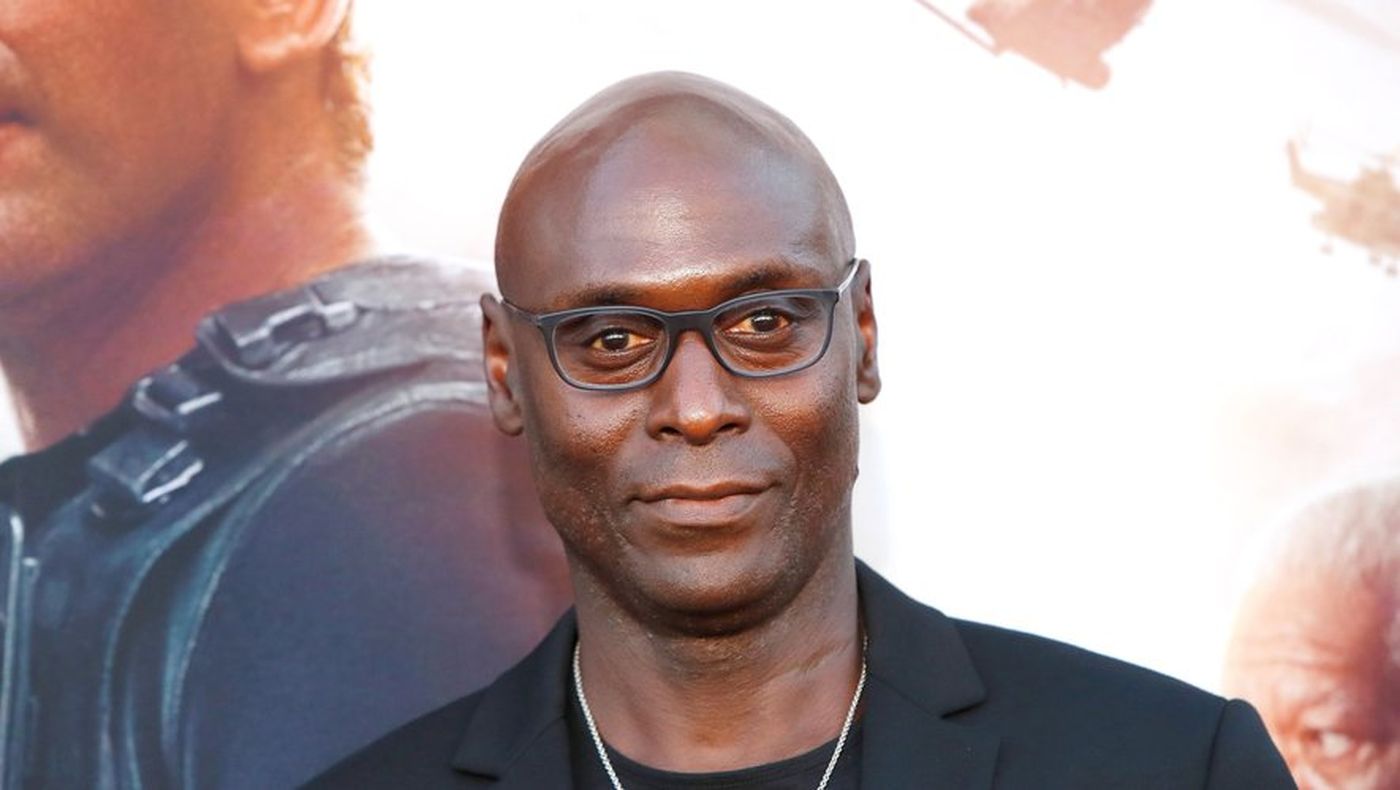Delete Facebook: Google Contacts will notify birthdays!
Until now, it was possible to set a birthday reminder on Google Calendar. The application automatically identifies the words “Birthday” or “Birthday” to automatically notify the user of the approach of such an event. But, if your calendar is busy, these notifications can go ace!
So, to simplify the management of birthdays and enhance the notifications related to them, Google Contacts has been expanded with a feature allowing you to directly add the birthday date to a contact in the directory.
How do I add a contact’s birthday?
To use the feature, nothing could be simpler! You have two options. Either from the Google Contacts application, or directly from the file of a number in your directory.
From the Google Contacts app:
- Go to the tab Selectionin the center of the navigation
- under section For youclick on Add birthdays
- From the contact list, click on the cake icon to the right of the desired contact
- Set the date and make sure you have activated the option Add notification
- The information will then be saved and synchronized with your Google account.
You can also add this information from a contact card!
- From the app Google Contactsstay on the first tab contacts
- Select the contact to edit
- From his file, click on the button Edit at the top right of the screen
- At the bottom of the edit page, find the section Important date
- Set the date and select the Anniversary label
There you go, your directory is set up, you won’t forget a single birthday! As the date approaches, your smartphone will send you a reminder notification.
Let’s be a bit fussy though. This feature, while very handy, is also a deft move on Google’s part to recover data. Indeed, while some users refuse to indicate their true birthday, from now on their friends will inform Google for them.