Deactivate Xing read receipts: Communicate anonymously and privately
Read receipts are probably one of the most annoying and at the same time most helpful inventions of the Internet. If you prefer to protect your privacy, we will explain how you can deactivate the Xing read receipt in “How to” – for more anonymity.
We’ve probably all been in this situation at some point: we texted a friend and saw that she read the message. On WhatsApp, these are the notorious blue ticks.
It is all the more annoying when the conversation partner is online numerous times over several hours and the urgently awaited answer is still missing. Therefore, it makes sense to take pressure out of all conversations and disable read receipts.
Contents
Disable Xing read receipts: How to protect your privacy in the chat
This is not only possible in messengers, but also in social networks and business platforms. That’s why we want to explain to you in “How to” how you can deactivate the Xing read receipt.
Xing is bigger than LinkedIn in the DACH region
Why is this relevant? Because, despite all the criticism and all the death sentences, Xing is still the largest professional network in Germany, Austria and Switzerland.
While the hyped and beloved competitor LinkedIn in the DACH region up 19 million users comes, says Xing according to stats with 21.3 million users. A strong media presence does not always lead to the largest user base.
Step 1
In order to better protect your privacy in professional communication with headhunters and potential colleagues, first open the Xing app on your smartphone.
This is how you deactivate the read receipts in the chats on Xing. Step 1.
step 2
Then click on “More” in the right bottom corner.
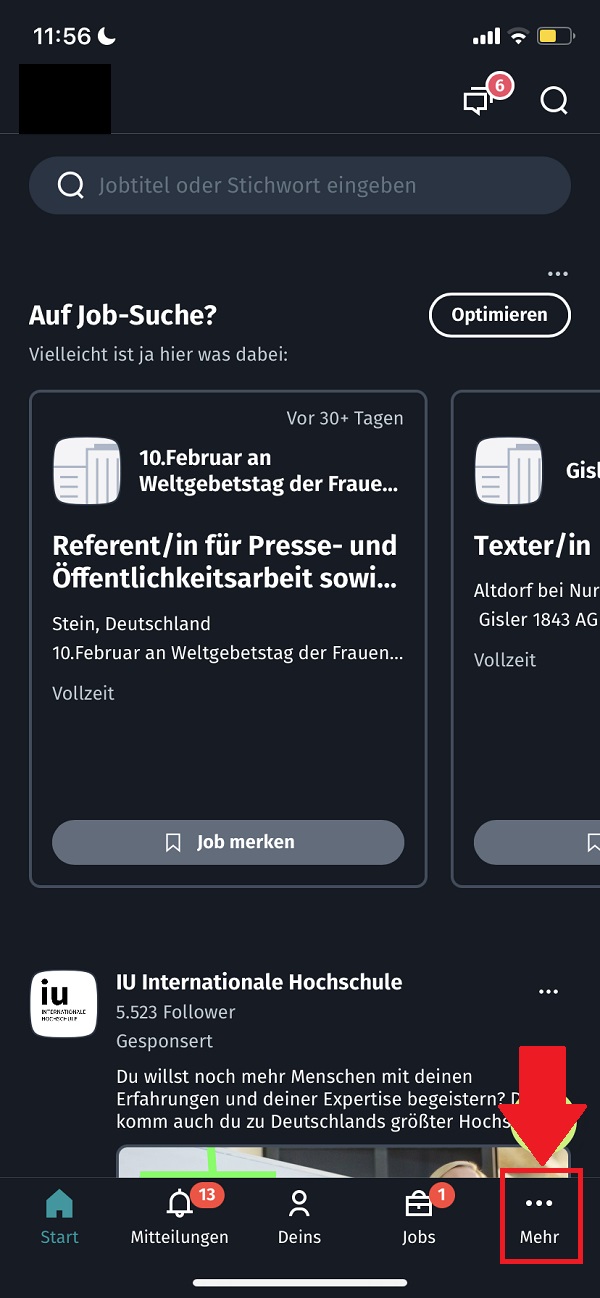
This is how you deactivate the read receipts in the chats on Xing. Step 2.
step 3
The next step is to continue with the Ideas.
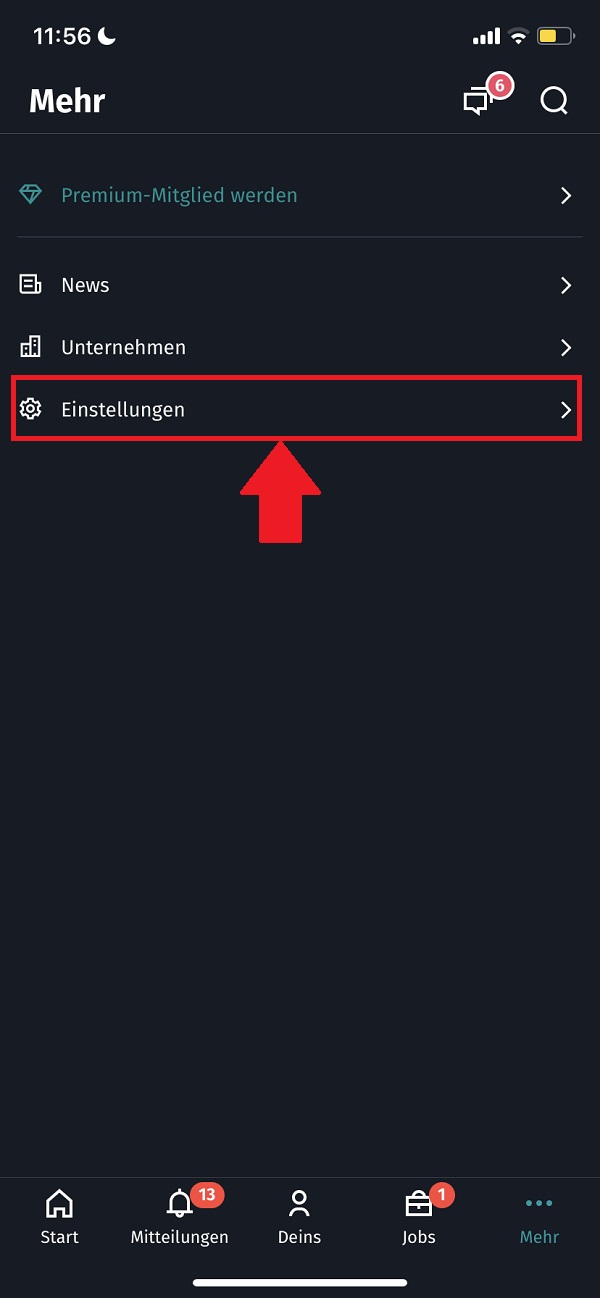
This is how you deactivate the read receipts in the chats on Xing. Step 3.
step 4
There you will very quickly discover the tab “read receipts– select him.
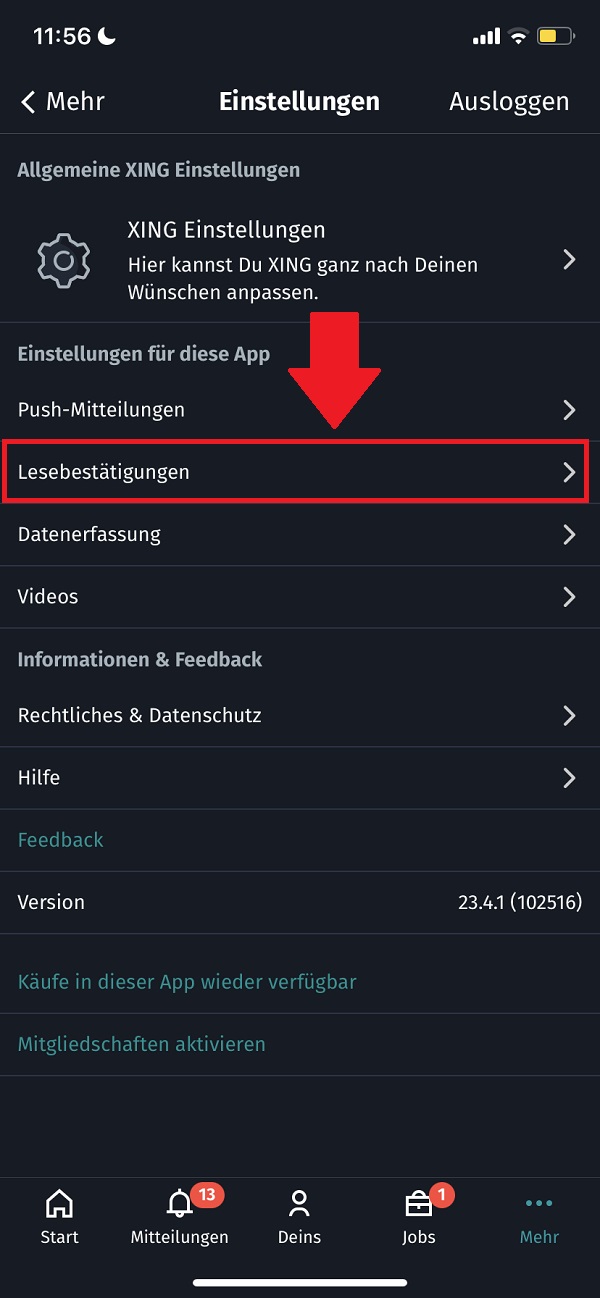
This is how you deactivate the read receipts in the chats on Xing. step 4
step 5
Now you have arrived at your destination. If you want to disable read receipts on Xing, all you have to do is the flip the switch highlighted in turquoise and you’re done.
As always, as soon as you deactivate the read receipts for your own messages, you can no longer see whether your conversation partners have already read your messages.
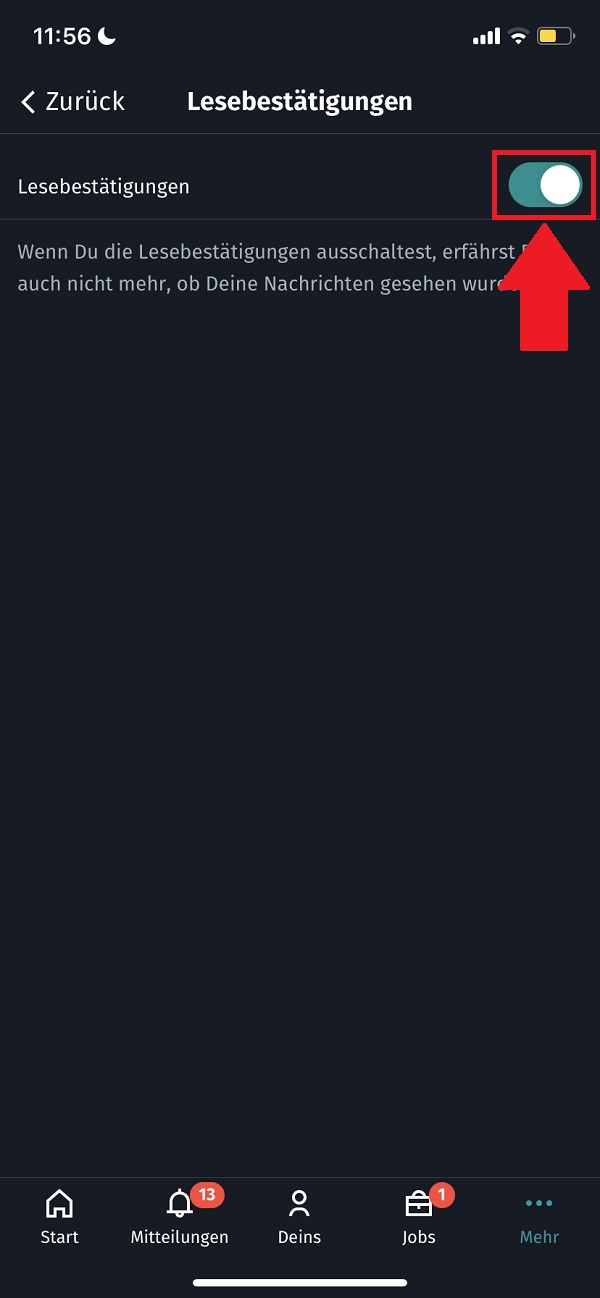
This is how you deactivate the read receipts in the chats on Xing. step 5
To the next “How to”
Are data protection and privacy important to you not only in a professional context, but also in your private environment? Then it might be exciting for you that you can listen to music anonymously and with data protection. We explain how to start a Spotify Private Session. That’s how it’s done!

How to start a Spotify Private Session. Step 1.



