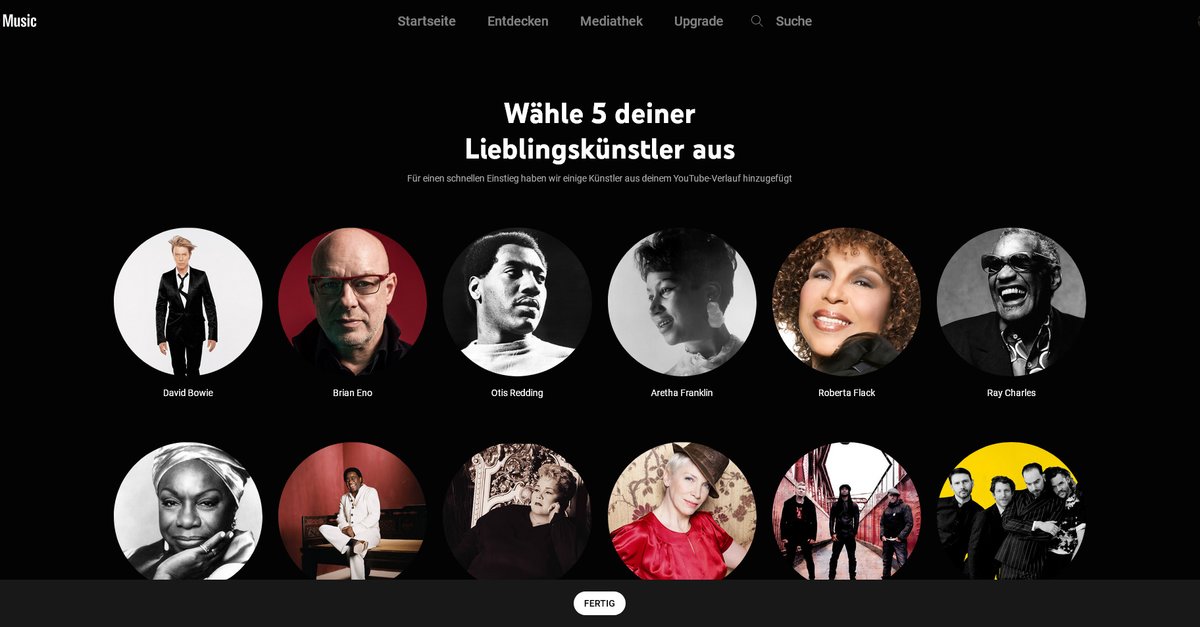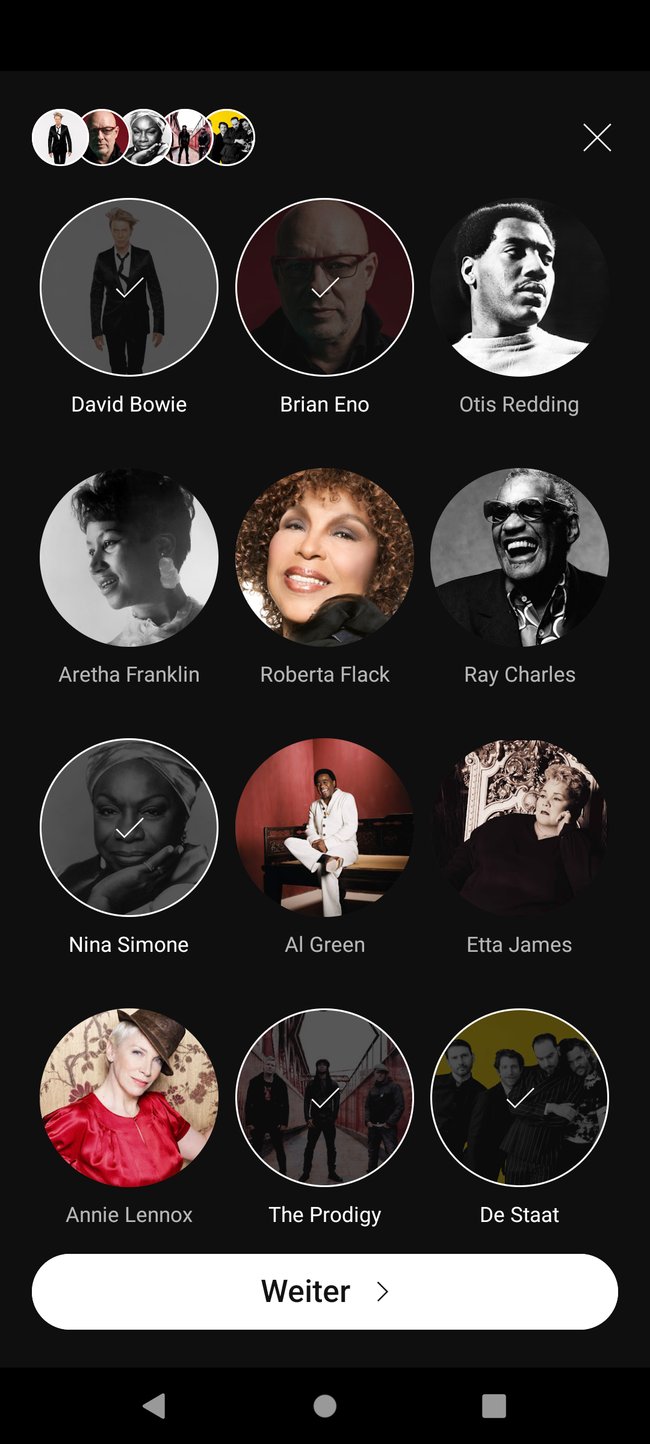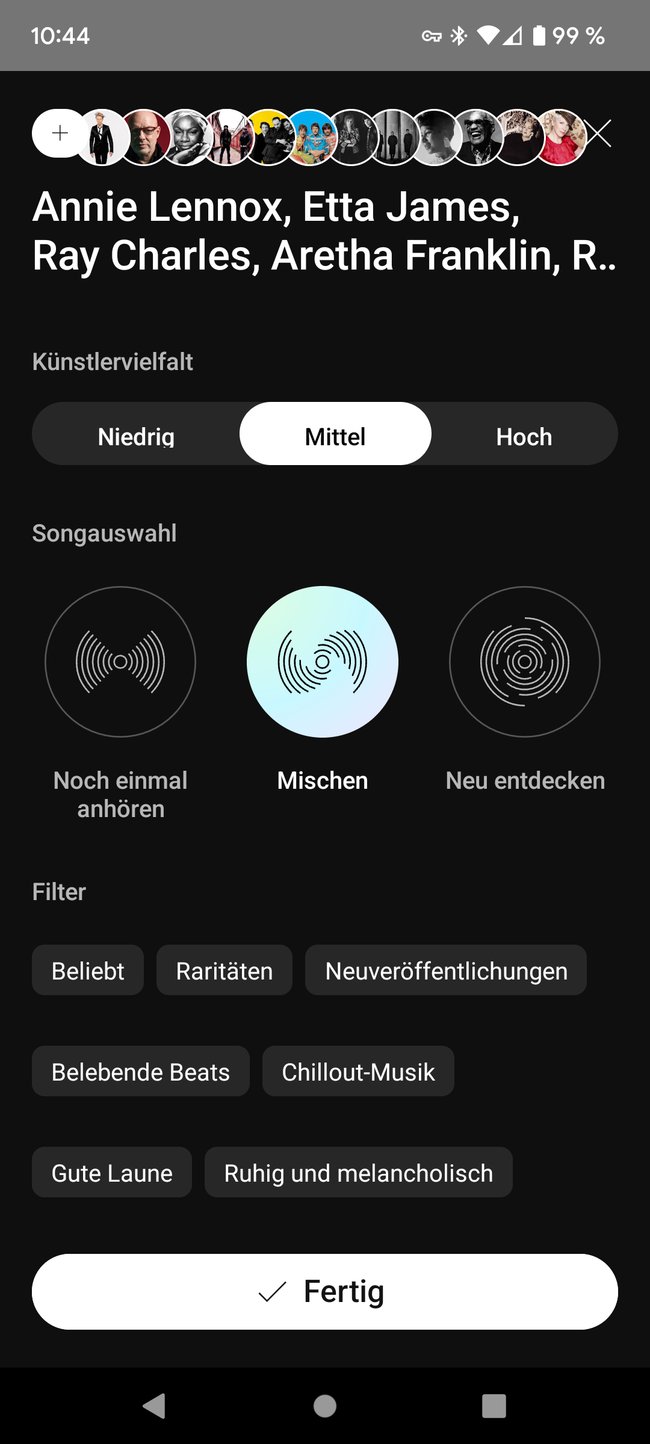Create your own radio station – this is how it works
The YouTube radio stations only have something to do with the usual radio stations to a limited extent. But at least they offer you a varied music program with your favorite genres and artists. Now you can create your own radio stations on YouTube Music and specify what you want to hear even more precisely.
Version:1.0
Languages:English
release:05/22/2018
YouTube Music radio stations are just a radio feel in that you can roughly set the style of music and then have no control over the tracks that are played. So your YouTube radio station is more like an automatically filling playlist. As it turns out, it also has its weaknesses.
Start YouTube radio and fill it with content
- To create your own radio station, you have to use the YouTube Music app – it doesn’t work in the browser yet.
- Start the app and scroll down on the start page to the point “Create radio – your music tuner“.
- First, you can “choose your artists” by tapping on those artists that have featured frequently in your history.
- When you have done that and tap on “Done”, you will be offered “fine tuning”: You can still set how strongly the different artists should be mixed and in which direction your mix should go.
- Then tap on “Done” and you can start your “Radio” immediately.
Important: To find your private radio station on YouTube Music at any time, tap on the three dots at the top next to the “Play” button to open a menu. Then select the option “Add playlist to library“. This is how it is saved and you can find it again in your media library at any time. You can also find your radio in the media library when you call up YouTube Music in your browser.
What to do if the artist suggestions “do not fit”?
How well your YouTube radio station suits you has a lot to do with how intensively you have used the service so far. The selection of artists offered depends on your history and this can lead to absurd suggestions. For example, when you hardly find an artist that you really like listening to, but lots of offers like Helene Fischer, Sido, DJ Bobo, Karel Gott and İbrahim Tatlıses (whoever that is). Such suggestions arise, for example, when you are sent strange YouTube links and click on them, while you are otherwise listening to music elsewhere.
In that case you have to the selection “actively customize” and that happens because you itself creates a new course. This only means a few minutes of work for you and improves the selection considerably.
- Search specifically for artists, albums or titles that interest you and play them.
- Give it a thumbs up as it plays.
- Repeat this until you have a usable selection and then start creating your radio station.
Don’t want to miss any more news about technology, games and pop culture? No current tests and guides? Then follow us
Facebook
or Twitter.