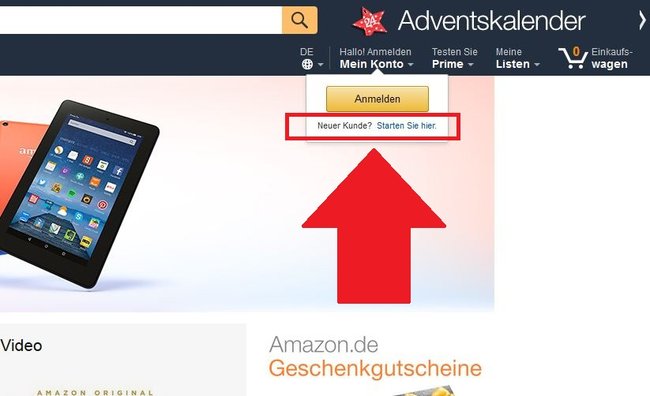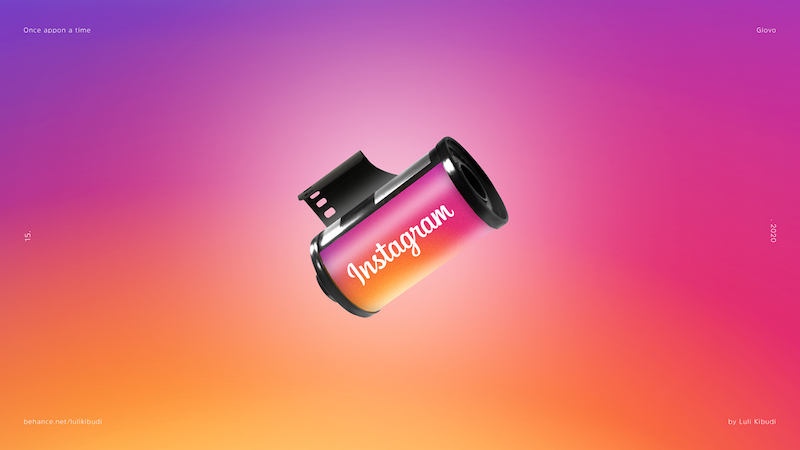Create and register an Amazon account: Here’s how
You must first create an Amazon account and register as a new customer before you can go on a shopping spree with the online retailer. You also need the account to access services such as “Amazon Prime Video” or “Amazon Music Unlimited”. GIGA shows you how this works and how to register with Amazon, both for free access and for the premium subscription Amazon Prime.
Amazon is also one of the most popular Internet providers in Germany when it comes to online shopping. In addition to a huge range of books and CDs, Amazon now also offers electronics, clothing, household items and countless other products. Actually, there is almost nothing that is not available from the online retailer. In addition, there are constant innovations such as the in-house, smart speaker Amazon Echo. Before you strike, however, you must first Create an Amazon account and register.
Contents
Create an Amazon account and register as a new customer: This is how it works
Registering as a new customer at Amazon is quite simple and does not differ in principle from other websites or online shops. Just use this link to create the account. Alternatively, you can create an Amazon account like this:
- Open the Amazon website and look for the tab “My account‘ at the top right of the page.
- Navigate with the mouse to the tab and wait for the drop-down menu to open.
- Then click on the text “New Customer? Start here“.
- In the next menu you have to enter your name, email address and a password.
- When you’re done, click “Create your Amazon account“.
You do not have to enter data such as a bank account or your address when creating the Amazon account. The corresponding information is only required for the first purchase.

You will then receive an email from Amazon confirming the new registration. Once you have created the customer account, you can log in to the Amazon login on the start page at any time. Just click on My account and then enter the access data. It is even more practical if you save the data: Amazon will then recognize you automatically and you only have to enter the password when paying. Of course, you should log out of Amazon after the shopping tour, especially if you are using someone else’s computer. When you log in, you must always use the same email address and password. So you only need one Amazon access, even if you use the service on different devices.
Create an Amazon Prime account: Here’s how
Amazon Prime is Amazon’s premium service that offers you various advantages, including access to the Amazon Instant Video series flat rate, the Amazon Music streaming service and the extra-fast delivery service. Before signing up for Amazon Prime, first create an account as described above, then follow these instructions: Sign up for Amazon Prime – Here’s how. You can use the membership for free for 30 days, after which you have to pay an annual fee. Read the article Amazon Prime: Costs per year and monthly.
Register an Amazon account under the age of 18 without a credit card: is that possible?
You don’t necessarily have to be 18 before you can open an account with Amazon – theoretically, you can do this as soon as you turn seven. From this age minors are in Germany limited legal capacity. This means that according to the terms and conditions, purchases may only be made with the consent of the parents.
A credit card is also not required with Amazon. Various payment methods are available to you, including: direct debit, invoice or payment by installments. You don’t need a credit card to use Amazon. You can of course also change the Amazon payment method, for example if you open a new bank account or if your details change in some other way. In individual cases, it can also happen that the Amazon account is blocked. In the linked instructions we describe how you should behave in this case.
You can also read how you can order from Amazon UK.
Don’t want to miss any more news about technology, games and pop culture? No current tests and guides? Then follow us on Facebook (GIGA Tech,
GIGA Games) or Twitter (GIGA Tech,
GIGA Games).