Best Browsers for Your Android Phone (2022)
Which browser is best to install on your Android phone? We discuss the best all-round browsers on the one hand and the best ones that take your privacy to heart on the other. We compared their features and ran browser benchmarks. These are the best browsers for Android.
Contents
The best all-round browser – Google Chrome
This one won’t surprise you, because it’s the browser that comes pre-installed on every phone. But Chrome has really earned its place, because Google’s browser makes a nice compromise between fast performance, a good user experience and powerful features.
First, there’s the simple yet powerful interface that lets you manage tabs and organize them into separate groups. The settings are very clear and Chrome does not overload users with its extra functions and buttons in the interface. The browser is also very stable, unless you really want to hit the road with Chrome Beta, Dev or Canary.
Powerful Features
Chrome is certainly not the browser that packs the most features, but the services that Chrome offers are incredibly useful. The browser stores your passwords, payment and address details under lock and key. In addition, Chrome syncs that data with the desktop version, as well as your bookmarks and browsing history. If you also use Chrome on desktop, you will really miss that synchronization.
That’s not all, because Chrome with Translate’s powerful translation functions that automatically come to the rescue. If you have a limited data bundle, the data saver mode is useful and the browser is effective in blocking annoying pop-ups and ads.
Achilles heel
Still, we don’t have to be under any illusions, because Chrome is certainly not perfect. When you use Chrome, you automatically provide Google with even more information about yourself. It’s an unavoidable Achilles’ heel of the browser, at least in the eyes of privacy-conscious users. Chrome on Android also lacks personalization and the extra capabilities that extensions provide.
Alternatives?
Firefox Browser is Chrome’s eternal competitor, also on Android. The great thing about this browser is that Firefox takes a very different approach to Chrome when you compare the interface layout and features. And yet that is mostly a good thing.
Firefox also already had tab groups for Chrome with its Collections and you can seamlessly sync your data with the desktop version of Firefox. The browser lets you determine the colors of the interface and Firefox works unlike Chrome with extensions. On the other hand, a disadvantage is that Firefox is less fast and that its interface and menus can be less user-friendly in the eyes of users.
Firefox Browser: Fast and Private
Mozilla Firefox is one of the best known browsers and is very popular worldwide. The mobile version of the browser is available for Android and is a great alternative..
More info
![]()
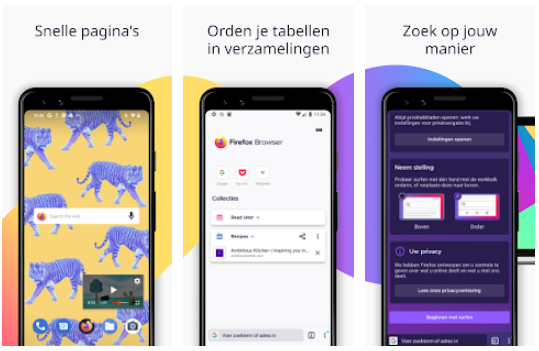
Another formidable competitor is Microsoft Edge. This browser competes with Chrome for its functionality and syncs all your data with the browser for Windows. Edge also works with extensions and has a handy reading list where you save web pages that you want to read later.
There’s also a reading mode that removes ads from pages for a smoother reading experience, and the app has a built-in note-taking feature. On the other hand, Edge is slower than Chrome and the personalization is more limited compared to Firefox. The browser is made in such a way that it feels to users like its desktop brother.
Microsoft Edge
Microsoft Edge is the successor to Internet Explorer and built into Windows 10. This browser is available in the Play Store and under the name Microsoft Edg ..
More info
![]()
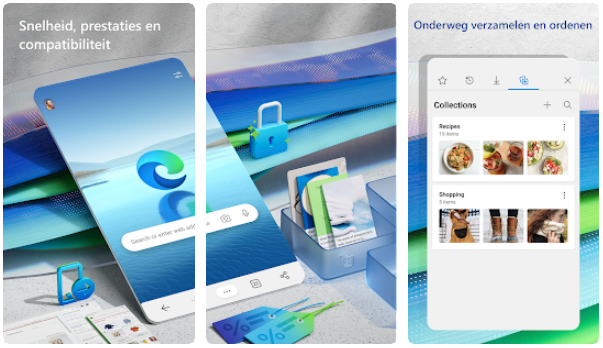
The Best Privacy Friendly Browser – Vivaldi Browser
As mentioned, we’ve looked at browsers from two different points of view, but that’s not to say that Vivaldi is only interesting because of its privacy features. Rather, it is a strong all-rounder like Chrome that does come with the ability to block trackers and ads.
Gives users control
Vivaldi users are given the option in the settings to take control of their privacy, even though not all privacy functions are active by default. For example, when you first set up the browser, you will be asked whether you only want to block trackers, trackers and advertisements or neither.
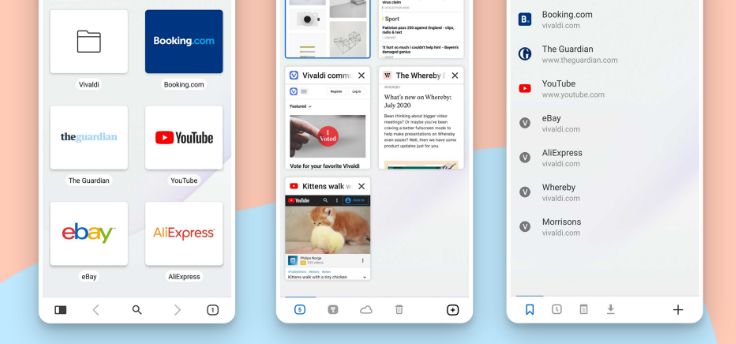
The browser is Chromium-based, but does not use the WebView system that sends user data to Google. Furthermore, all data that the Android version syncs with the desktop version is encrypted by end-to-end encryption.
Personalization and features
In addition, Vivaldi has even more trump cards. Not only does it perform very fast, but the browser has a very nice design and a rich range of functions. For example, there is support for extensions, a reading mode, a note function, multiple themes, a customizable interface layout, handy gestures and so on. Vivaldi even works in cars.
The biggest downside to Vivaldi is that the app doesn’t have the largest package of features for the most privacy-conscious user. Especially if you compare with the extensive privacy functionalities of the Tor Browser.
Alternatives?
Tor Browser is one of the most interesting apps for those who don’t want to leave any traces online at all. The browser hides your IP address and replaces it with another one and that way you can also fool your internet provider. You can also browse websites that your provider would normally block.
On the other hand, trackers are blocked and Tor uses a so-called fingerprinting technique that should prevent users from being created after all. That method makes all user data the same, such as your phone type, screen size, time zone, Android version and so on. The downside is that Tor isn’t the fastest browser, because your internet traffic is encrypted by three layers of encryption.
Tor Browser
Tor Browser is all about preserving user anonymity as cookies are no longer linked and browsing history is ..
More info
![]()
Unlike Tor, the Brave Browser also one that seeks a healthy balance between speed, useful functions and privacy. Brave blocks ads by default but allows its users to support their favorite websites using BAT cryptocurrencies. Brave forces websites to use a secure HTTPS connection. Another handy feature is the ability to set a different search engine for private browsing sessions than for normal browsing.
Brave can also sync your data with the desktop version, there’s a dark theme, support for tab groups, and you can customize the interface layout. Brave is just above average in terms of speed.

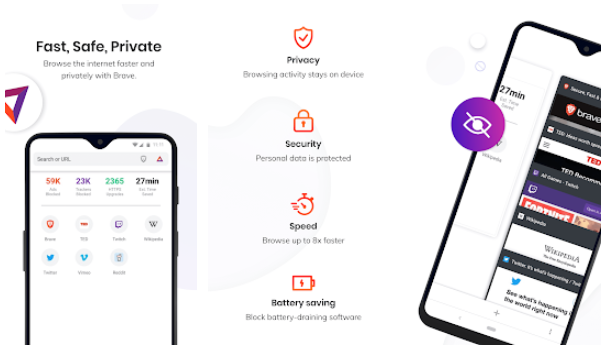
Of course there are many more good choices when it comes to browsers for Android and we are curious about your favorite browsers. Tell us which browser you use in the comments at the bottom of this article.








