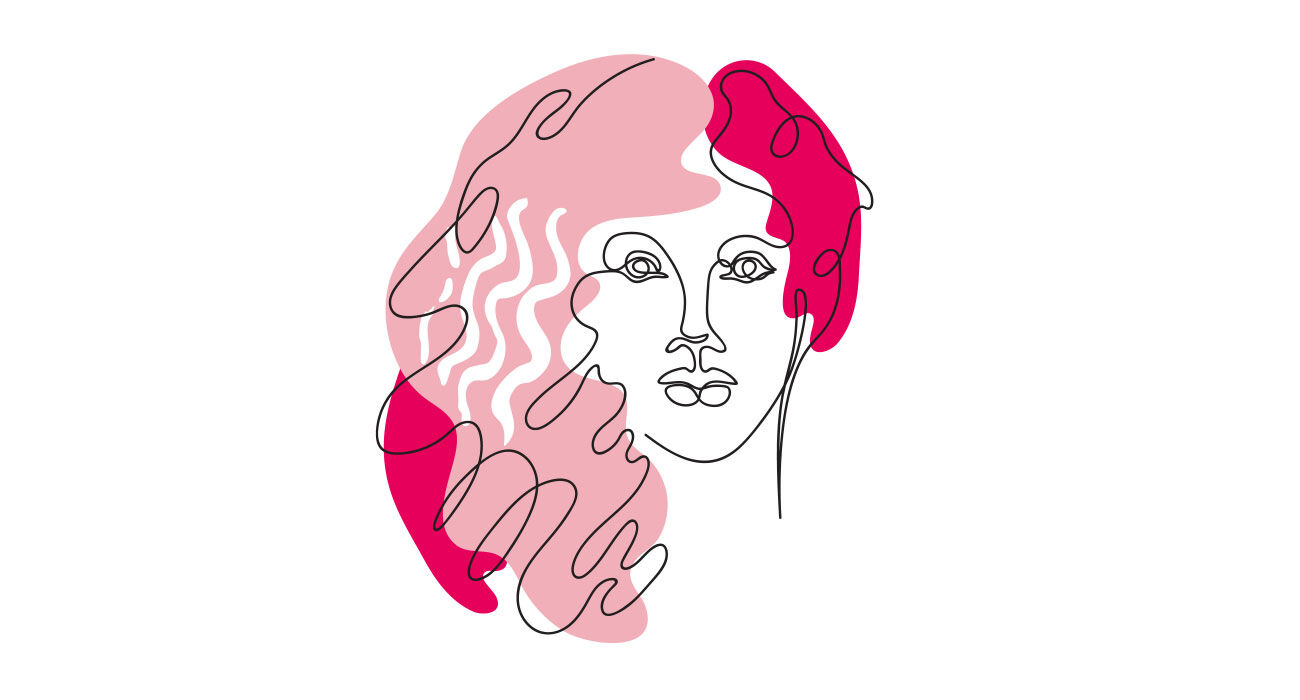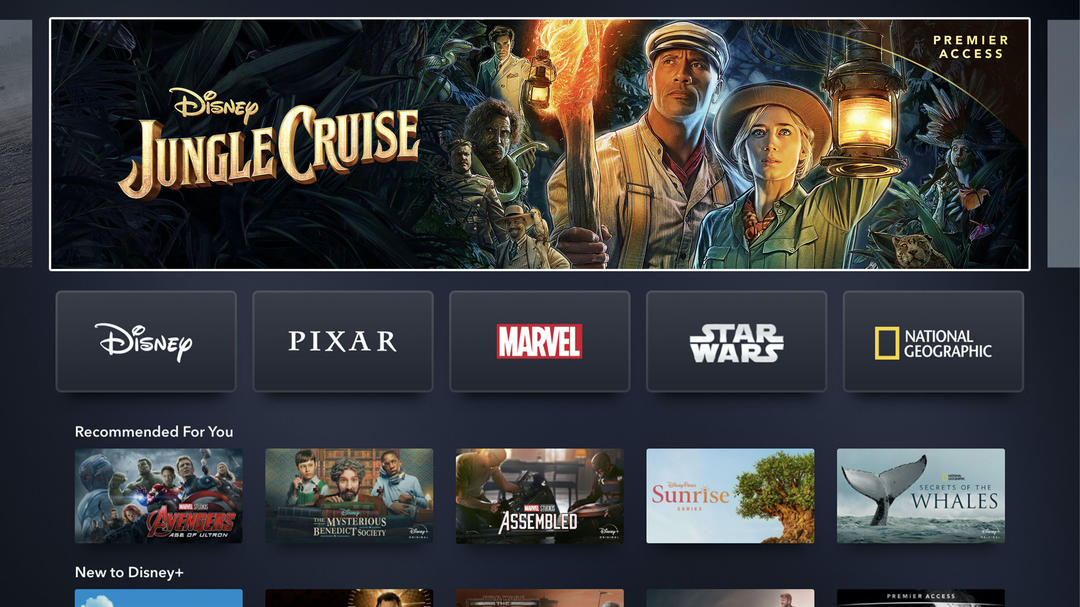Apple explains why the MacBook Pro won’t get a touchscreen
It remains one of the most frequently asked questions about the MacBook Pro: why does the laptop not have a touchscreen? A few Apple executives explain.
Read on after the ad.
No, the MacBook Pro won’t get a touchscreen
Many modern laptops have a touch screen. Such a touchscreen transforms a laptop into a kind of tablet with a keyboard. It can be very nice to be able to touch your content with your fingers. In certain programs, such as Photoshop and InDesign, a touch screen adds a lot of functionality. So why does the MacBook Pro still have a regular display?
In an interview with The Wall Street Journal a number of Apple executives explain the thinking behind the MacBook Pro screen. “We’re making the world’s best touch-screen computer in the form of the iPad,” said the executives. “The Mac is optimized for indirect input, we see no reason to change that.”
Do you have hope for a touchscreen MacBook? So you better let it go. Especially now that the Touch Bar has also disappeared from the latest Apple laptops. Who knows, Apple may still see added value in a touch screen in the future, but that will take some time.
Where is Face ID?
The security of the MacBook Pro is also a regular topic of conversation in the corridors. Apple has switched from Touch ID to Face ID with the iPhone. With Face ID, users unlock their device just by looking at it. Facial recognition is now also available on the iPad Pro.
So, where is Face ID on the MacBook Pro? According to the Apple executives, Touch ID on a laptop makes more sense than facial recognition. “Your fingers are already on the keyboard anyway, so a fingerprint scanner is an obvious choice”.
Finally, the executives have something to say about manually upgrading certain parts, such as the working memory. “The so-called unified memory architecture is one of the reasons for the MacBook Pro’s fast performance.” Implementing replaceable parts separately would not improve the speed of the laptop. At least that’s what Apple says.
Are you missing a touchscreen and Face ID on your MacBook Pro? Be sure to let us know in the comments. Want to always be up to date with the latest Apple news? Then keep an eye on this website, download the iPhoned app and sign up for the free newsletter. Also follow us on Facebook and Instagram.