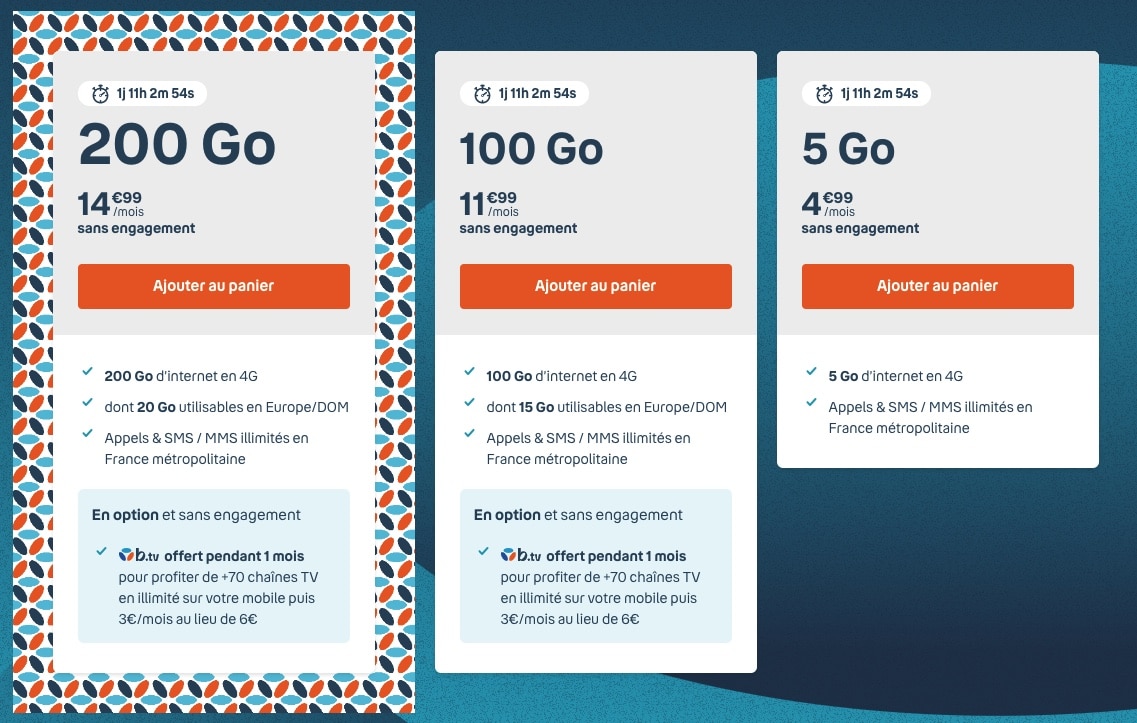Apple explains how to protect its devices when its security is threatened
Apple share a guide which helps users with their privacy and geolocation. Apple explains how to protect its devices when its security is threatened. It could be someone looking to track their ex or some other situation.
Several steps are available in Apple’s guide:
- Update the operating system
- Restore your device with the original settings
- Protect your device
- Protect your Apple account
- What to do if you don’t recognize a location when logging in
- Checking privacy settings
- Using the Locate app
- Share your location
- Sharing with iCloud
- Albums shared in Photos
- Shared calendars
- Share your activity with your Apple Watch
- Remove unknown third-party apps
- Delete third-party configuration profiles
- Use of Family Sharing
- Fraudulent and phishing requests for information
Each case above has the right to a specific explanation. Apple’s guide is only in English for now, but it’s pretty straightforward to understand. There are images that allow you to know where to go to make such or such modification on your iPhone.
This guide will be especially interesting for novice users. Apple specifies:
If you are concerned that someone is accessing information that you have not shared from your Apple device, then this guide will help you identify the risks. It will walk you through the steps that will allow you to make the technology you rely on as private and secure as you want.