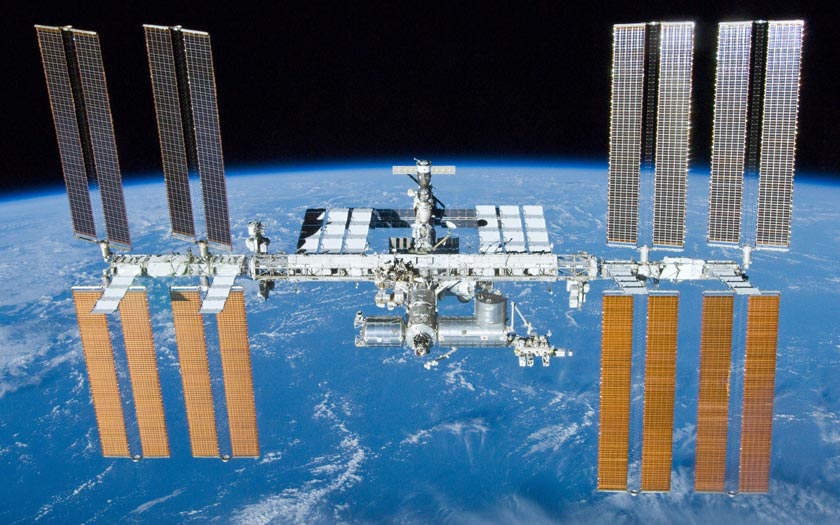Android apps come to PC
For a few years now, Microsoft has decided to slowly, but surely, get closer to Google and Android. It must be said that with the abandonment of Windows Phone, the American company no longer really has any reason to wage war against the Mountain View firm. In fact, Microsoft has increased the functionality to link Android to Windows.
As of June 2020, there is the Assistant Your Phone – Link with Windows app, which provides a bridge between your Android smartphone and your Windows PC. With this app, you can directly access your SMS, make calls, or view your photo gallery from your computer. However, on Monday February 1, 2021, Microsoft has just deployed a new Windows 10 update intended for all users.
Indeed, it is now possible to launch your favorite Android applications directly on your PC under Windows 10. Until then, this feature was reserved for Windows Insider members, but after several weeks of testing, Microsoft is obviously ready to make it available for all. However, you will have to meet a few requirements to benefit from it.
For owners of Samsung devices first
For now, only Samsung smartphone owners can take advantage of this feature. This especially concerns the recent Galaxy S20, S20 +, S20 FE and Galaxy S20 Ultra. All of the brand’s foldable devices are also affected, such as the Galaxy Fold, Galaxy Z Fold 2 5G or Galaxy Z Flip.
In the list of compatible smartphones, there are also many mid-range and entry-level devices from the South Korean manufacturer, such as the Galaxy A50, A70, A80, or the A90 5G. If you are in this situation, you will be able to launch your Android applications on your PC under Windows 10. In this regard, Microsoft specifies that the apps are launched in their own window and can be pinned to the taskbar.
” Take advantage of the power of your My Phone with built-in Link to Windows functionality for select Samsung devices to instantly access your phone’s mobile applications directly from your Windows 10 PC. There is no need to ‘install, log in or configure your applications on your PC, which saves you time.
You can easily pin your favorite mobile apps to your taskbar or the “Start” menu on your PC for quick and easy access. When you launch an app, it opens in a separate window outside of the Your Phone app allowing you to multitask. So if you need to quickly respond to a conversation, check your social networks, or order food, you can do it quickly by using your PC’s large screen, keyboard, mouse, stylus, alongside your other apps. PC! “.
Got an old, obsolete Windows that spits and coughs? Go to Windows 10 Home at 145 € or to Windows 10 Pro at 259 €. Is your old PC making the noise of a hamster wheel? These are the sales in the computer department at Cdiscount and at the Fnac !
Source: Ginjfo