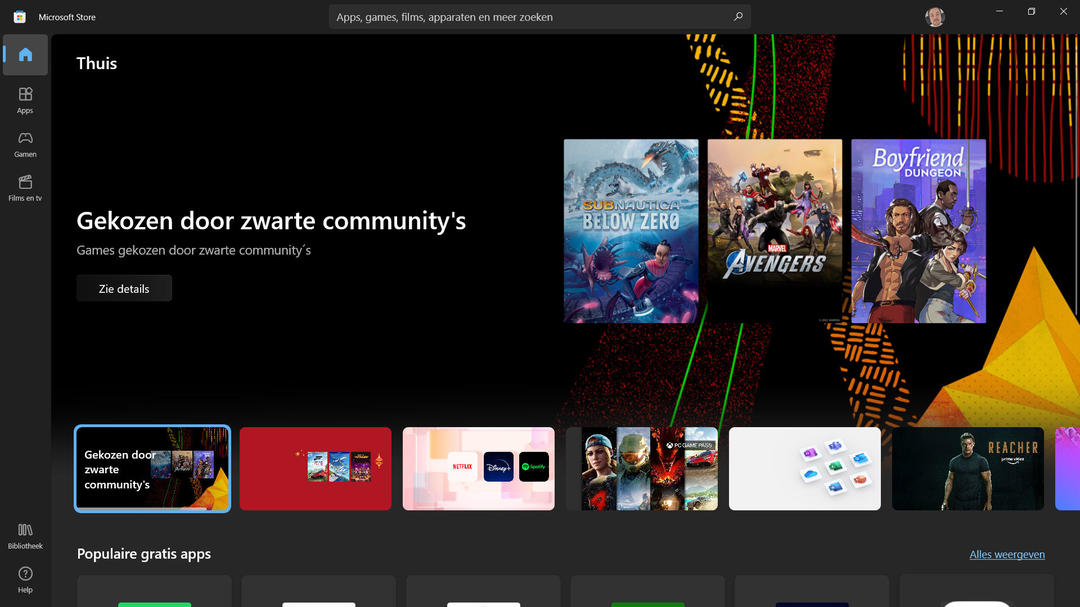Acer Chromebook Spin 514 review: clear strengths and weaknesses
Acer’s Chromebook Spin 514 is a mid-range Chromebook that comes with a high-quality chassis and handsome specs. It has a touchscreen that you can rotate 360 degrees. You can read all about it in this review.
Contents
Acer Chromebook Spin 514
Acer seems to be focusing more and more on a broad lineup of Chromebooks. In October, the company launched four new devices with which it aims to reach a wide range of different target groups.
Acer also released a new convertible Chromebook this summer. The Spin 514 is a variant of the regular Chromebook 514 that we were able to test at the beginning of this year. Yet there are a number of far-reaching differences between the two devices and in this review you will discover everything about the Chromebook Spin 514.
Specifications
| Acer Chromebook Spin 514 | |
| Dimensions and weight: | 32 x 23 x 1.74cm, 1.55kg |
| Screen: | 14 inch Full HD (1920 X 1080) IPS LCD display |
| Processor: | AMD Ryzen 3 3250C |
| Random access memory: | 8GB DDR4 |
| Storage Memory: | 128GB eMMC |
| Battery: | 45W |
| Keyboard Layout: | QWERTY |
| Connections: | 2 usb-c, 2 usb-a, 3.5mm audio jack |
| Software version: | Chrome OS (updates until June 2029) |
| Additional: | microSD, touchscreen, 360 degree screen |
| Recommended retail price: | 449 euros (4GB) / 499 euros (8GB) |
Lovely design
Acer opted for a housing made entirely of aluminum, unlike the regular Chromebook 514, which was still partly made of plastic. And you notice that the company goes one step further to convey that premium feeling. For example, look at the fine edges on the top and sides of the display panel. And if you look at the screen, you also see a small chrome edge: a nice design detail that can also be seen around the touchpad.
Yet Acer does more than just present a nice design. When you look at this Chromebook, you’ll notice that it feels very durable, especially the hinge that rotates the screen fully. The device exudes quality and it enjoys a Mil-STD 810F certification, which means a military grade of protection. To achieve that certificate, the laptop has survived drop tests, as well as exposure to liquids and extreme temperatures.
convertible
On the side of this Chromebook are physical volume buttons, I’m definitely in favor of that. It is also a particularly good addition to this type of convertible laptop. I do have another thought and that is the 14 inch size together with the weight of 1.55 kilograms. That combination ensures that you will not use this laptop as a tablet, because that is simply not convenient. You can position it in enough other ways to make good use of the touchscreen. But as long as you keep that weight in mind, you’ll be fine.
Touchpad and keyboard
Furthermore, the touchpad is very nice to use. It is quite large and has a nice touch sensitivity. Gestures work fine. The keyboard isn’t the best of its kind, but it’s more comfortable to type compared to the vast majority of laptops. There is indeed one travel detectable when you press a key, but we would have liked a little more. The keyboard is also backlit, which is certainly an added value.

Screen with permanent night light
The Chromebook Spin 514 has a 14-inch LCD panel with touch support, but it’s certainly not the best screen we’ve seen on a laptop. This is primarily due to the color tones that have a clear yellow appearance. When I used it alongside some other laptops, I first thought that Chrome OS’s nightlight function was on, which is the feature that filters out blue light to give your eyes a little more rest. That turned out not to be the case and Chrome OS has no setting to change the colors.
The viewing angles are also disappointing, because as soon as you are not right in front of the panel, your view is already considerably limited. The brightness is otherwise not the best we’ve seen and in practice we often used this device indoors with maximum brightness. When you use it outside of strong sunlight, that brightness in combination with the glossy screen is not a good combination. The touchscreen is very responsive.
Smooth performance, software with pros and cons
Unlike its predecessor, the Chromebook Spin 513 that we previously tested, it is not equipped with a Snapdragon 7c, but with the more powerful AMD Ryzen 3. That extra horsepower really does this device well, because it has become significantly stronger at multitasking. With its 8 GB RAM, it does not shy away from a large collection of Chrome tabs and you can really use the Chromebook Spin 514 for your work activities in the browser and for Android apps.

We clearly say “apps”, because don’t expect this Spin 514 to run smoothly on the more demanding Android games. We played the well-known Asphalt 9: Legends on the Chromebook, among other things, and that was not exactly fun. We regularly ran into frame drops that made the game not really fun to play.
Apps on your Chromebook
We also note that the experience in most Android apps is good. Apps run smoothly and the touchscreen of the Spin 514 ensures that apps on this Chromebook work better compared to Chromebooks that do not have a touchscreen. Just don’t expect the experience in all apps to be the same smooth has been compared to your phone. There are still too many apps that aren’t optimized for a Chromebook’s aspect ratio.
In addition, bugs occasionally surface. Take now when you rotate your Chromebook screen backwards, it will automatically lock the physical keyboard. The virtual keyboard must then work in apps, but that does not always work flawlessly. Then you have to rotate it again, type on the physical keyboard and then rotate it again. In summary: the presence of apps on Chrome OS is a great added value in terms of functionality, but the user experience is still not up to scratch.

Chrome OS experience and Phone Hub
Still, I find Chrome OS a joy to use because everything runs so much smoother and simpler compared to most desktop operating systems. The interface is also well optimized for touchscreen use.
Another recent feature of Chrome OS that has made them very happy is the Phone Hub. Chrome OS really manages to establish a solid connection between your phone and Chromebook. It’s very useful to see notifications appear from a menu in the taskbar and you can also adjust the most important settings of your phone right away. It is also really child’s play to make the connection with your phone. In other words, as long as you don’t miss specific Windows programs or games, Chrome OS is the best option in my opinion.
These are the connections
You get two USB-a ports and two USB-c connections with this Chromebook Spin 514. In addition, there is a 3.5 mm audio jack and a microSD slot with which you can expand the 54 GB flash memory. Keep in mind that you will also use one of the USB-C ports for the charger. The presence of an HDMI port would also have been an added value. With this Chromebook you are probably not completely rid of dongles and adapters, but compared to the competition you are quite well equipped with this 14-inch Spin 514.

Battery below average
Acer placed a 45W battery in its Chromebook and it promises that you can use it for up to 10 working hours. In practice I noticed that the battery life was somewhat less, partly because I regularly had to increase the brightness of the screen. A battery life of about 8 hours is therefore more realistic. That sounds fine if you’re used to Windows laptops, but 8 hours is not a very good result for a Chromebook.
I can imagine that this is a deal breaker could be. I am thinking in the first place of students who are not always able to connect their laptop to the mains during class. I am convinced that this Spin 514 will not survive every day of the week with just one battery charge.
Conclusion
The first strong point is the high-quality design that gives Acer a lot of competitors in this price range. Especially if you include the touchpad and keyboard in addition to the housing. The second spearhead is the excellent performance of the Ryzen 3 processor in combination with the working memory.

It is a pity that the touchscreen is not the best, especially because the covertible data is so important with this product. In addition, users are occasionally disturbed by the experience of Android apps in Chrome OS, but the most annoying point is the battery life. With a Chromebook, you think of at least a usage time of 10 hours, but this device rather disappoints there.
So many highs and lows in this Acer Chromebook 514 review. the bottom line is that if you know exactly what you want to use this Chromebook for, you’ll have a great companion with this device. If you are really looking for an ultimate all-rounder, there are simply better options.
Buy Acer Chromebook Spin 514
The Acer Chromebook 514 is now available for a suggested retail price of 499 euros. You can buy it at, among others: Coolblue, MediaMarkt and Bol.com