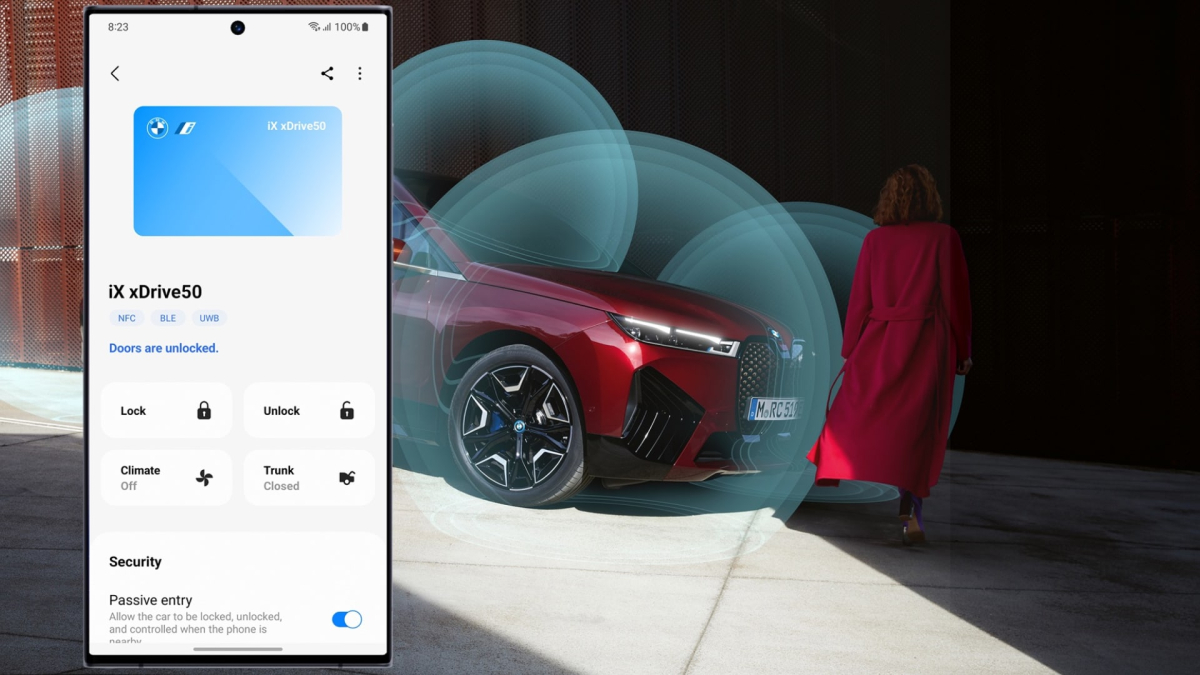A look at Elli’s Head of Design’s smartphone
In the “Homescreen!” series we take a look at the smartphones of people from the social media, marketing and tech industries – including app recommendations and tips for everything from to-do lists to small games in between. Today: Wolfgang Bremer, Head of Design at Volkswagen Group Charging GmbH – also “Elli” called.
Wolfgang Bremer: I have two iPhones, one I use professionally and one privately. The focus of my professional smartphone is clearly on communication, efficiency and mobility.
As Vice President of Design, I lead a distributed team that holds many functions and I am constantly in contact with numerous stakeholders from different areas. It is important to me to be able to communicate and work synchronously as well as asynchronously.
Contents
Wolfgang Bremer: A look at the smartphone of Elli’s Head of Design
I try to place only the most important apps and information on my home screen and keep it as glanceable as possible. It’s one of the design principles I’ve come to appreciate during my time at Nokia.
And distraction-free, to keep as clear a head as possible in a world that is already busy enough. I also made a conscious decision to allow the red notification badges, but no notification banners for e-mail and Slack, for example.
I usually access apps that are not placed on the first page via the iOS search, which can be reached by swiping down, instead of swiping across several home screens.
As a German-Canadian, I speak more English than German and therefore use my iPhone in English. I have quick access to the American and German keyboards – even if I rarely switch to German. The special thing is that both keyboards use the QWERTY layout without umlaut keys, so I don’t have to rethink things that much.
These apps are on my home screen and make my (professional) life easier:
The Google Calendar (for Android) I placed at the top as a widget to have a good overview of my daily planning at all times. There are not only appointments in there, but above all blockers to actively take the time I need.
This has the advantage that I can organize my day more proactively than reactively, because I determine my daily routine and don’t let others determine it. Even as email and Slack supplant them, iMessages and text messages are still essential. For example, for short questions that are important, but not important enough for a phone call.
Clock: It’s always important to know what time it is! That being said, on early business days I like to set multiple alarms just to be safe. Otherwise, I occasionally use the alarm as a kind of special reminder, in addition to particularly important calendar entries and other reminders.
Elli and WeConnect ID: The Volkswagen apps
Of course I have them Elli app (for Android) on my iPhone, one of the products we develop at Elli. I currently use this mainly to find EV charging points, although the app can of course do much more to support electric vehicle drivers.
The WeConnect ID app (for Android) helps me to keep an eye on my current vehicle, a VW ID.4. For example, to see the state of charge, as well as to be able to bring the vehicle to a comfortable temperature in advance on cold days, and so on.
With the help of Microsoft Teams (for Android) I attend meetings on the go. Even on a small screen, shared content is easy to see because you can easily enlarge it with the help of pinch-to-zoom – depending on the content, this sometimes makes it even easier to read than on a desktop.
The home screen of Wolfgang Bremer, Head of Design at Volkswagen Group Charging GmbH – also known as “Elli”.
Notes and To Dos
Microsoft To Do (for Android) is the successor app to Wunderlist, which Microsoft bought in 2015. What I like about To Do is that it is simple, clear and easy to use. I use it together with Microsoft OneNote, whereby To Do mainly helps me to organize my to-dos with deadlines and reminders.
Microsoft OneNote (for Android) is the one tool I use across Mac, iPhone, and iPad to take notes, and most importantly, to get organized—along with Microsoft To Do.
What I particularly appreciate is that it has been reading text from inserted screenshots for years and making it findable. It also does the same for handwritten notes with the Apple Pencil – an absolute game changer for me, because I like to use the iPad version to take notes, especially for in-person meetings.
Slack (for Android) can be a very powerful tool for communicating with others one-to-one, in groups, or just staying up-to-date on topics, announcements, and more. Above all, it can help distributed teams to discuss topics asynchronously.
But Slack can also be incredibly distracting. For this reason I allow notification badges here, but no notification banners. This shifts my usage from a reactive model to a proactive one and puts me back in control of my time.
With over 25 thousand followers, I’m quite active on Twitter (for Android) and share mostly design-related content. But I also use Twitter passively by following accounts that share information that is relevant to me – for example business news or design topics.
I use LinkedIn (for Android) to network, exchange and stay in touch with others, as well as to find relevant information about companies, people and events. Even though I can’t play a musical instrument (anymore), music and Spotify (for Android) is very important to me. Listening to music actively helps me to influence my mood in a positive way and makes me more creative, motivated and efficient.
weather and route planning
Almost one of the classics on my smartphone Google Maps (for Android) – it was already launched in 2005. The app helps me to find my way in almost every travel situation – whether in Berlin, Wolfsburg or Munich – not only to find my way, but above all to find the most sensible means of transport.
Unbeatable, especially in cities you don’t know your way around, but always helpful for people like me who just can’t remember street names. Apple’s Weather app is my constant companion.
It helps me assess the day better and dress appropriately, especially when I’m out and about. As a widget, it shows me the current weather and the daily forecast (mostly) reliably.
appointments and email
Thanks to numerous online meetings, the normal telephone call seems to be taking a backseat, but it is still the method of choice for communicating quickly, effectively and, above all, efficiently. This is much easier than writing multiple messages back and forth.
Even though I’ve already experienced that some people are surprised to be ‘just called’ without a prior calendar invitation. The good old e-mail also needs its place and gmail (for Android) offers what you need here.
In all honesty, I’m more of an Apple Mail or Microsoft Outlook user on a phone, but the search function – which shouldn’t be surprising – can’t be beat in Gmail.
Browser and camera: Wolfgang Bremer’s home screen
The World Wide Web is the gateway to a sheer wealth of information – whether it’s quick or detailed research, using web apps, making online bookings and so on – and as such it’s regularly the entry point for incredible for me many.
Many years ago I was a Google Chrome user but then switched to Safari due to the high memory usage on Mac. safari (for Android) even back then boasted Apple’s Handoff functionality to enable seamless handover from Mac to iPhone and vice versa, as well as synced tabs, which makes my life easier.
I often use the Camera app, for example to take photos of whiteboards after meetings and workshops, which I then place in OneNote to continue working with.
Sometimes I also take photos and just use them as a mnemonic or reminder. Even if it’s not directly related to the camera, I also take an incredible number of screenshots, often related to the product or design and here too as a reminder or for inspiration and food for thought.
Also interesting: