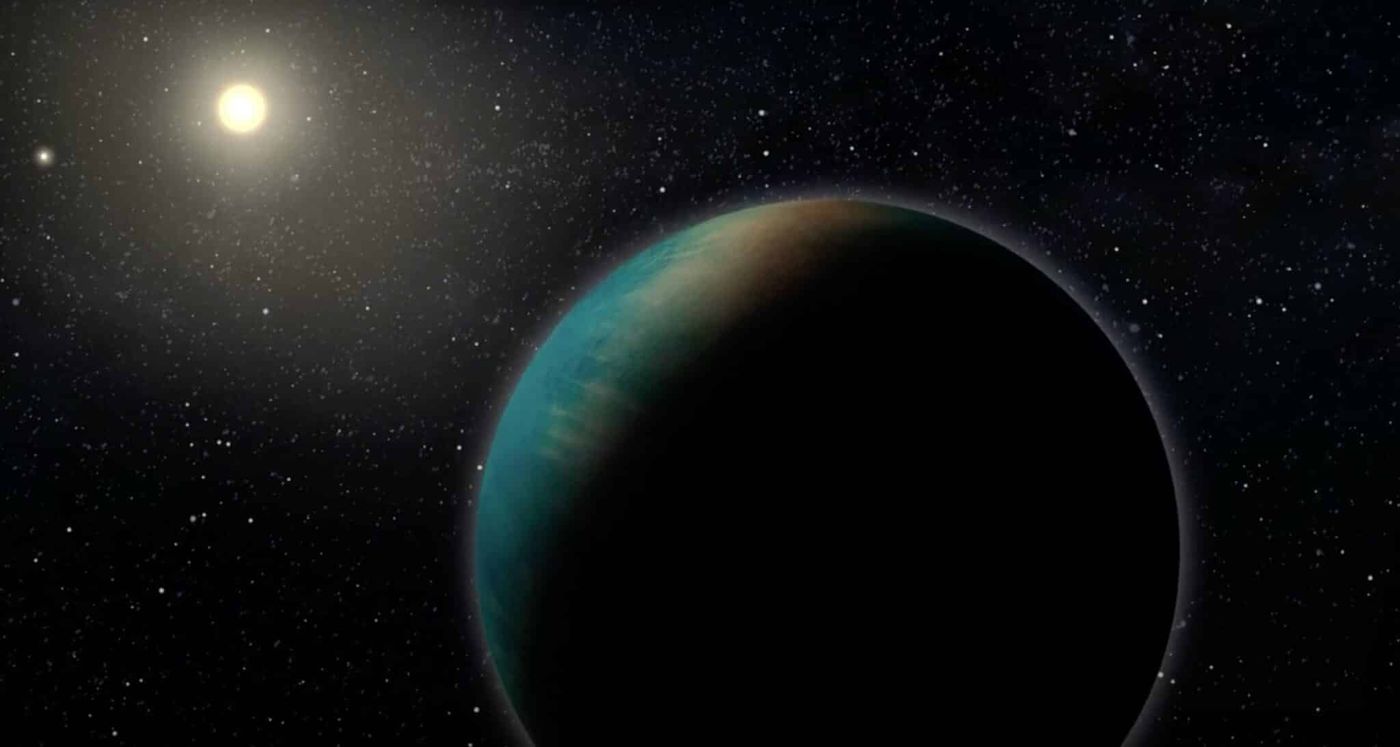iOS 16: Face ID works in landscape mode for some iPhones
An interesting new feature in iOS 16 is the ability to use Face ID in landscape mode with some iPhones. Until now, you had to be in portrait mode to unlock your phone with facial recognition.
Those who have an iPad can already take advantage of unlocking in landscape mode or in portrait mode. Users with an iPhone will also be able to take advantage of Face ID in landscape mode with iOS 16. But there is a but: it is not available with all models and it is difficult to give a list of compatible devices. The reason is simple: Apple does not communicate it.
According to the first feedbacks, it works without problems with the iPhone 13 Pro. We can suspect that it also works with the other iPhone 13. But there is a lack of confirmations for the earlier models. On our side, we tested with an iPhone XS and it did not work. The only option remains unlocking in portrait mode.
Hopefully Apple will share more details about this novelty. It will be particularly interesting for specific cases, especially for people who are in bed and want to use Face ID.
As a reminder, Apple offered the first beta of iOS 16 this evening. Here is the list of iPhones and iPads that can install the update:
- iPhone 13
- iPhone 13 mini
- iPhone 13 Pro
- iPhone 13 Pro Max
- iPhone 12
- iPhone 12 mini
- iPhone 12 Pro
- iPhone 12 Pro Max
- iPhone 11
- iPhone 11 Pro
- iPhone 11 Pro Max
- iPhone XS
- iPhone XS Max
- iPhone XR
- iPhone X
- iPhone 8
- iPhone 8Plus
- iPhone SE (2nd generation or later)
- iPad Pro (all models)
- iPad Air (3rd generation or later)
- iPad (5th generation or later)
- iPad mini (5th generation or later)