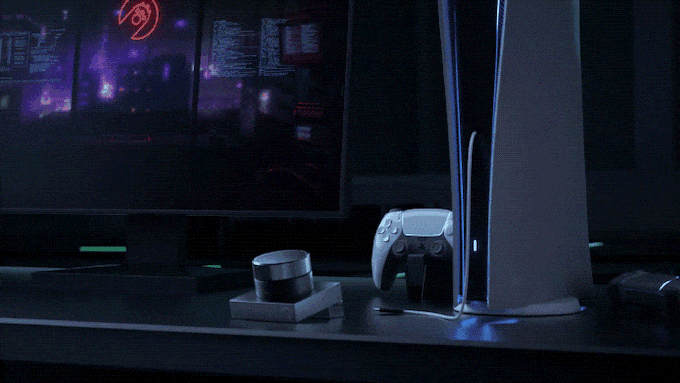This is how you try out new furniture with AR in your living room
In this tip we explain how you can already try out furniture in your (new) home with various apps, via AR. Read on quick!
Read on after the ad.
Contents
Apple AR: useful when moving house
ARKit is Apple’s platform for developers to do more with augmented reality (AR). With this technique you can film the world around you and automatically conjure up a new reality on your iPhone via your screen. AR works through your phone’s camera. By moving your iPhone, the software recognizes depth and places full-sized objects in your living room.
This works incredibly well, especially with the iPhone 12 Pro, iPhone 13 Pro, iPad Pro 2021 and iPad Pro 2020. These devices have a LiDAR scanner. This sends out mini ‘lasers’ to the environment and receives them again. At the same time, your iPhone measures how long this beam of light takes and calculate the distance in this way. Your iPhone then makes a 3D scan of your room with this information.
This AR technique is used, among other things, in games, such as with the above digital version of the-floor-is-lava sees. But it is also extremely useful for the mover via IKEA Place and the Coolblue app. In this tip we explain how you can easily furnish your (new) home with these two apps.
![]()
Coolblue AR: try and buy furniture
Coolblue is known for its huge range of electronics. If you buy a new iPhone there, you don’t have to think twice about whether it will fit in your living room. With a television, that’s a different story. Read our step-by-step plan to find out whether your new 4K television will fit.

- Open the Coolblue app;
- Find the television you have in mind via the app and tap the TV;
- Scroll down and tap ‘discover it now’;
This option can be found under the heading ‘Does the size of this TV fit in your room?’.
- Choose whether you want to hang the TV and put it down;
With ‘put’ you can place it anywhere in your room. With ‘hang’, the app automatically selects walls where the TV may fit.
- Calmly scan your (living) room from left to right;
If you do this too quickly, you will not be able to scan your room nicely.
- Tap where you want to virtually place the TV;
And voila! you see the TV in your room.
- If necessary, adjust the size of the TV.
At the bottom left you will find a button with a TV logo. There are the formats of the TV.
IKEA Place: buy furniture from the comfort of your home in AR
The name of IKEA’s AR app speaks for itself. IKEA Place places furniture in your living room and works almost the same as the Coolblue app. For example, in the menu you choose the new Billy cabinet and place it digitally in your living room. Also with this app you have to scan the room first. Again, do this at a slow pace.

The advantage of this app compared to the Coolblue app is that you can place multiple objects in your room. So in theory you could fill an empty house – even before you have started painting – with IKEA furniture in AR. Then you digitally walk through your new living room, bedroom or bathroom with your iPhone. Handy, right?
![]()
IKEA Place
Inter IKEA Systems BV
Even if the piece of furniture disappears from view for a while, the app still remembers the location of the sofa or cupboard. When you turn back, it’s still there showing off. With Coolblue and IKEA Place you move even easier. Want to find even more iPhone DIY and moving tips? Check out our tip article about the Measuring app.