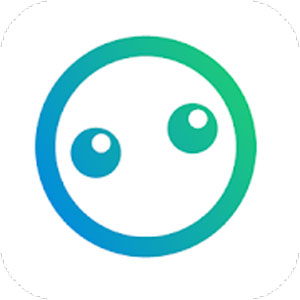Apple has finished merging “iCloud Documents and Data” into iCloud Drive
Last year, Apple announced its intention to merge “iCloud Documents and Data” into iCloud Drive, with an operation that would be completed in May 2022. The deadline has been met since the manufacturer announces today that the transition is complete.
The transition to iCloud Drive is now complete
On his website (in english for nowthe French page is not yet up to date), Apple now indicates:
iCloud Documents and Data, our former document synchronization service, has been discontinued and replaced by iCloud Drive. If you were using iCloud Documents and Data, your account has been migrated to iCloud Drive.
If you used iCloud Docs and Data, you need to turn on iCloud Drive to see your files. When you switch to iCloud Drive, the amount of storage space your saved files use in iCloud doesn’t change.
The old iCloud Documents and Data service kept data synced to the cloud in specific folders for an app, only allowing access to that app’s data. iCloud Drive being a more complete synchronization service, all these files can now be accessed from one place: the Files app on iOS and iPadOS, the iCloud Drive section of the Finder on macOS, or the iCloud Drive section of ‘iCloud.com.
How to activate iCloud Drive
Most users already have iCloud Drive enabled, so nothing will change since the transition is automatic. On the other hand, those who deactivated iCloud (Drive) for X or Y reason or those who created an iCloud account before the launch of iCloud Drive in 2014 must make an operation to take advantage of the change.
- On iOS, go to Settings, tap your name, choose iCloud, then turn on iCloud Drive.
- On macOS, go to System Preferences > Apple ID. Make sure iCloud is selected in the sidebar on the left then check the iCloud Drive box in the list in the center.
- Another method is to go through the web version via icloud.com. Sign in with your Apple account, select Pages, Numbers, Keynote, or iCloud Drive, then click “Upgrade to iCloud Drive”.