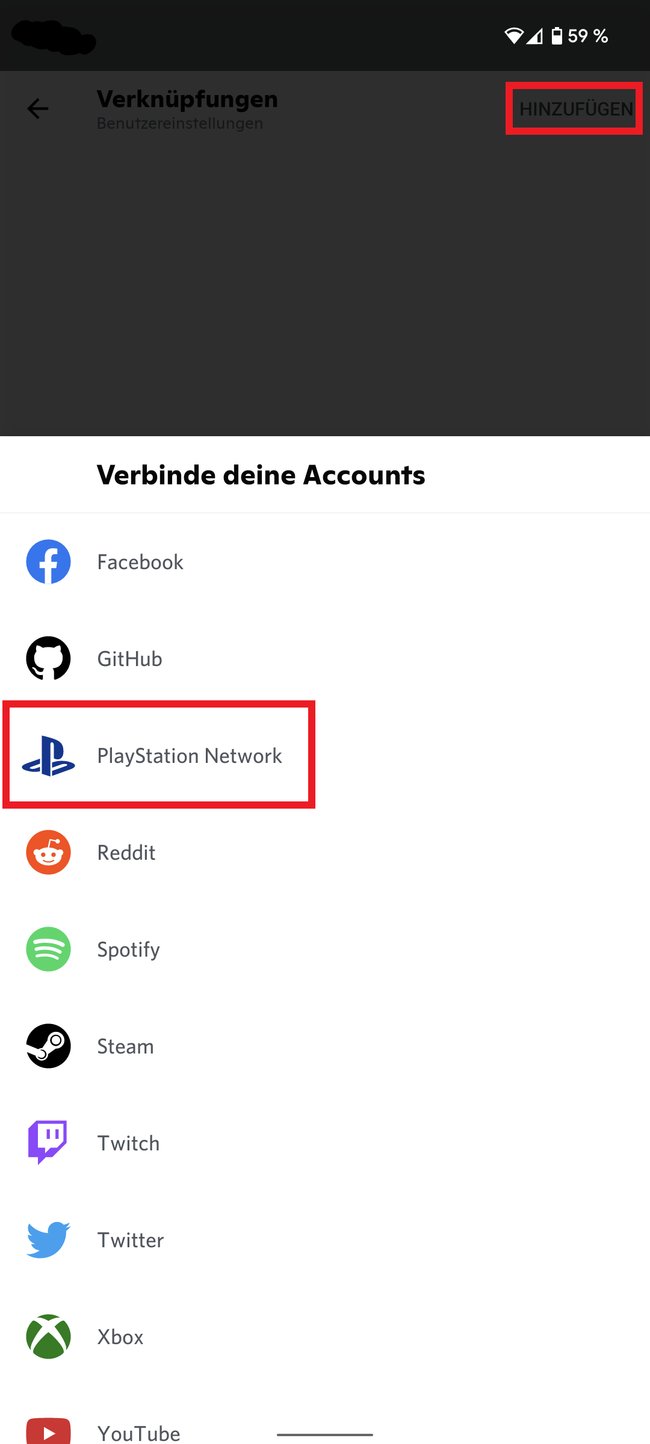PS5: Link Discord to PSN Account
Sony PlayStation announced its partnership with Discord in May 2021. Creating communities, talking and writing with friends, all of this should soon be possible on your PS5 and PS4. In the following, we will tell you how to link your accounts and what else you need to know.
Discord release date on PS5
The partnership with Discord has been confirmed by Sony Discord app is currently not available on PS5 or PS4. There is no official release date for the app on the consoles yet. It is said to be ready in the course of 2022.
As soon as an official release date is set, we will update the article for you. However, it has been since February this year possible that you can link Discord to your PSN account.
Link Discord to PlayStation account – Here’s how
The link between Discord and the PSN account enables the option to show the saved contacts and also in your own profile which game you are currently playing on your Playstation.
In order for Discord to show your PSN status and your game, you have to make sure in advance that you are in the PSN Privacy Settings under PSN Online Status > Now Game set to Everyone.
In your Discord app, make sure that your iOS and Android device has the latest version of Discord. To link Discord to your PSN account, proceed as follows:
- Go in the Discord app (Windows, macOS, Linux, iOS, Android or in the Internet browser) to “User Preferences” > “Connections”.
- Click on “Add”, in the options should then also “PlayStation Network” appear, click on it there as well.
- In the next window, sign in with your PSN Sign-in ID and password and confirm that you want to link the accounts.
- Once linked, you can use Discord to control whether you want your online ID to appear on your profile and your PlayStation Network status.
You can only set up account linking for Discord in the Discord app on Windows, macOS, Linux, iOS, Android or web browser, not on your PlayStation console. For the By the way, you don’t need an active PS Plus membership to link it.
How does Discord actually get you?
Unfortunately, it is not yet known exactly how Discord’s community functions will work on the PS5 or PS4. However, the assumption is that most of the functions of the PC app will also work on the console.
You can create your own communities and invite friends via Discord. But you can also join existing communities for your favorite games or topics. There you can write with other players or start party chats.
Although many community features have been shut down by Sony on PS5 and PS4 in the past, Discord could possibly revive them and others. Discord features are very limited on Xbox. Exactly how the integration of the Discord app on the PlayStation will look like remains to be seen.