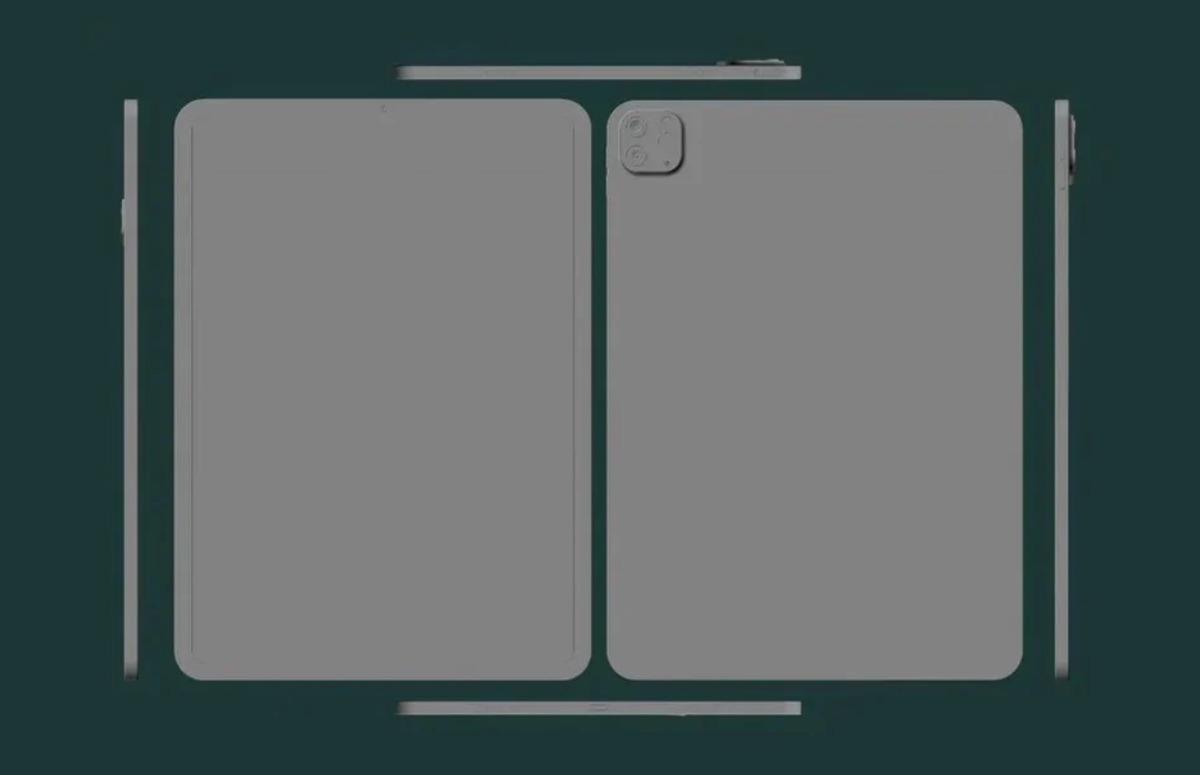Slow smartphone is very annoying, that’s how you solve it!
Your smartphone is becoming a bit slower, we have listed some solutions for you.
We’ll all get through it. After a year or so, your smartphone will slow down. The internet and switching between screens is just all a bit more difficult. At some point it really starts to stand out and you notice it every day. Now is the time to take some steps to make your smartphone a little faster again.
slow smartphone
Just like with laptops, your smartphone just wears out. This results in a less well-functioning device. You can’t completely solve it, but there are handy tips to prevent it and to get the speed back.
make room
Most logical, most easy. There is so much on your smartphone: from photos, videos to dozens of apps. Just see what you need and dump some. This doesn’t mean you should throw away content. There are many solutions for this, for example put it in the cloud. If your device is eighty percent full, it is really time for a cleaning action.
Update your apps
Old apps slow down your smartphone. So always update your apps. New apps always work better and this results in a better working phone. Which also helps, delete the apps you don’t use. Why would you leave it there? Logical question but many people leave apps on it that they don’t use.
Turn off
It also helps to turn off your phone completely. Many users no longer turn off the device and leave it on the charger at night. Give your smartphone some rest by turning it off. This will, for example, close all apps running in the background. Manufacturers recommend doing this at least once a week.
Factory settings
Think of this as the ultimate last resort. You can completely reset your device to factory settings. This removes everything, only the ready-made settings and options remain.