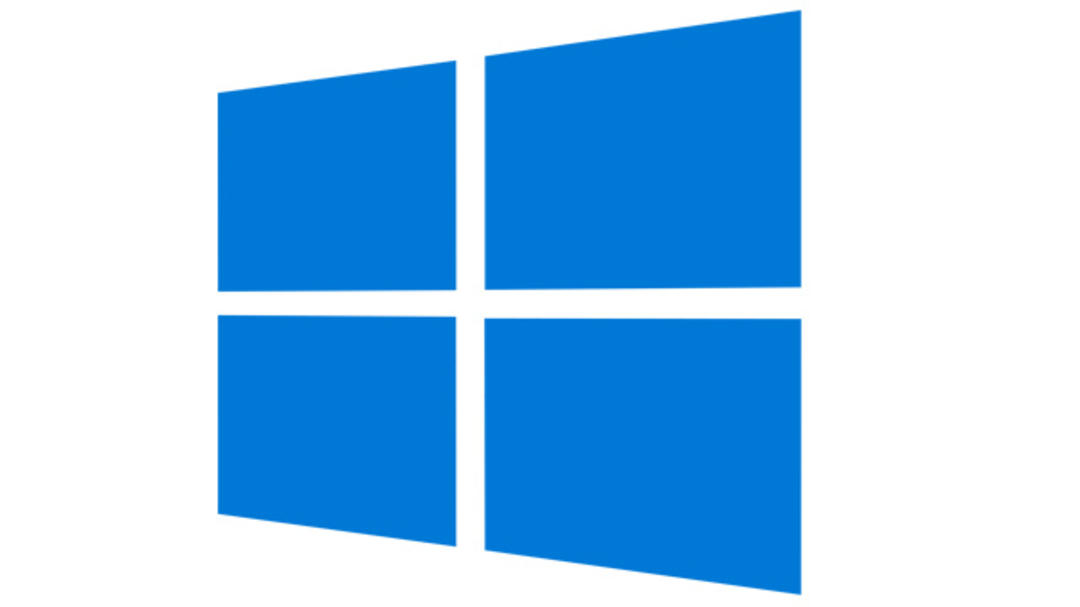this way you can easily find gas stations on your route in Google Maps
Are you navigating the car, but find that your four-wheeler friend is in dire need of a refuel? Google Maps helps you find gas stations on your route. We explain how best to add a gas station as an extra stop.
Contents
Find gas stations on Google Maps
We can all feel thirsty from time to time and so are our cars. It sometimes happens that you lose track of the fuel level for a while and suddenly notice that you have to refuel on the way. Fortunately, Maps can easily help you navigate.
While you are driving you can add an extra stop via the navigation app. This does not only work for gas stations, but also, for example, for restaurants, hotels, parking spaces or supermarkets. In this article we will of course take gas stations as an example. Maps shows you an overview of your route and shows you which one you will encounter on your route. If there is no gas station on your route, you will be shown which require the least detour and you will also see exactly how many minutes longer you are on the road with each of the options. Then you make your choice and drive away.
Roadmap
In the steps below we explain how to add a gas station to your route:
- Open Google Maps on your phone
- Press the search bar, type in your destination and confirm
- Choose Route
- Press Start to navigate
- Right press it icon with the magnifying glass
- Tap on gas stations
- Make a choice and tap the relevant gas station
- Press extra stop
- Maps now guide you to the gas station and then to your final destination
What about the Google Assistant
Many users prefer to use the Google Assistant to control Maps while driving. You can also ask your smart assistant: “Navigate to the nearest gas station”, and Maps will immediately help you along. The only difference is that the route to your final destination is then broken off, and you don’t know whether there was possibly a gas station 5 kilometers away that required a smaller detour.
A better option is to ask “Show gas stations near me”. You will then see the same overview on the screen of all petrol stations on your route as with the steps above.
The most popular articles on Google Maps
Google Maps is Google’s application when it comes to maps. Google Maps contains detailed maps from around the world where it is easy to find local bed..
More info
![]()