Restore old Twitter logo (bird) – how it works
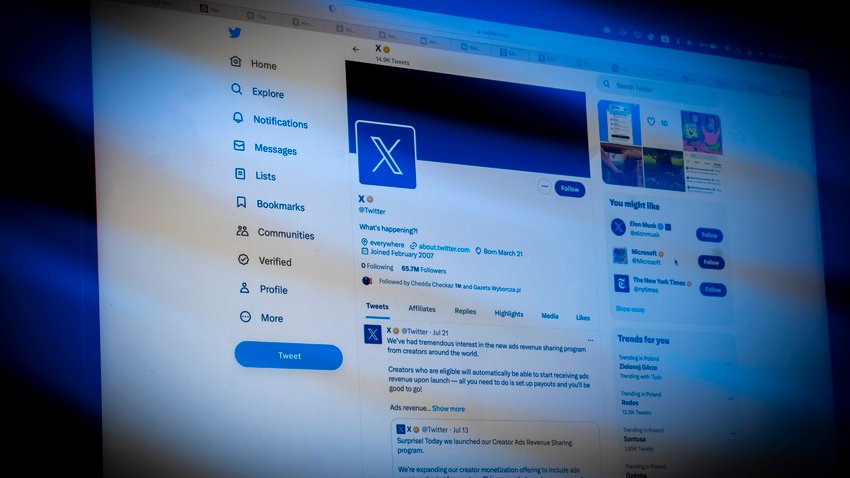
It’s really happening: Elon Musk is turning the service previously known as “Twitter” upside down. The new name should be “X”. The new “X” logo is now also appearing in the browser version of the micro-blogging service. Those who prefer the blue bird can restore the old logo.
Version:Web
Languages:German
However, the change is not possible via the Twitter/X options. Instead, you have to resort to an external browser extension.
Contents
Twitter: Restore old Vogel logo design
Chrome and Firefox users who don’t want to get used to the new design of Twitter and especially the “X” logo will find help with the “Old Twitter Layout 2023” extension:
- Controls the page of the extension in Chrome– or Firefox browser at.
- Adds that add on via the corresponding button.
- Starts the browser new.
- Calls Twitter on.
- You now see the social network in an old design. In addition to the menus of previous versions, the popular and well-known Twitter logo can also be found here of the blue bird.
If the new design bothers you and you want to see the functions as usual, simply deactivate the extension again in your browser and delete it (this is how Chrome works) . In the coming days there will certainly be a few more new browser plugins that simply replace the “X” with the old blue bird.
“X”: Restore old Twitter logo
The change has not yet been implemented in the Twitter apps for Android and iPhone (as of July 24, 2023). So here you can still see the bird with the blue background. The new “X” logo will certainly be introduced here soon as well. If you want to keep the blue bird at least on the home screen of your smartphone, you can easily change the app logo. You can find out how to do this on the iPhone and Android smartphone elsewhere:
Don’t want to miss any more news about technology, games and pop culture? No current tests and guides? Then follow us
Facebook
or Twitter.


