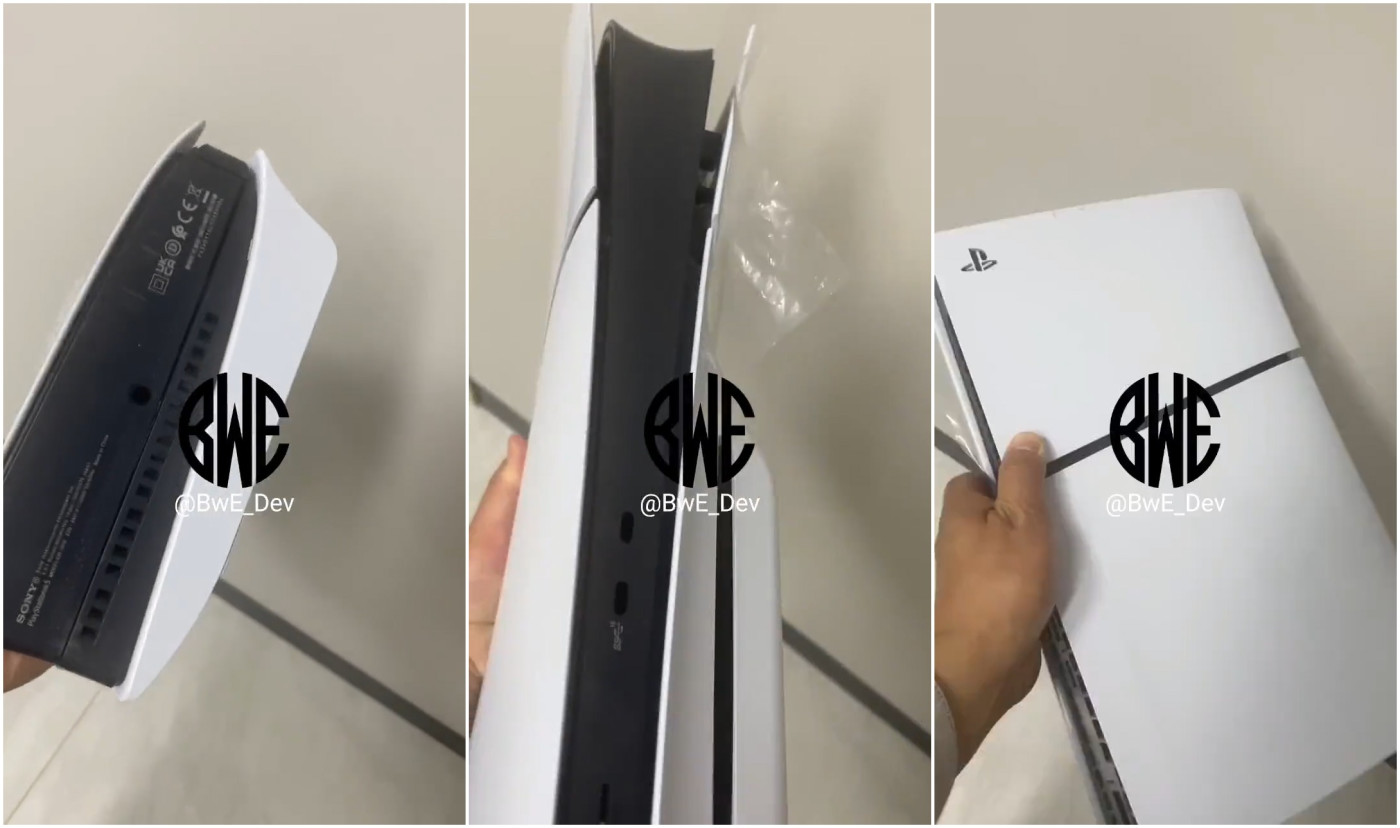Phone lost or misplaced? Here’s how to find it by whistling!
It’s noon, you have to meet your friends at the restaurant. You are on the way out, but you cannot find your smartphone. Obviously it’s in Silent mode, ringing it won’t solve anything.
But don’t worry! An application has been designed for you: Find my phone by whistling. You read correctly, developers have set up an Android app allowing, with a whistle, to make your phone ring, even in Silent.
How to find your Android smartphone by whistling?
To activate this feature, nothing could be simpler. Installation is done in a few minutes, with ease.
- Download the app from its Play Store page
- Once installed, open the app
- This will ask you for permissions to operate.
- Once the app is launched, make sure the button Search is on WE
Make sure your Multimedia volume is at maximum - Take a test by placing your smartphone 2 meters away from you and whistling
Some information before embarking on a career as a smartphone whistler. First of all, this application contains advertisements, don’t be surprised if some appear. Then you can set the melody ringtone from the app settings. Finally, by whistling your mobile, the Find my phone Whistle application can activate, in addition, the flash of your device.
Just a reminder, the Play Store has less protection than the iOS App Store. So remember to install an antivirus adapted to Android on your device, to avoid any unpleasant surprises.
Well, it’s a gadget application, but it still meets the rating of 4.3 stars out of 5. The developer, Wooden Toys: Slime Games, Antistress Simulator, a brand name, is a regular in the genre. Transform your smartphone into karaoke, a glass of blood or milk… So many possibilities offered by the apps of this team!