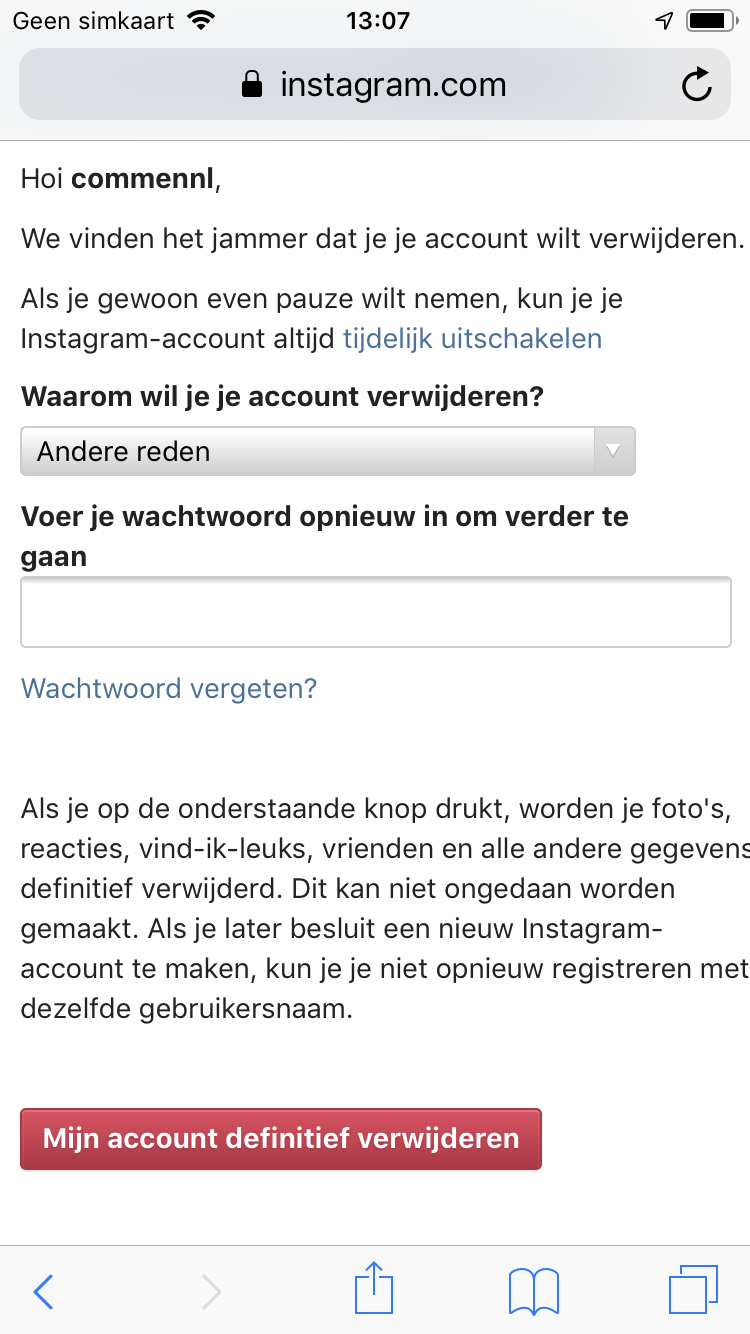How to delete your Instagram account in 3 steps
Instagram can be a lot of fun, but it also takes a lot of time. iPhoned show you how to delete your Insta account. Not ready for this yet? Then you can temporarily disable the Instagram profile. It works very simply.
Read on after the ad.
Delete Instagram account
Instagram is a lot of fun, but it also takes a lot of time to keep up with everything. As more and more is becoming clear about the impact of social media on our mental health, some people decide to cancel their account on the photo platform. Do you want to delete your Insta? You can, but you have to know how.
Deleting your Instagram account is very easy and works like this:
- Go to this website and log in to the account you want to delete, if you are not already logged in;
- If necessary, give a reason why you are turning your back on Instagram.
You can also choose not to select a reason;
- Enter your password and make your choice officially by tapping ‘Delete my account permanently’.
Once you’ve done this, all your photos, saved images and videos, comments, likes and friends will be deleted. Your personal data, such as your Instagram name, will now also be deleted.
You must therefore be sure that you do not want to return to Instagram at a later stage. It is not possible to register again with the same username. Once you’ve completely deleted Instagram, there is no going back.
Temporarily disable Instagram account
Not so sure yet? Then you can also choose to ‘temporarily’ delete your Instagram profile. This option will temporarily disable your account, but will not delete your profile. This way you can see what it is like to go through life without Insta.
How to temporarily disable your Instagram account:
- Go to the official Instagram website via the browser on your iPad, iPhone or computer and log in if necessary;
- Tap or click the profile icon. This is on your Mac at the top right, on your iPad or iPhone just at the bottom right;
- Select ‘Edit profile’ and tap ‘Temporarily disable my account’;
- Enter a reason, or keep this field blank. Re-enter your password and confirm by tapping or clicking ‘Disable account temporarily’.
From now on, your profile, photos and videos, comments and likes will be temporarily hidden. So others can no longer see your Insta, and everything you’ve ever done is temporarily hidden. This information will only become visible when you log in again. Your account will therefore be active again the moment you start using the app again.