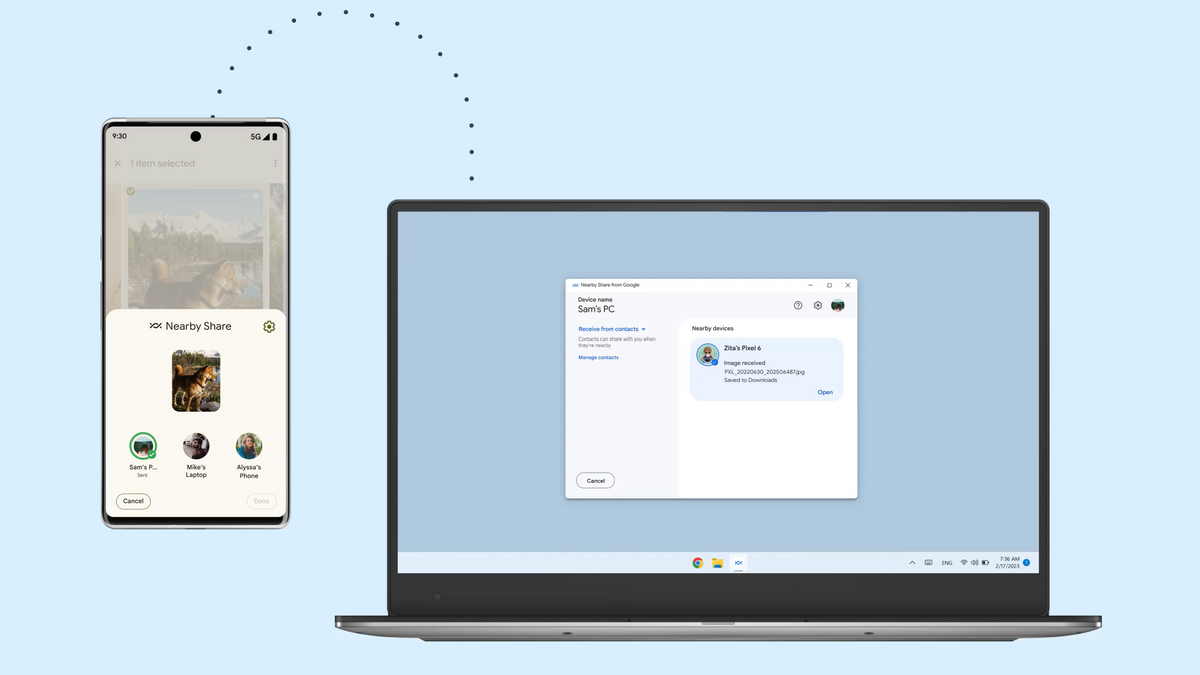Android Close Share is now out worldwide on Windows PCs
If you have a Windows PC, you can now use Android Nearby Share. Claudia wrote another declaration of love to this must-have app this week: Nearby Share for Windows PCs. However, she was then forced to conclude that the app was still in beta and therefore not as widely available as she had hoped. That is now changing.
Nearby Share
Google says on a support page that Nearby Share for Windows PCs is available in most countries worldwide. That means you no longer have to scramble to get Nearby Share. Once you have it, you can link your Android device to your PC to transfer files faster. The first sounds about it are very positive: it would work quickly and also be reliable.
Nearby Share is similar to Apple AirDrop. You can share files such as images, links and documents with your friends using Nearby Share. It is also possible to send files from your phone to other devices such as Chromebooks and Chrome OS or Android tablets and vice versa. For example, you can quickly send a web link from your phone to a PC.
Related articles
This is how you use Nearby Share:
- A computer with a 64-bit version of Windows 10 and later (ARM devices are not supported)
- An Android device running Android 6.0 and above.
- Turn on Bluetooth on both devices.
- Enable Wi-Fi or Ethernet on both devices.
- Connect both devices to the same network.
- Make sure the devices are within about 5 meters of each other.
- Select and drag a file from your PC and drag it to the app window.
- If you get a PIN, make sure it matches the one on the recipient’s device.
- Once the recipient confirms sharing, your file will be sent.
The program remains in beta for now. It is not known when there will be an official release, but this variant is of course very close.
Have you already used it? Are you also as enthusiastic as Claudia? Leave it now in the comments.