You should know these 10 classics
Contents
- 1 Google and the Easter eggs – an almost never-ending story
- 2 1. Google Easter egg for gamers: Atari breakout in image search
- 3 2. Bling Bling Easter Egg: Super Mario Bros
- 4 3. “Eye candy”: The Blink HTML easter egg
- 5 4. Douglas Adams Easter Egg: The Answer to the Universe and Everything
- 6 5. More easter eggs in the Google search calculator
- 7 6. Google Easter Egg: “The Loneliest Number”
- 8 7. Classic: Weird Search
- 9 9. Android easter egg: Chrome somersault
- 10 10. Google Easter egg: Tardis in London
Google and the Easter eggs – an almost never-ending story
Easter eggs have been up to mischief in Google’s products for years. We have already compiled numerous of them for you in various articles. For example, the crazy “Do a barell roll” and the cuddly dino game in the offline mode of the Chrome browser should be mentioned. The cute ponies in the Hangouts messenger should not go unmentioned either. But there are many more – a selection.
One of the more playful Google easter eggs: Atari Breakout. (Image: t3n; Google)
Not new, but a highlight among Google Eastereggs is the ability to play Breakout in image search. The arcade game, which could be played in amusement arcades from the 1970s, can be activated using the search term “Atari Breakout” in the image search. The displayed images turn into colored stones that you have to destroy with a ball.
Unfortunately works Atari Breakout only on Google.comor here.
Not a game, but a reference to a classic game can be found in a Google search. In the large info box next to the search results for “Super Mario Bros” you can see general information about the game. There is also a small box that spits out gold coins with the classic game sound with every click. In the actual game, Mario collects the points through “brain work”.
For the Super Mario Bros Easter Egg
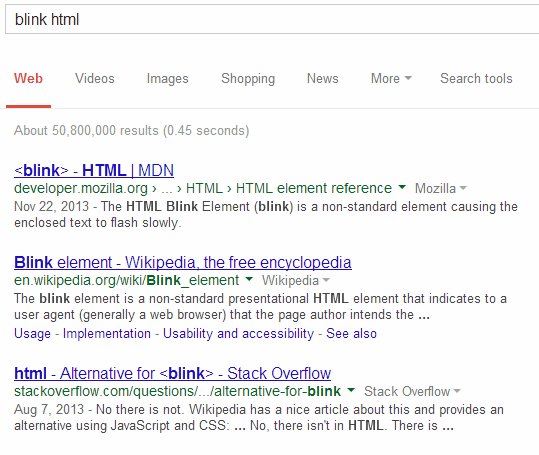
One of the more annoying Google easter eggs: no bling-bling, but blink HTML. (Image: Google)
Those of you who were already wandering around the net in the 1990s may still remember the bad blink tag. Using the non-standard HTML tag, web designers were able to make certain elements of text blink, thereby attracting increased attention. Support for the HTML tag has now been removed – Google implements the annoying blinking with a CSS element.
Here you can do yourself the search result of the Blink HTML easter egg.
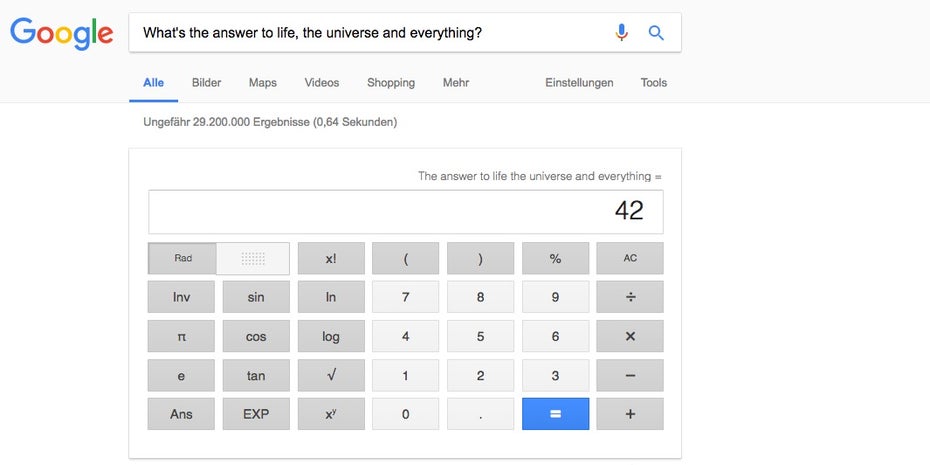
Google knows the answer to the question of the meaning of life. (Image: t3n; Google)
There seems to be a lot of Douglas Adams fans on Google, because numerous references to the science fiction author who died in 2001 can not only be found in the search. One of the best-known Google Eastereggs is probably the search result for the question “life, the universe and everything else” (“What’s the answer to life, the universe and everything?”). The result is displayed in the search function in the calculator. You should know the answer.
Editor’s Recommendations
Google obviously likes number games, because there are other practical jokes that can be played in the Google search calculator. So the quest spits out the number 43 when you ask the “arithmetic problem,” which is the sum of the answer to the question about life, the universe and all the rest, and the number of horns on a unicorn.
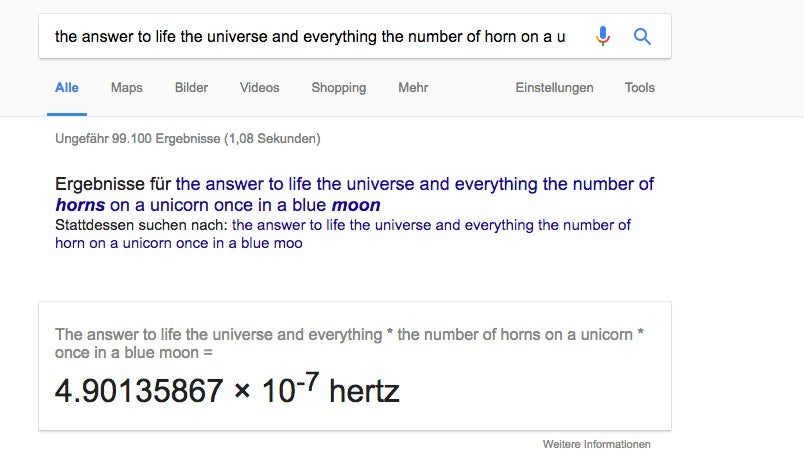
Google easter egg in the searcher. (Image: t3n; Google)
Another possible combination is the answer to the question after life, the universe and all the rest, the number of horns on a unicorn and all the jubilee years. It should be mentioned here that “all the Jubilee Years” translated into English means “once in a blue moon”. Blue moon is the common English term for a second full moon within a month in the Gregorian calendar, which is known to be extremely rare.

Google Easter egg: The loneliest number. (Image: t3n; Google)
Speaking of the calculator: Google also spits when searching for the loneliest number – at least in English (“the loneliest number“) – in the Google calculator the number “1” as a result. Below that is Three Dog Night’s 1969 hit “One (Is the Loneliest Number)”.
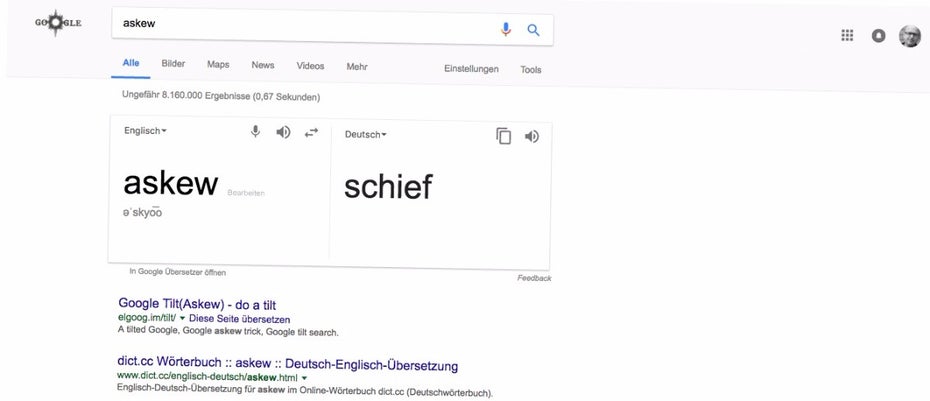
Askew: Google search in oblique. (Image: t3n; Google)
You can find the weirdest things on Google that you might not necessarily want to find. But Google searches can also be weird themselves. All you have to do is “askew“ in the search mask.
Although Luke Skywalker is not represented in the current sequel to the Star Wars saga Rogue One, the Force is. And that’s what the Google Easter egg on YouTube is all about. If you “Use the force Luke‘ into the YouTube search window and move the cursor, you can try out what the Force feels like.
Not new, but still a nice gimmick in the Chrome browser for Android are somersaulting tabs. To do this, tap on the tab count display and then swipe up five times across the screen. Browser windows are already rotating around their horizontal axis.
Google has not only immortalized references to Douglas Adams’ The Hitchhiker’s Guide to the Galaxy and Star Wars in its products. The time-space machine TARDIS from the BBC science fiction cult series Doctor Who can also be found – in a police phone booth in London in front of the Earl’s Court Station.
Google Street View gives you a 360-degree tour of the TARDIS. You can’t see the entrance on Google Maps, over this direct link you can still visit the camouflaged time machine.


