Buying and selling via LiteBit, that’s how it works (adv)
Crypto has been around for a while and due to the developments in the technical field, trading in crypto has become increasingly easier. LiteBit is a handy app with which you can easily trade in crypto. In this article we explain how that works.
Contents
This is how you buy and sell with the LiteBit app
To be able to trade via LiteBit you of course need the app and you can find it in the Play Store. When trading digital coins, you naturally want your safety and that of the platform to be guaranteed. Therefore, there is a process that you must go through before you can start. This includes checking your identity through a valid document such as your passport or driver’s license. When you have gone through that, after approving your documents, you can start buying and selling crypto via LiteBit.
You will start purchasing crypto on the home page of the app. To do this, you must first select a payment method with which you want to buy your crypto. To do this, go to ‘account’ and under the heading ‘to-do’ you will see add payment methods. You can not only pay via iDeal, but you can also transfer and receive money with Bancontact and credit card. To make sure that you are the owner of the bank account, transfer an amount of 0.01 euro cents via the payment method of your choice. Under the same heading ‘to-do’s’ you can also find your next task and that is ‘Buy first crypto’ and that will take you to the page where all the coins that you can purchase are listed.
Buy crypto
This page lists all the coins you can trade in, along with the current value and whether the price has risen or fallen. And you can not only choose from Bitcoin, Dogcoin and Ethereum but there are in total more than 80 different coins that you can choose from. If you click on a coin, you will get more information about this coin and a graph of the price trend. With the orange button you will buy your coin and when you do this for the first time you will need money in your Euro Balance. You deposit this by clicking the Euro Balance button and transfer money via the previously set payment method.
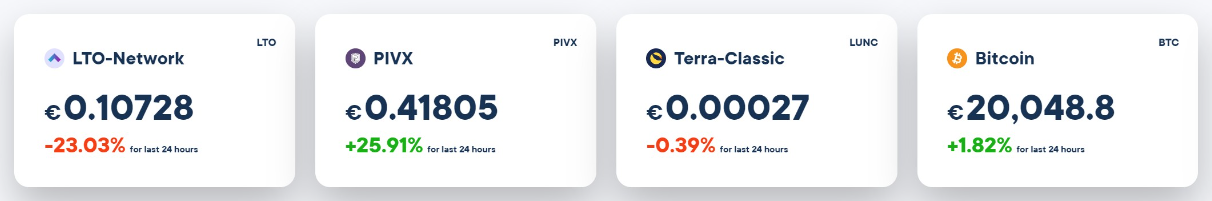
You can then purchase the coin via the app, for which you pay a small service fee.
Portfolio
Under the portfolio button in the app you can see an overview of all coins you have purchased and how much money is in your Euro Balance. Here you will also get general information about other coins and you can read interesting articles about the market. With this you can increase your knowledge so that your chance of success also increases.
Sell Crypto
Trading means that after a purchase you will also sell again. There can be several reasons for this, the main one is of course that the coin has increased in value and you want to collect your profits. Selling in the LiteBit app is also very easy.
You go back to portfolio and click on the coin you want to sell. On the coin page you will see the ‘sell’ button, this will lead you to the page where you can sell all or part of the coin. Choose the part or amount you want to sell and click on sell. The amount will then return to your Euro Balance, where you can use it again to purchase another currency or transfer it back to your checking account.
What is Strike and what can you do with it?
The network on which the crypto is made runs on miners. Simply put, these check the various transactions by checking them through very complicated calculations. In exchange for these checks, they receive crypto themselves. An alternative model to do these checks is the proof-of-stake (PoS) model. When you use that model of you are a striker (pronounced steaker). Strikers support the security, execution, and other functions of a blockchain network. So-called “validators” and “delegators” contribute to verifying transactions in the network by guaranteeing the validity of the next block with their own stake. In return, they receive a reward (just like miners do). So staking is a means of making money with your current coins without selling. Read more about strike here.


