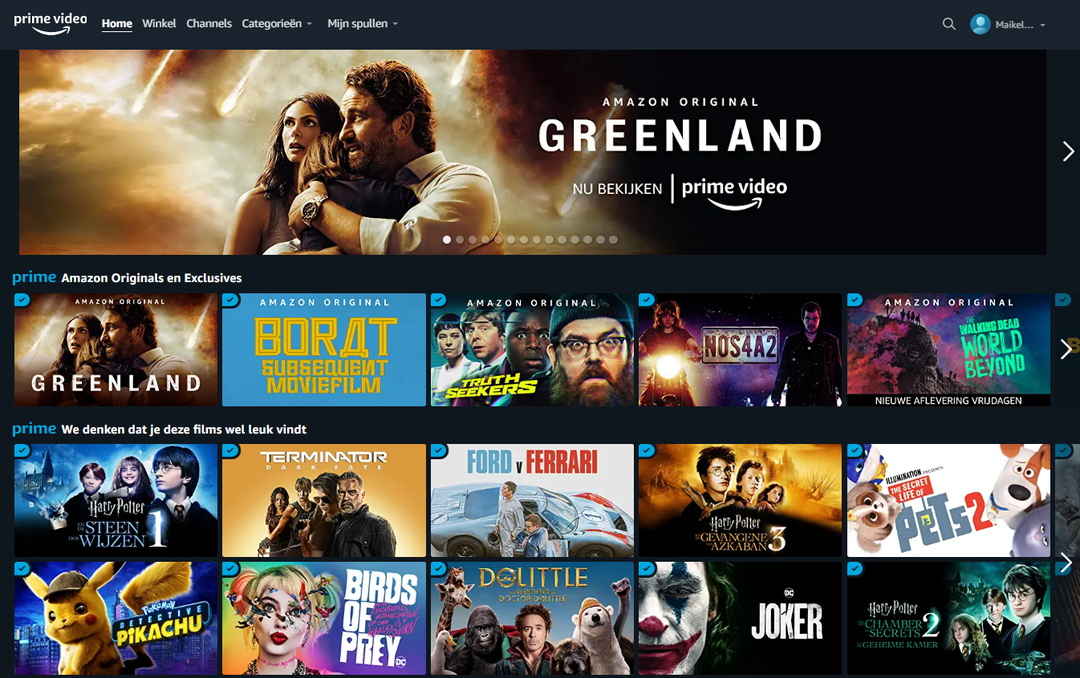Download TikTok video (without watermark): this is how you do it
Want to download a TikTok video? You can do that in the app itself, but there is also a way to download a TikTok video without a watermark. Below you can read how it works.
Read on after the ad.
Tap Tap video download
There are all kinds of fun, creative and surprising videos on the social media platform TikTok. Sometimes you may want to keep one. The fastest way to download a TikTok video is through the app itself. This is how:
- Open a video in TikTok;
- Tap ‘Share’ at the bottom right;
- Tap ‘Save video’ at the bottom.
The video will now land in your iPhone’s Photos app. From there, select the “Library” tab and scroll down to see the downloaded TikTok video. The video does have a TikTok watermark. If you don’t want the video to have this, choose the method below.
Download TikTok video without watermark
When downloading through the official TikTok app, you only get watermarked videos. If you don’t want that, you can download the video from a special website. That is how it works:
- Open a video in TikTok;
- Tap ‘Share’ at the bottom right;
- In the row of app icons, choose the purple button with ‘Copy link’;
- Open the SnapTik website;
- Paste the link and choose ‘Download’.
- Choose ‘Download Server 01’ or ‘Download Server 2’ and tap ‘Download’.
The video ends up in the Photos app’s Photos library. Can’t download the video? Then try downloading a TikTok video from another similar website, such as SSSTik.io, SaveTik.cc or TikTokdownload.online.
Another advantage of downloading from such a website is that you get the TikTok video in higher HD quality. The download works on all devices and there is support for .mp3 and mp4.
More tips
With over 3 billion downloads, TikTok is the most popular app in the world. Do you want to know more about the app? In our TikTok beginner’s guide, we provide tips to get more out of the video app.