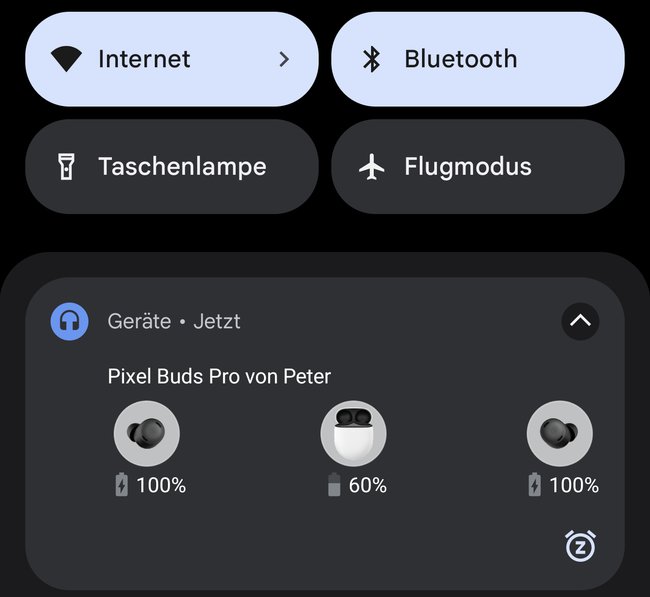Everything is slowly coming together
With the Pixel Buds Pro, Google has introduced its first in-ear headphones with active noise cancellation (ANC). I used the headphones for several days in my everyday life and was pleasantly surprised in several ways. But the headphones show much more. Namely what the pixel ecosystem will look like.
Contents
Google Pixel Buds Pro review: conclusion
GIGA rating: 8.8 / 10
The Google Pixel Buds Pro convinced me on most points in the test. The in-ear headphones fit me perfectly and not only ensure excellent noise cancellation, but also offer an excellent sound. I also noticed positively the very good integration into the pixel ecosystem with Android and the long battery life with activated ANC.
The gesture control for volume control and the dirt sensitivity of the white case are a bit annoying. The price of 219 euros is relatively high, but you also gets very good in-ear headphones. If I had to buy in-ear headphones now, it would be the Pixel Buds Pro in green.
Advantages:
- sound
- Active Noise Cancellation (ANC)
- wearing comfort
- Wireless charging function
- service
- battery life
Disadvantages:
- Call quality via microphone
- Dirt Sensitivity (Case)
- wind sensitivity
Active noise cancellation shines
I typically find the ANC on my Bose QuietComfort 35 to be the best noise-cancelling I’ve heard, as the over-ear headphones also block outside noise. With the Pixel Buds Pro, for the first time, in-ear headphones are finding better noise-cancelling. The Google Pixel Buds Pro did it for me because, unlike many other in-ear headphones, they fit me perfectly.
I usually have the problem that the rubber tips keep slipping out of the ear and the headphones just fall out. Amazingly, that doesn’t happen with the Pixel Buds Pro. I can wear the headphones for several hours and hardly notice them. Because they seal so well, the ANC is also so efficient and works very well. Traffic, garden tools and many other noises are filtered out well. Sudden sounds not so good. If someone honks, you’ll hear it, even if the headphones try to actively suppress the background noise.
As with all ANC headphones you can also hear a background noise with the Pixel Buds Prowhen nothing is playing. It’s not very loud, but it’s definitely there. Furthermore, the transparency mode didn’t quite convince me. Outside noise is amplified so that you can talk when someone speaks to you. In my opinion, it sounds a bit too artificial overall when there is a lot of ambient noise. Google can certainly improve here. In strong winds, I clearly heard wind noise when the headphones were hit from the side. That happens quite often here on the North Sea. I couldn’t perceive step reverberation.
Impressive sound and battery life
The sound quality is positively influenced by the good noise suppression. The headphones sound really good. But I would advise everyone to activate the “volume EQ” in the settings. This amplifies bass and treble and gives the entire sound image more volume. I used the headphones 95 percent with the ANC and volume EQ enabled. And although I almost always had ANC on, I got a runtime of over 6 hours. Google promises up to 7 hours. That’s a very good value when you consider that other manufacturers only manage 4 hours.
The headphones are charged in a charging case. This increases the battery life of the headphones to over 20 hours with ANC activated. The case can be charged by cable or wirelessly. The Pixel charging station is perfect for this. I always use this to quickly charge the Pixel Buds Pro.
Operation takes some getting used to
I had to get used to the controls at first. Basically, the operation with the touch surfaces works like with any in-ear headphones. Touch once to pause playback. A double touch skips the current song. With three touches you can jump back one song. If you keep the touch surface pressed longer, you switch the active noise cancellation on or off. Alternatively, you can start the Google Assistant in this way. But you can also differentiate. For example, I have the noise canceling controls on the left and the Google Assistant on the right.
But what I don’t understand is why the volume control is so weird. Instead of swiping up and down to increase or decrease the volume like many headphones do, the Pixel Buds Pro require me to swipe forward and back. Especially when I want to increase the volume by swiping forward, I pull the headphones out of my ear. When I swipe up or down it doesn’t happen at all. That’s why I’ve gotten used to wiping diagonally. Then not every command is recognized correctly, but the headphones don’t fall out of my ear. I wish I could somehow customize the swipe gesture.
Ecosystem grows together
When setting up the Pixel Buds Pro, I really noticed the ecosystem of Google for the first time. I simply opened the case and my Pixel 6 Pro recognized the headphones directly. One push of a button and I could hear music. No complicated setup with additional apps or other settings were necessary.
Switching between two devices also worked without any problems. I recently reviewed the Nothing Phone (1) and the Pixel Buds Pro were set up and available straight from my Google account. I was able to use it directly there and also switch between the cell phones. If you now think a little further and think of a Pixel Watch and Pixel Tablet, which have already been announced, then the circle closes and Android is becoming a real alternative to the Apple ecosystem.
ratings in detail
| category | Rating (max. 10) |
| sound | 9 |
| wearing comfort | 9 |
| Hardware, Design & Features | 8th |
| battery pack | 9 |
| In total | 8.8 |