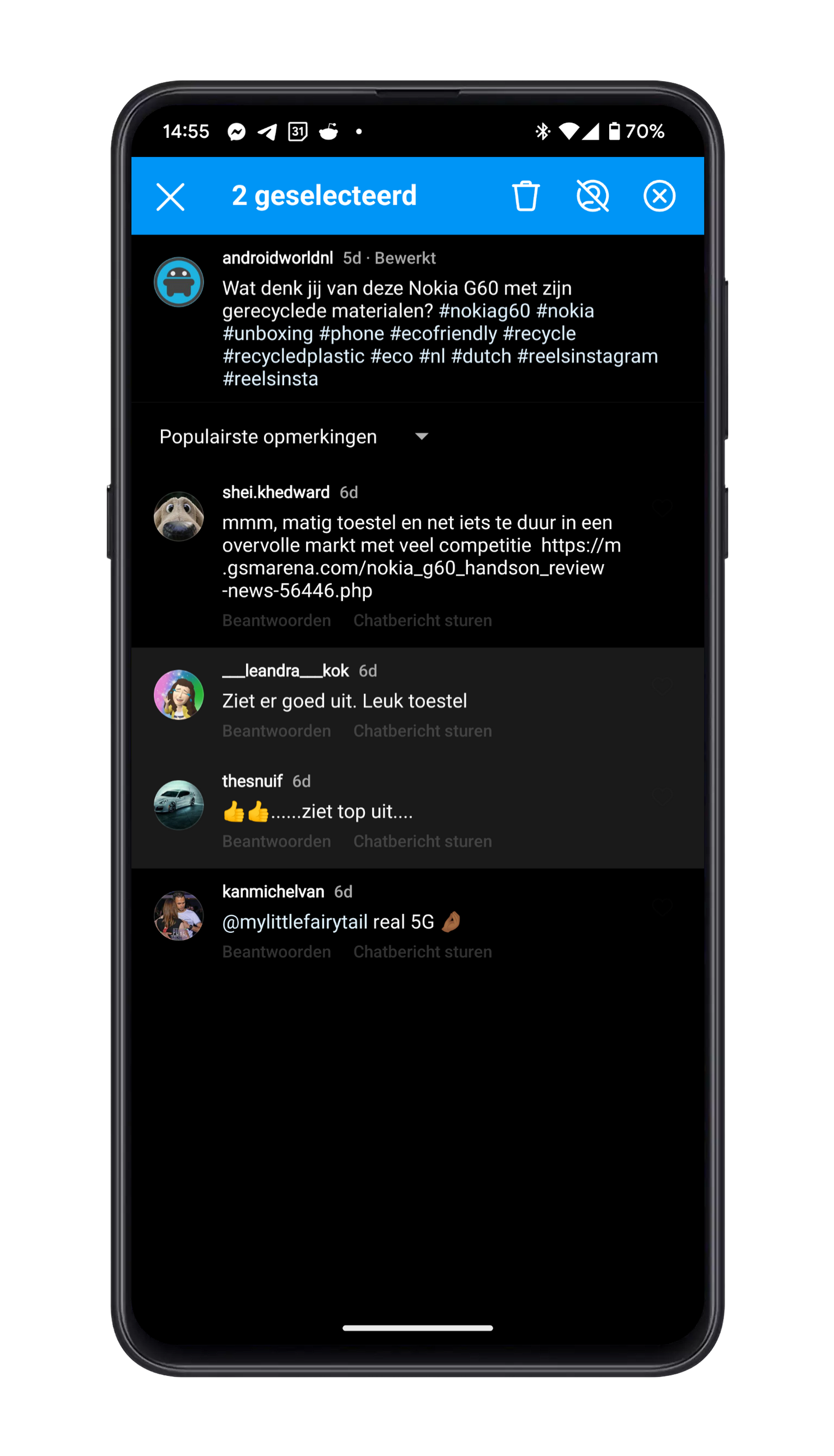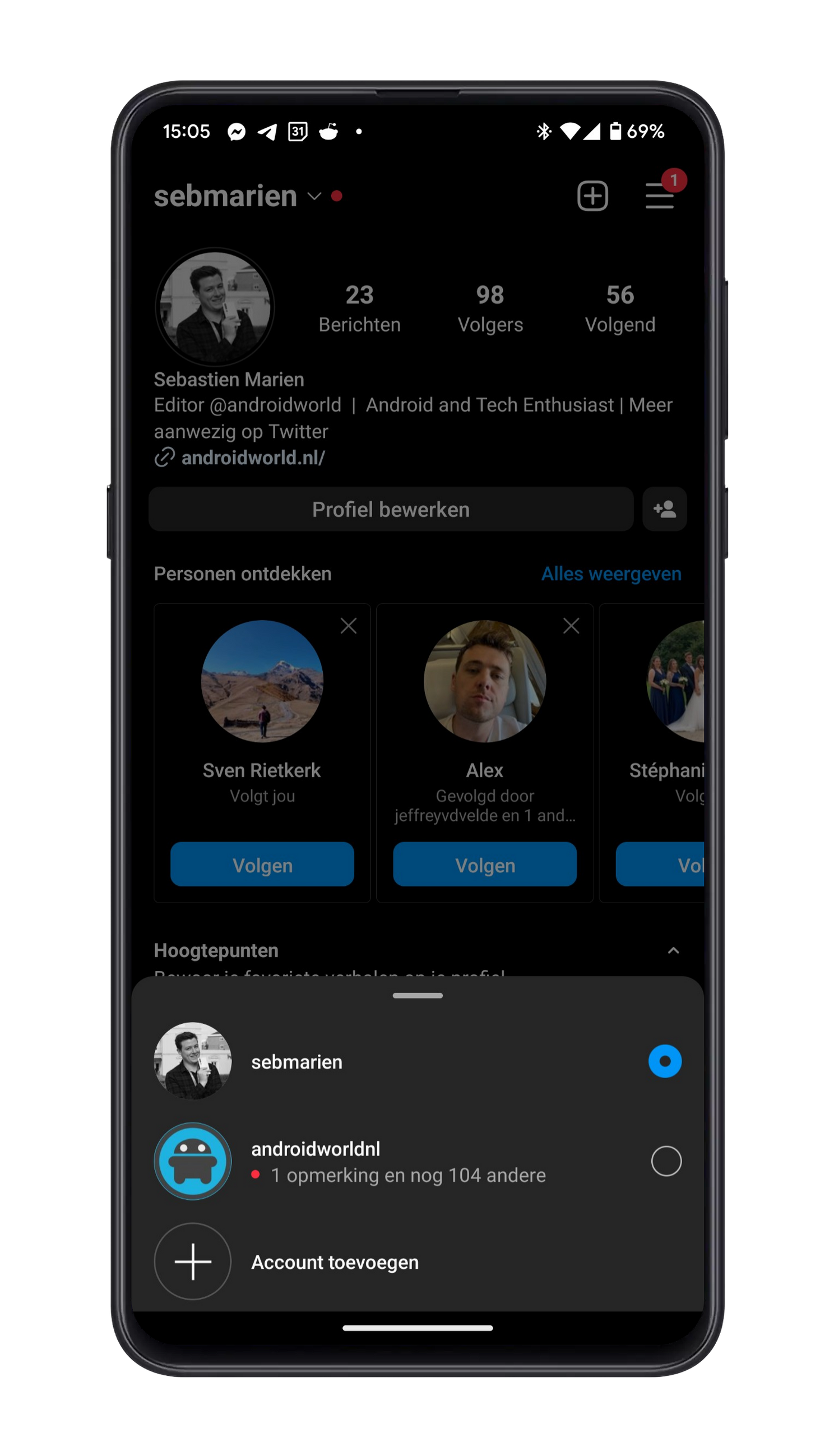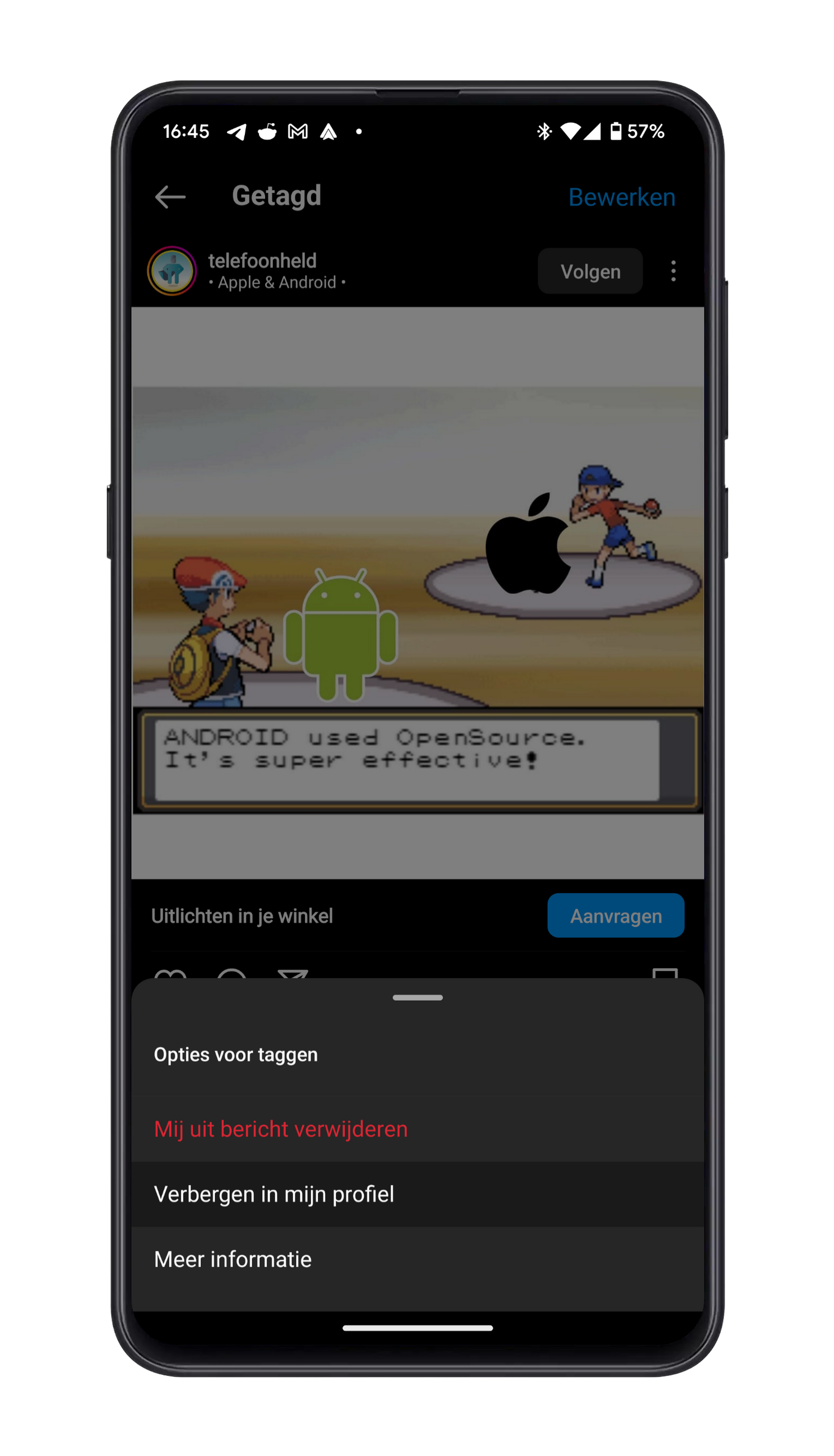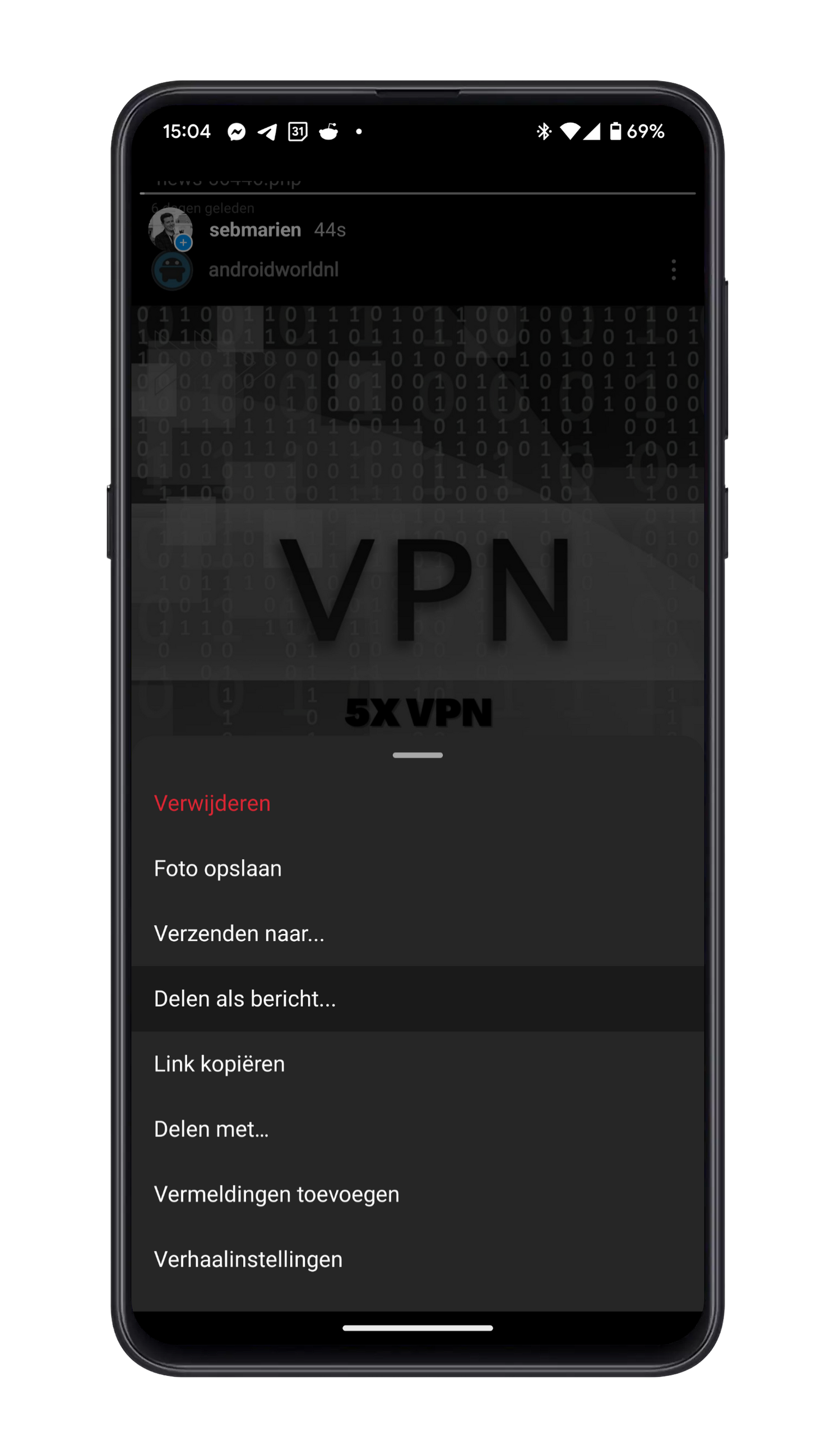8 hidden tricks that make Instagram better
Most people are familiar with Instagram and yet there are a lot of functions that are hidden a bit deeper in the app. Chances are you’ll find some of these tips useful.
Contents
1. Use collections
Do you find an Instagram post inspiring or interesting? You can add a bookmark, but it may be more interesting to bundle such photos in ‘Collections’. Collections make Instagram an alternative to Pinterest. For example, if you like flower arranging, you can make a collection of all photos about flower arranging. How to create a collection:
- At the bottom right of an Instagram post, tap it bookmark icon
- Choose Save to Collection
- Press it plus icon
- Name the collection
- Confirm with Finished
You can find your collections by going to your profile and tapping the hamburger icon in the top right corner and then tapping Stored.
2. Remove (inappropriate) comments
You can always report inappropriate comments on most social media apps, but you can also delete them yourself under your Instagram posts. This can be done very easily by long pressing a message and then choosing the delete icon. In the same way you can also delete your own comments under posts.
3. Manage up to 5 accounts at once
It makes a lot of sense for users to work with multiple Instagram accounts. For example, in addition to your personal account, you can also manage the account of your association or business. Fortunately, it is easy to switch between accounts in Instagram, as a user can manage up to five accounts. Switching between those accounts works through your profile and the drop-down menu next to your name on Instagram. You can also create a new account via that menu.
Hashtags are very important on Instagram as they lead interested Instagram users to your content. Nevertheless, hashtags can look less attractive under a post and luckily there is a way to hide them.
When you type text for under an Instagram post, you can add three blank lines with the Enter button on your keyboard. If you then place the hashtags there, they will not be immediately visible. Instagram hides all text that is lower than three lines.
5. Hide photos you’ve been tagged in
If you’re tagged in a photo on Instagram, that image can lead people to your profile, potentially increasing your following. However, a tag also has another effect, namely that the photo in question can also be seen on your profile. There is a way to hide these tagged photos on your profile:
- Go to you Profile on Instagram
- Watch you tagged posts by tapping the rightmost tab above your posts, next to your Reels
- Tap a tagged photo and tap it in the top right menu with the three dots
- Choose Tag options
- Tap on Hide from my profile
Did you just post a nice Story on Instagram? Then place it as a message right away, so that it doesn’t just disappear like snow in the sun:
- View your own Story in Instagram
- Press it menu with the three dots
- Choose Share as message
7. Use Instagram as a photo editor
With Instagram, the emphasis is on nice images, so the app has a nice photo editor that is loved by many users. If you like Instagram’s filters, frames, and other editing features, you can also use the app as a photo editor without having to share edited photos online. We explain:
- Go to the Institutions from Instagram
- Go to Account
- Choose Original messages
- Check whether Original messages save is on
- Turn on your phone via the quick settings airplane mode
- Go back to Instagram and add a new post with the plus button
- Edit the image as desired
- If you continue, you will receive an error when uploading, but your photo will have been saved on your phone.
- Turn airplane mode off again
- Find him in it Instagram folder from your gallery app
Related articles
Instagram is one of the few social networks where you can’t post direct links in posts. It’s the photos and videos that deserve attention on Instagram.
Yet there is another way that many Insta users guide people to a web page. You can add a direct link to a web page in the bio of your Instagram account. The ‘#linkinbio entry’ is therefore popular among many photos. Androidworld also uses a link in its bio that refers to a so-called ‘landing page’ on the website. There, Instagram followers will find an overview of the latest articles we have referenced on Instagram.
Do you have any more tips that not every Instagram user is aware of? Which of these tips will you apply from now on? Let us know in the comments.
Do you want to stay informed of the latest tips from Androidworld? Then download our Android app and follow us via Google News and on Telegram, Facebook, Instagram and Twitter.