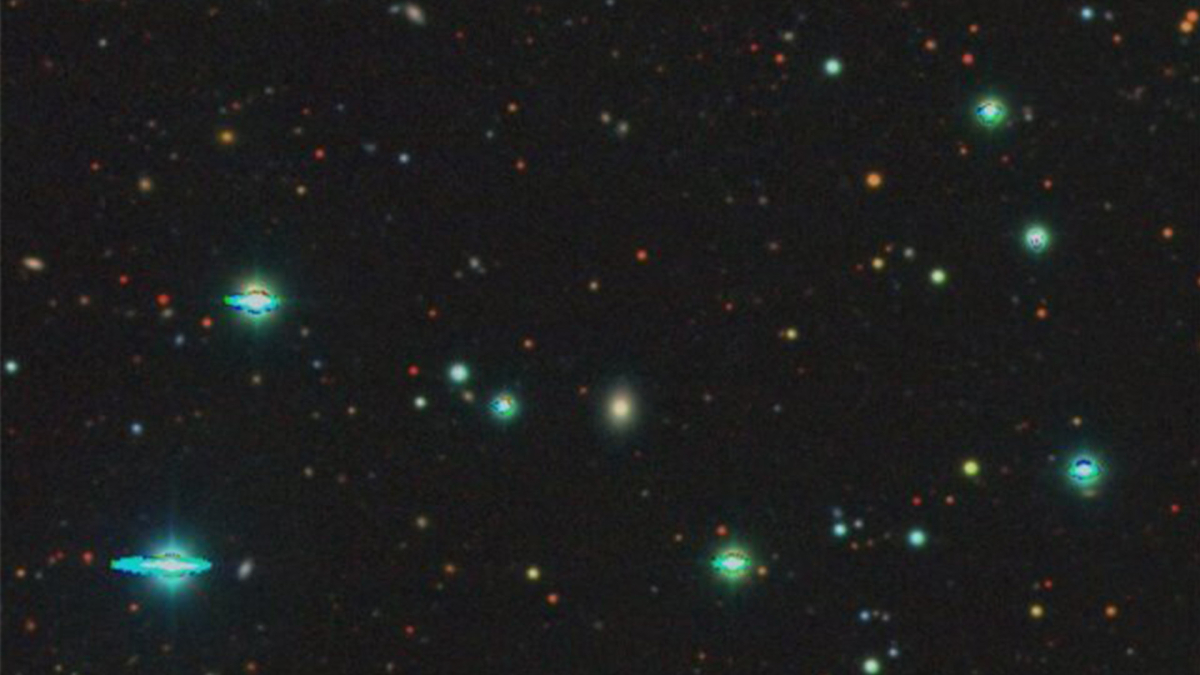6 open source crypto wallets for Bitcoin and Ether
No time right now?
You don’t know where to store your Bitcoin or Ether? We’ll show you six open source crypto wallets that are suitable for this.
Leaving purchased cryptocurrencies in the wallet of a marketplace is not a good idea. In the past, even larger crypto trading venues have repeatedly been the target of hacker attacks, sometimes losing millions in Bitcoin and other digital currencies. Anyone who is serious about cryptocurrencies should therefore keep them in their own wallet.
Contents
Hot or cold: there are these types of wallets
There are basically two options for storing cryptocurrencies such as Bitcoin. The first is to store your cryptocurrencies in a hot wallet. This means crypto storage that is connected to the Internet. The advantage of this variant: You have quick access to your crypto reserves. However, security suffers. In the past there was always malware for desktop computers and smartphones that targeted crypto files stored there.
A cold wallet, on the other hand, is safer because it is not connected to the Internet. As a cold wallet for Bitcoins, for example, there is a Paper wallet in question. If you keep the document and any copies in a safe place, you no longer need to worry about hacking attacks. Once you want to make a transaction, however, it gets complicated. A sheet of paper can also be lost or damaged quickly.
Hardware wallets are an alternative to this. These are small devices on which you can keep your digital treasures safe. Only when you want to carry out transactions do you connect them to your computer. The rest of the time, they remain safe from unauthorized access.
Software wallets, on the other hand, are available from a large number of companies with more or less good reputations. However, many of the wallet providers do not let you see the source code of the programs. That doesn’t have to be bad. The provider Exodus, for example, has a very good reputation, although it only publishes the source code of selected program parts.
But if you really want to make sure that the wallet software you are using does not contain any back doors, you should take a look at one of the many open source programs in this area. The programs can sometimes also be used on otherwise unused computers or smartphones that are not permanently connected to the Internet. In addition, many of them also support the common hardware wallets to easily transfer Bitcoin or Ether from your own computer to the secure offline device.
Storing Bitcoin and Ether: 6 open source wallets at a glance
Wasabi wallet
Wasabi is a Bitcoin wallet for desktop PCs. (Graphic: Wasabi Wallet)
Wasabi is an open source wallet for desktop PCs. The software is available for MacOS, Windows 10 and Linux. Wasabi only supports Bitcoin, but has a few interesting additional features on board. On the one hand, the wallet helps Coinjoin a mechanism to disguise the origin of Bitcoin transactions. To do this, Coinjoin combines transactions from several parties into a single transaction. Wasabi also automatically routes all traffic through the Tor network for a higher level of anonymity.
Blockstream Green

Bitcoin wallet for on the go. (Screenshot: Blockstream)
The open source Bitcoin wallet Blockstream Green is available for mobile devices and desktop PCs. However, the desktop version is still missing a few features of the iOS and Android apps. The wallet can be protected from unauthorized access using two-factor authentication and can also work with hardware wallets. The devices are supported by Ledger and Trezor. The manufacturer also offers Blockstream jade also offers its own, fully open source hardware wallet.
Samourai
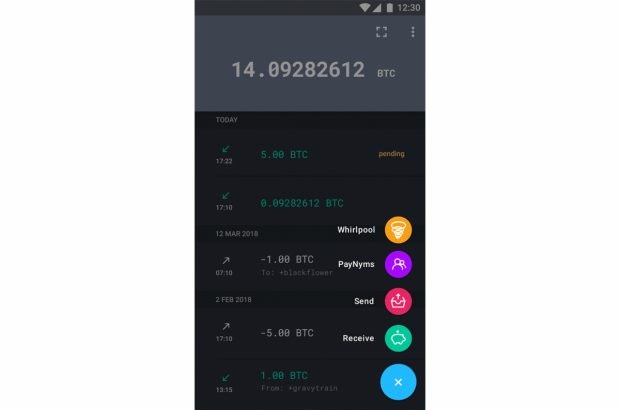
Samourai is a pure mobile wallet. (Screenshot: Samourai)
Samourai is an open source Bitcoin wallet for iOS and Android. In combination with an unused smartphone, you can also use the software as a cold wallet, i.e. as Bitcoin storage that is not connected to the Internet. With Whirlpool, Samourai also supports a coinjoin variant for obfuscating transactions.
Mycelium

The open source Bitcoin wallet Mycelium. (Graphic: Mycelium)
Mycelium is an open source Bitcoin wallet from Austria. The software works with hardware wallets from Trezor and Ledgor. You can also display the value of your Bitcoin inventory in the app at any time in different currencies.
Metamask
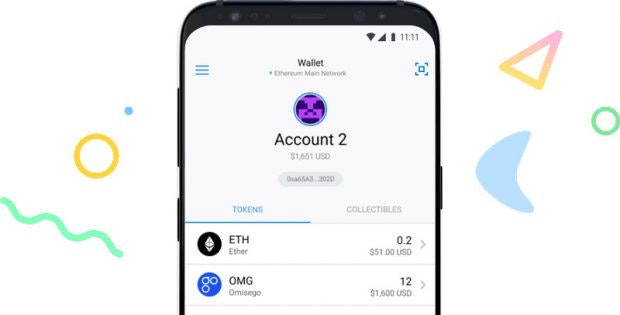
Metamask is a crypto wallet for Ether and Ethereum-based tokens. (Graphic: Metamask)
Metamask is a wallet for Ether and Ethereum-based crypto tokens such as ERC20 or ERC721. The software is available on the desktop as browser extensions for Chrome, Firefox, Edge and Brave. Metamask is also available as apps for iOS and Android. Metamask also supports the hardware wallets from Trezor and Ledger.
My Ether Wallet
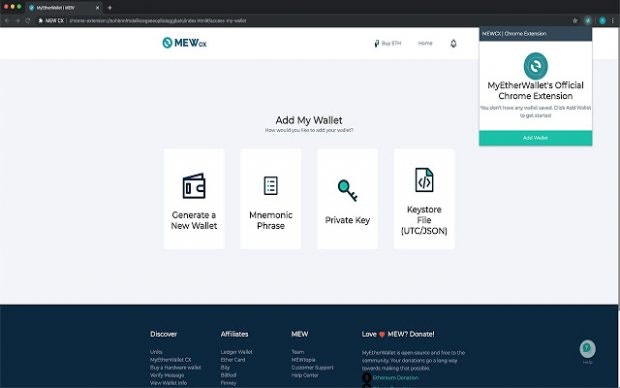
My Ether Wallet: The name basically says it all. (Screenshot: My Ether Wallet)
My Ether Wallet is a web-based wallet for Ether and Ethereum-based tokens. The software supports hardware wallets and there are an official browser extension. There is also a marketplace in My Ether Wallet for DApps, i.e. decentralized Ethereum-based applications. For a while, the manufacturer also offered open-source mobile applications under the name MEWconnect. However, they were discontinued in favor of the iOS and Android app MEWwallet, which in turn is apparently not open source.
Also interesting: How to: Invest in Ethereum, Bitcoin and other cryptocurrencies