5 features in Google Lens that make life wonderfully simple
Do you want to be able to quickly translate and copy texts? Discover places around you, solve difficult math formulas and know what you see super fast? Life can be wonderfully simple sometimes, at least with Google Lens. In this article we briefly explain the app to you and discuss a number of useful functionalities.
Contents
google lenses
With Google Lens on Android and iOS smartphones you can discover objects, texts, languages and much more by pointing the camera at them. In fact, with Google Lens you search for what you see. Let’s take an example: you are in a restaurant and see a beautiful vase, you like it so much that you would like to have it yourself. But where do you buy that vase in question? Google Lens probably knows the answer to this. You simply have to open the app, photograph the vase and Google Lens will scour the internet for places where you can buy the vase.
In this article, we’ll discuss a few more features included in Google Lens that can make life wonderfully simple for you. Because Google Lens can, for example, also solve math formulas for you, translate texts and copy them. We list a number of useful functions for you below.
google lenses
google lenses
What is Google Lens? Google Lens is an app that revolves around smart object and text recognition through artificial intelligence. Lens uses the informa..
1. Super fast shopping
As described above, you can quickly locate objects and/or products with Google Lens. All you have to do is scan a product or a barcode and Google Lens will search the internet to find the product. The app then comes up with visual matches and stores where you can buy the photographed product. The function almost always works, although it does not always find exactly the same product.
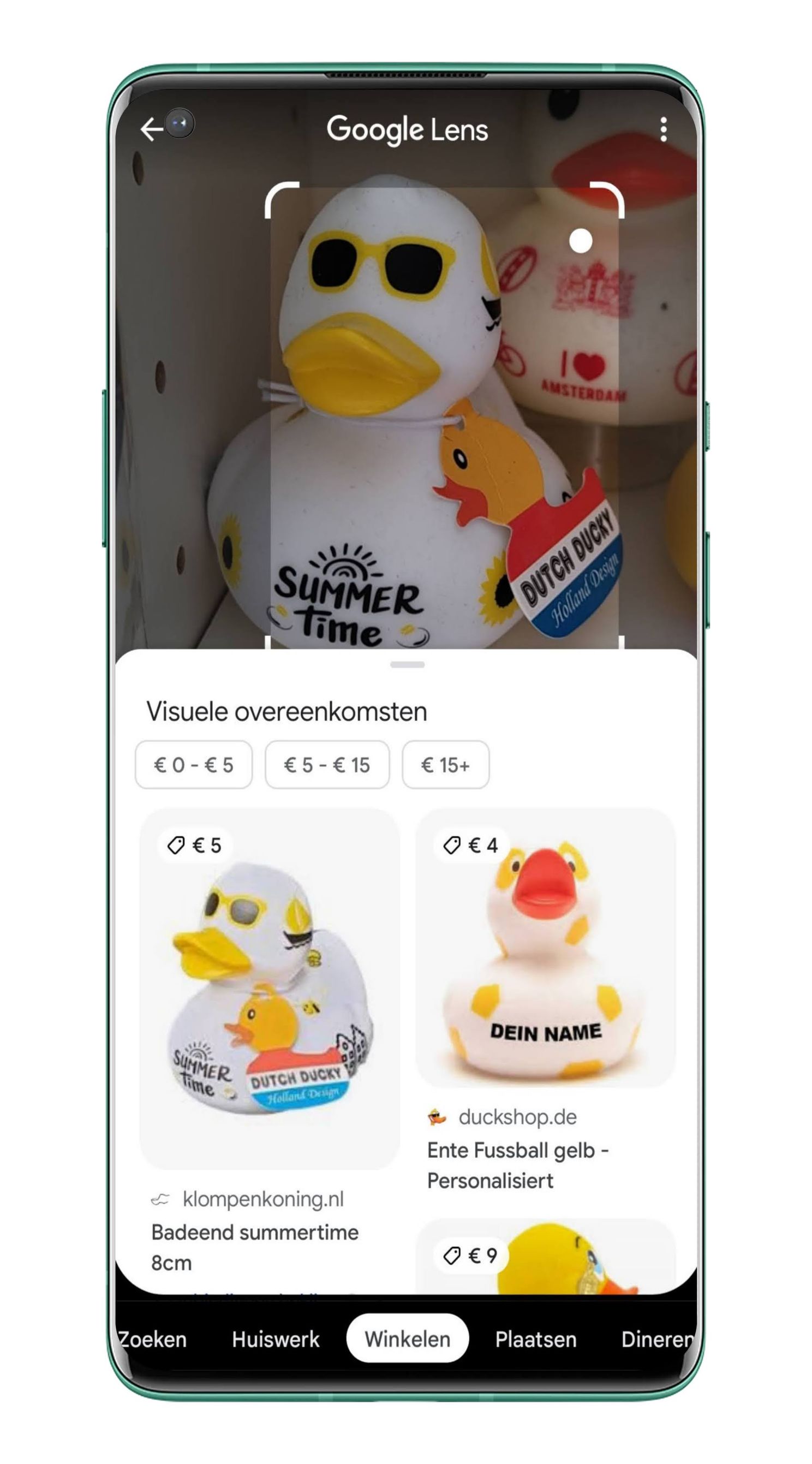
2. Translation and copying of texts
You will sit in a restaurant in the heart of Paris and get a menu in French that you do not understand everything. This is something that happened to the Dutch press, and me personally, during an OPPO press trip in Paris. While a number of fellow tech editors were quickly retyping the text in Google Translate, fortunately there were also a number who simply knew Google Lens.
Related articles
With Google Lens you can take a picture of a text, and then have it translated in one go. Fortunately, we could all see what we wanted to order, and the stuffed mushrooms with sweet and sour cream sauce were saved for me. However, if you still don’t know what a particular dish entails, Google Lens can help you by showing photos of the dish in question. You can read more about this here.
Subsequently, you can also scan texts and then copy them. This allows you, for example, to quickly copy entire texts in a book and save them to your phone.
3. X = square root of A+B?
Google Lens has had a homework filter since the end of 2020. This allows the app to help you solve math formulas, among other things. A position that unfortunately did not exist in my time, man how old I am. You simply snap a picture of a formula, equation, or other math-like thing and the app solves it for you. I have to admit that I have no idea if what Google Lens has done is correct, but the result below looks good. However?
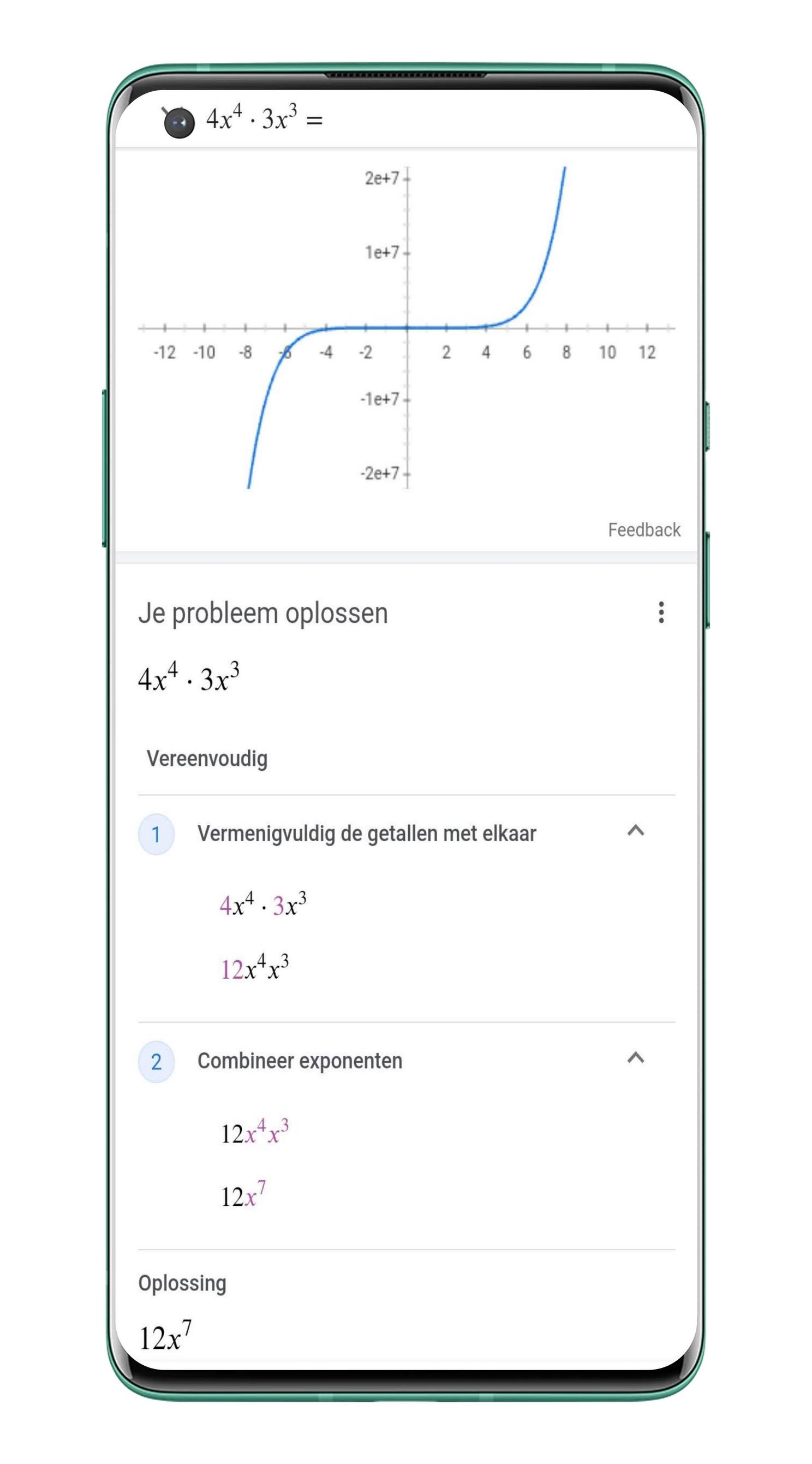
4. Travel Guide
Another feature of Google Lens is that the app can serve as a kind of travel guide. The app also knows how to recognize well-known buildings and then show more information about them. Google Lens can recognize these buildings because Google has integrated the 3D models of the buildings, which were already available from Google Maps and Google Earth, into Lens. For example, you can learn more about the Louvre in Paris, the Sharp in London or Edinburgh Castle in Edinburgh.
Related articles
5. What animal is that?
In the ‘search’ function you can finally discover animals and/or plants. For example, you can see which plant your friend has in the living room. You just take a photo in Google Lens, and the app will find it for you.
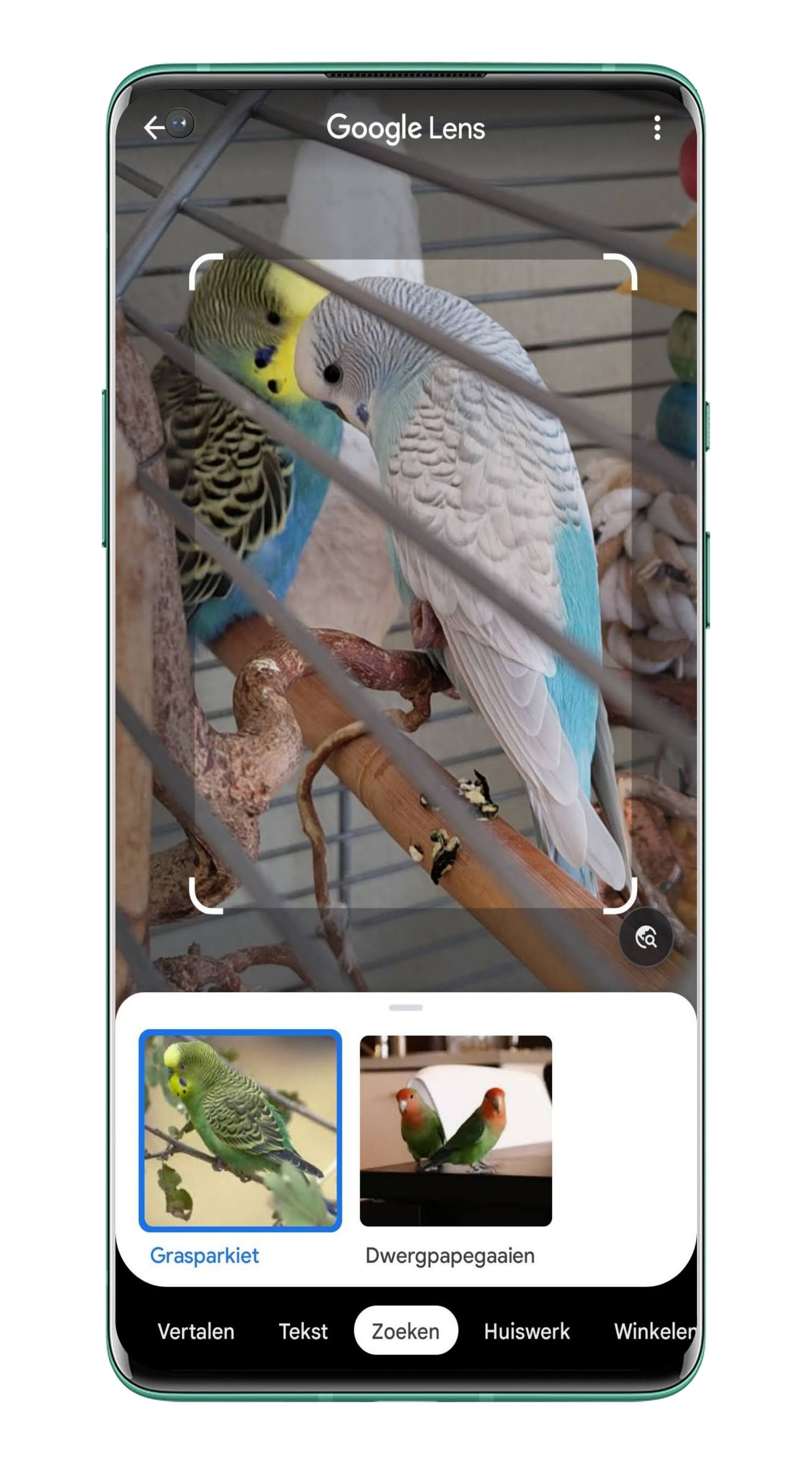
Meet Trees and Jon Snow
Where can I find Google Lens?
Google Lens is a separate app that you can install on any smartphone. You download the app via the Play Store button below. You can also find Google Lens in the following apps on your mobile:



