4 ways to avoid constantly checking your crypto
Crypto apps on your phone are very useful, but at the same time they also make it too easy to quickly look at the prices of your portfolio. Give yourself a little more rest and avoid panicky selling crypto coins at the wrong time. These are four tips.
Contents
1. Never invest too much
If you have the urge to look at your portfolio on your phone all the time, there may be something wrong with your strategy. Maybe you have invested too much money in crypto, which makes you not comfortable with the investment? In that case, you should consider building up proportionately more savings or investing more money in less volatile investments. Susannah Streeter of the investment platform Hargreaves Lansdown also recommends this, writes The Guardian.
2. Determine your strategy
Unlike the stock exchanges worldwide, the price of crypto changes for 24 hours and that also encourages the behavior that investors check their portfolio more often. However, checking the crypto prices often also has disadvantages, because you may be more inclined to panic and sell at the wrong time.
Therefore, before you make a certain investment in crypto coins, make sure you already know when you want to sell the crypto again. Determine what is the lowest acceptable price for you before you sell, but also choose a price target when the curve shoots up, advises the news site FullyCrypto. It is also sometimes referred to as an ‘exit strategy’.
3. Use Digital Wellbeing
Chances are you check your crypto portfolio on your phone, and Android has a handy feature that can help you limit the use of certain apps. In the settings you will find Digital Wellbeing where you can set timers for certain apps. This way you literally limit the time you can spend in your crypto app every day. We explain how you can do that:
- Open the Settings from your android phone
- Tap on Digital Wellbeing and Parental Controls
- Choose it Dashboard
- See how long you use your crypto app daily and press it hourglass icon to limit the time
An approach other than limiting time brings the Focus Mode of Digital Wellbeing. This allows you to set a fixed time schedule in which certain apps are inaccessible. This is how you set the Focus mode:
- Open the Settings from your android phone
- Tap on Digital Wellbeing and Parental Controls
- Choose Focus mode
- Select your crypto app in the list of apps
- Tap on Set a schedule
- Choose the time and press Set up
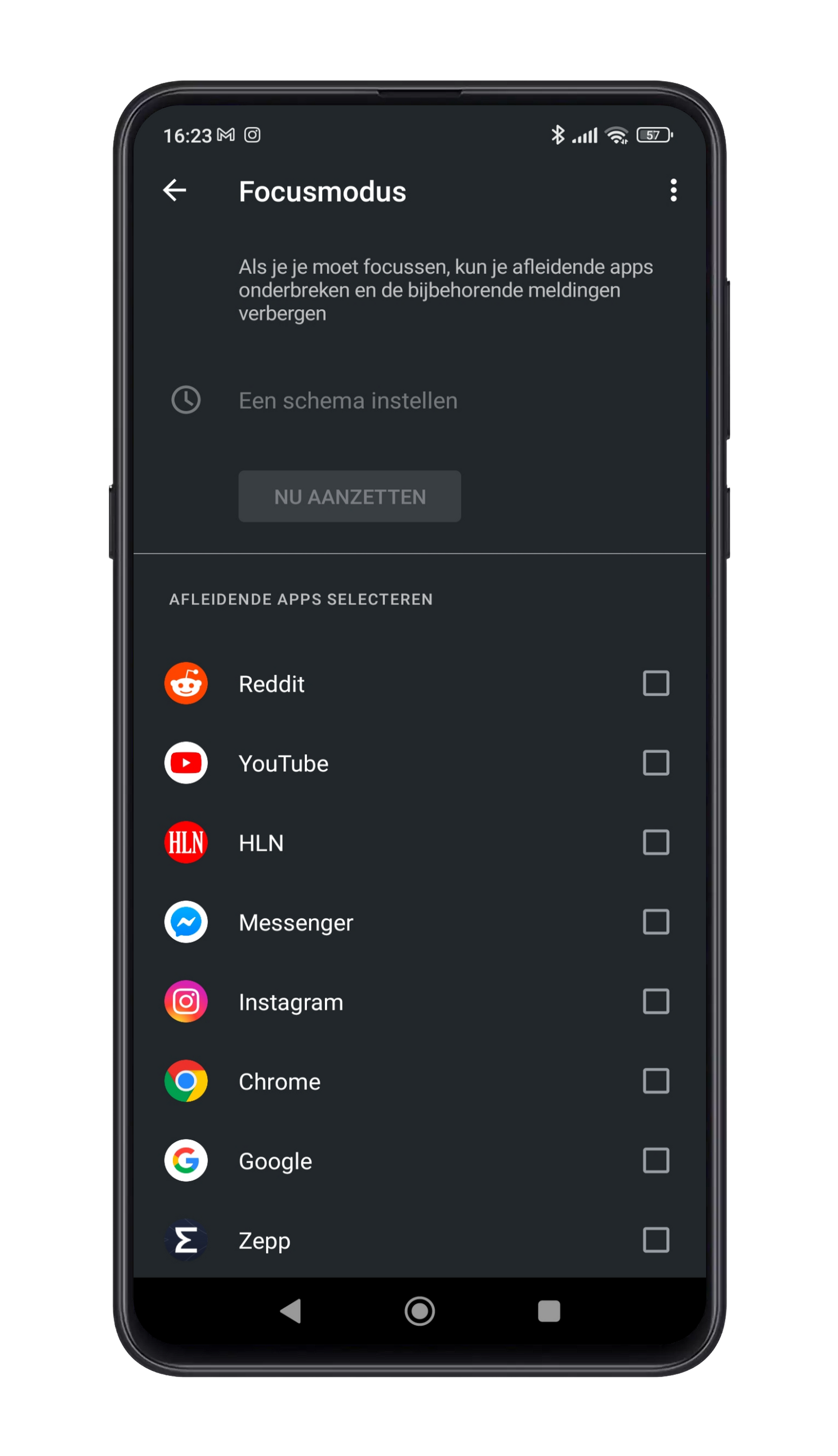
4. Plant a tree with Forest
When the targeted features of Digital Wellbeing don’t seem to work, then gamification be the right approach. That is, you motivate yourself thanks to game context. In the Forest app, you plant a seed that can grow into a tree, but only if you don’t use your phone and just keep the Forest app open. When you leave the app every time, you will see that your tree withers. The aim is to plant a whole forest with a variety of different trees.
Forest -Focus for Productivity
The concept of Forest is that you grow different trees in your forest of concentration by staying away from your phone. You can always ..
More info
![]()
Do you find yourself checking the price of your crypto coins too often on your phone? Are you going to get started with these tips, or do you have any more tips that will stop you from checking your phone too often? Let us know in the comments at the bottom of this article.
Do you have any tips or ideas?
Androidworld is the largest Android community in the Netherlands and Belgium. So we do this together! Do you have a question about the topic we discuss during the theme week or do you have ideas or tips? Let us know in the comments below this article. We like it! You can also email us at this email address or leave a message on Facebook, Instagram and Twitter† In addition, you can ask us questions via this Telegram group or this Signal group. Would you rather send one of the editors a tip? Then you can!




