4 best video editor apps for all your TikToks, Reels and Shorts
Short videos such as TikToks, Reels from Instagram and Shorts from YouTube are becoming more and more popular. They are vertical videos that are usually shorter and have a less complex montage than regular YouTube videos. It makes it easy to edit images on your phone, and you can do that best with these four apps.
Contents
1. YouCut
Let’s start with the app that we also use on the Androidworld editors for our short videos. YouCut is a free app, but it is surprisingly complete and comes without a watermark. You can, among other things, trim video fragments, add your own music, make and use sound recordings, add texts, apply all kinds of effects and place multiple videos on top of each other (PiP).
The app also has a practical interface and it is one of the few mobile editing apps that also supports 4K images. Keep in mind that you can’t use 4K images on TikTok. However, there are a lot of nice transitions and other effects that you can apply. A lot of them are free to use, but others you have to unlock. What also makes YouCut so useful is that it saves drafts of your projects, so you can edit part of a video and continue working on it later.
Finally, exporting your video is quite fast, although a short video ad will appear during the processing. Usually one of Thuisbezorgd by the way, so the app will make you hungry. Still, YouCut is an excellent choice, whether you want to quickly create a simple video or experiment with the editing.
2. CapCut
CapCut is extremely popular and that is not surprising. It is a video editor that is released by ByteDance, the parent company of TikTok. The app puts a little more emphasis on effects: from transitions to zoom effects, and you’ll also see which are the most popular at any given time. In addition, you also get access to the music from TikTok, which is quite handy.
Furthermore, CapCut also contains some more advanced functions such as a PiP function, stabilization, the ability to remove the background of a subject and a slow motion function. The app also supports 4K and is free to use, but be aware that it will automatically watermark the end of your videos. You can, however, remove it.
Once you’re done editing, you can immediately post your video to TikTok with the push of a button, but luckily other apps are also available if you want to share your video.
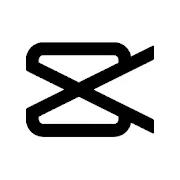
CapCut – Video Editor
CapCut wants to make video editing fast and efficient. With only a few actions you will quickly get a nice result in this app. You can cut in your ..
More info
![]()
3. Action Director
As the name suggests, the ActionDirector app is primarily focused on editing action images. The video effects are specially selected for it. That mark includes the transitions, the slow motion function and other editing options. For example, you can easily repeat fun fragments or you can have them played backwards.
If we look purely at the number of features, you can say that this app is the least extensive. It is therefore especially recommended for sporty images or films with speed or spectacle. ActionDirector is also free, it works with 4K and you can share videos directly on social media.

ActionDirector – Video Editing
As the name suggests, the ActionDirector app is primarily focused on editing action images. The video effects are specially selected for it..
More info
![]()
4. Adobe Premiere Rush
Are you a frequent user of Adobe’s editing tools, or have you never used extras that make your videos look more professional? The Adobe Premiere Rush app is free, but a lot of powerful features are behind a paywall with a subscription. For example, you can use content from the Abobe Creative Cloud. Rush gives you access to lots of royalty-free music and sound effects. The moving titles and other beautiful visual effects are also special.
The interface of Adobe Premiere Rush is yet another spearhead, because the app offers a ‘multitrack timeline’ in which you bring all media together. Premium users can also export in 4K and get access to more overlays, titles and special audio editing features.
An alternative
There are of course a lot of video editors in the Play Store, but many apps limit themselves to the basic functions and a collection of filters. In addition, many apps are overloaded with microtransactions, which is why it really is a matter of choosing the best one.
A final option is also not to use a separate video editor at all and to use TikTok’s standard editing tools instead. You can also export TikTok videos afterwards to use them on other platforms, although that also has disadvantages. For most simple videos, that’s definitely an option. Which apps do you prefer to use? Let us know in the comments.


