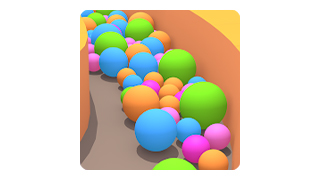12 Must-Have Android Apps for Every Chromebook (2022)
Chromebooks are very versatile thanks to their support for Android apps. Furthermore, the user experience of apps has also been greatly improved. Here we discuss 12 apps that are essential to us on any Chromebook. Apps that are better than the web version for Chrome or the built-in tools for your Chromebook.
Contents
- 1 1. VLC for Android
- 2 2. Google Keep
- 3 3.Solid Explorer
- 4 4. Messaging apps like WhatsApp, Messenger and Telegram
- 5 5. Xodo PDF Reader
- 6 6. Google Calendar
- 7 7. Spotify (or other music apps)
- 8 8. Duet Display
- 9 9. Snapseed
- 10 10. Netflix (or other streaming apps)
- 11 11. Google Photos
- 12 12. Player FM
- 13 More apps!
1. VLC for Android
Chromebooks have a media player, but it’s nothing compared to the open-source and ad-free VLC. This app can handle most video and audio codecs, and you can stream content on your largest screen via Chromecast.
You can also easily connect the NAS where all your videos are stored. If you need subtitles, just add a .srt file. Not to mention the handy sleep timer and built-in equalizer. In short: VLC is really an added value for your Chromebook.
VLC for Android
VLC is the popular media player and can also be downloaded as a separate app for Android. This is the stable variant, but you can also download a beta version from the Play S..
More info
![]()
2. Google Keep
For many Google apps such as Docs, it is better to choose the web version on Chromebook, because it is better optimized or because it contains more functions. That’s different for Google Keep, as the Android app has a number of trump cards on the table.
First, you can save offline notes, which is useful when traveling when your hotspot lets you down. Furthermore, the app is also made for drawing on the screen, which is especially interesting if your Chromebook has a touchscreen and a stylus. You can then choose between different colors and types of drawing tools. Also discover the best note-taking apps for Android.
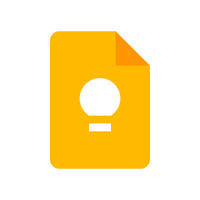
Google Keep
Google Keep is the place to store all your thoughts. This can be in the form of a handwritten note, a typed note, a speech ..
More info
![]()
3.Solid Explorer
This is an app that many Android enthusiasts will already be using on their phone. Then you also know that Solid Explorer is a very complete file manager. You can easily move, copy, encrypt or extract zip files, among other things.
Solid Explorer is fully compatible with all of your Chromebook’s storage types, including SD cards, other external storage, cloud storage, and NAS support. In addition, the app also offers a lot of themes that you can choose from. It makes Solid Explorer better than Chrome OS’s default Files app.
Solid Explorer File Manager
Solid Explorer is one of the most popular file managers for Android. This file manager application is renowned for its many features. V ..
More info
![]()
4. Messaging apps like WhatsApp, Messenger and Telegram
This depends on which chat apps you use, but there is a good chance that the applications contain more functionalities or work better than the web version. Take WhatsApp Web now. The web version of this popular messaging service works fine, but its features are much more limited compared to the app. And for Messenger, the website just feels very slow.
5. Xodo PDF Reader
Chrome OS has a PDF reader, but it’s very simple. Fine for some users, but many will also benefit from Xodo PDF Reader. You can type in PDF files with these free apps, but you can also annotate, highlight text or sign a file. Furthermore, the app also syncs with cloud storage from Drive or Dropbox.
Not convinced yet? Okay, in the app you can also draw arrows and make circles, it is also possible to change the page order and in Xodo you can open multiple documents at once in separate tabs. Oh, and there’s a light and a dark theme. So, that should be enough.

Xodo PDF Reader
Chrome OS has a PDF reader, but it’s very simple. Fine for some users, but many will also benefit from Xodo PDF Reader. J ..
More info
![]()
6. Google Calendar
And then we come to a Google app again. You will probably wonder why you should install the Calendar app instead of the web version in Chrome, but just like with Keep, the application has its advantages.
First of all, the interface is more suitable for touchscreens, which can be useful with 2-in-1 Chromebooks. Importantly, she can also show and edit appointments when you’re offline, something that still doesn’t work in the browser version. If you dare to forget something, you will find the Reminders of the application useful.

Google Calendar
You can use Google Calendar to keep track of all your appointments. Notifications can be set that can be received via the app or mail. There can also..
More info
![]()
7. Spotify (or other music apps)
Have you ever tried the web version of Spotify for five minutes? Then you will be happy to choose the Android application. Not only can you make songs and playlists available offline thanks to the app, but the interface is also less cluttered.
For most music apps, by the way, the app contains the most functions and is the better choice on your Chromebook. Some services don’t even have a web player at all. Are there exceptions, in short: music services that still have a better web version? Then we would like to read that in the comments. These are the best music streaming services for Android.

Spotify – Music & Podcasts
Can you use Spotify for free? Spotify is a popular music app in the Netherlands that currently has 159 million users worldwide, of which 71..
More info
![]()
8. Duet Display
Do you not only have a Chromebook, but do you sometimes work on a computer with Windows or macOS? In that case, you can take advantage of the extra screen space that your Chromebook offers. Thanks to Duet Display, you can use your Chromebook screen as an extra monitor for your PC. That makes multitasking more convenient. For example, you can permanently open your mailbox on your Chromebook screen, while you perform other tasks with the monitor of your PC. Dual Display is a very handy app and it also works without a lot of disturbing latencyor network delay, is noticeable.

duet display
Duet Display lets you work more productively with your laptop or desktop in an easy way. A second screen is worth its weight in gold for multitasking on your computer, and he..
More info
![]()
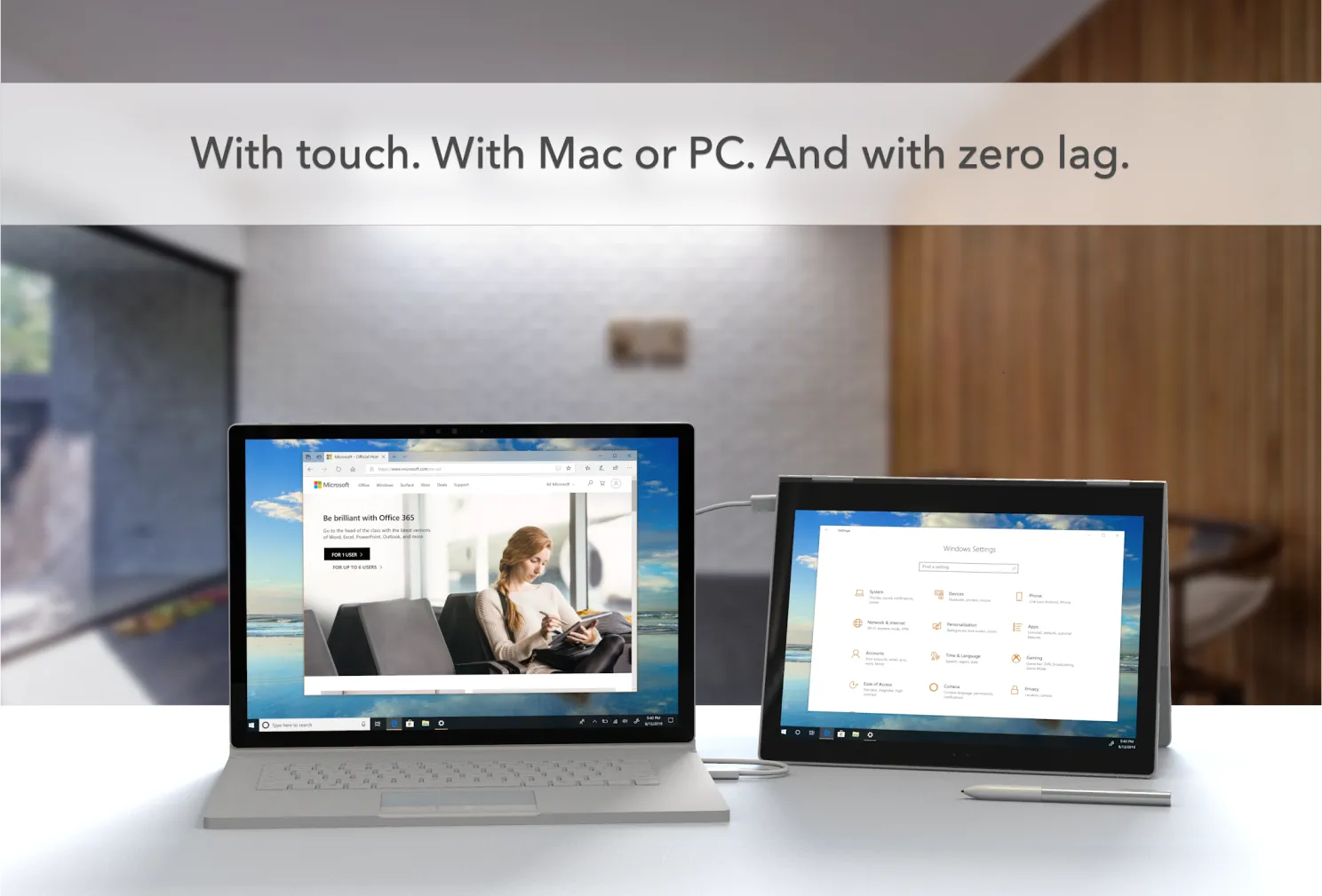
9. Snapseed
If you want to quickly edit a photo to get your next Instagram profile picture ready, the best way to do that is in Snapseed. You will find great filters there, but also more advanced tools such as a focus effect and handy selection tools with which you can adjust the colors and contrast in parts of an image to your liking.
Have you ever had classes on Photoshop? In that case, rather look at Photopea, which is not an app, but it is a handy website. It contains editing tools that are very recognizable if you’ve ever used Photoshop or other editing programs for the PC. You can use masks and layers, among other things. With Photopea you can do more than in Snapseed, but it is not for everyone.
Snapseed
Snapseed is an Android application that has been discussed several times on Androidworld. Snapseed gives you a free hand in the use of the present filt..
More info
![]()
10. Netflix (or other streaming apps)
As with Spotify, the Netflix app is a lot better compared to the web version. Especially the ability to download series and movies is a feature that you definitely want. Are there exceptions, i.e. steaming services that have a better browser version? Let us know in the comments.
Netflix
What is Netflix? Netflix is a streaming service that was launched in the Netherlands in September 2013. With a Netflix subscription you can watch unlimited movies, series, documenta ..
More info
![]()
11. Google Photos
And that brings us again to a Google app that works just a little better than the Chrome version. In Google Photos you have more editing options when using the application. Importantly, the Android version of Photos automatically syncs the images and videos on your Chromebook to the cloud.
Google Photos
Google Photos (Photos) is Google’s default gallery app that you can use on Android, iOS, and the web. You can easily manage and share your photos with friends.
More info
![]()
12. Player FM
In principle, you can use Spotify for your podcasts, but an app such as Player FM offers a number of extras. You can easily get to know new podcasts in the ‘Discover’ section and there is also a lot of attention for Dutch-language content. Furthermore, you can easily forward or rewind 30 seconds and you can also change the playback speed in the media player. Player FM has a slightly clearer interface than Spotify and also handy is the possibility to create playlists with series of episodes in advance.


Which apps do you find essential on every Chromebook? Tell us about your suggestions. Have you discovered any new apps you want to try? Let us know in the comments.
More apps!
You will find a every Monday on Androidworld Best apps of the week and every Sunday we discuss an app in our section App of the week. If you are looking for fun apps, then you have come to the right place at Androidworld. Search our large database of apps using the links below.