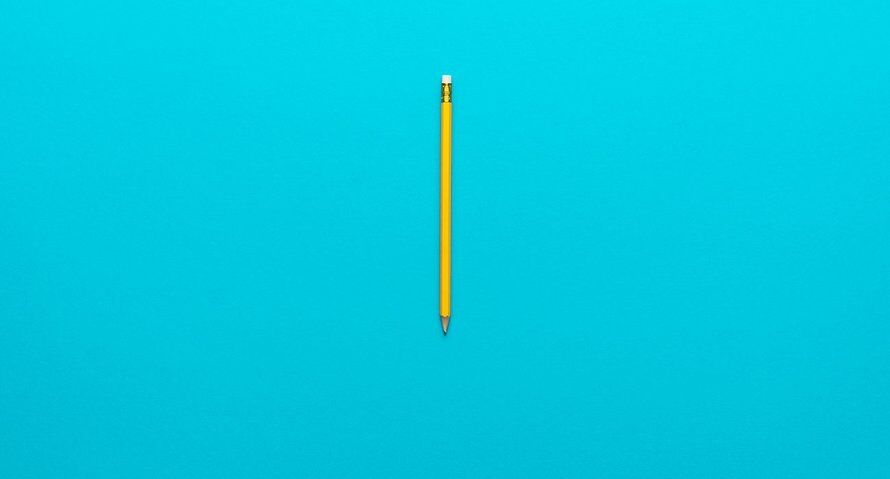you should (not) expect this
Chromebooks will soon work much better with Microsoft’s Office apps, Google has revealed. This year will see a deep integration of Microsoft 365 and OneDrive cloud storage in Chrome OS. We explain what you can and cannot expect from it.
Contents
Microsoft and ChromeOS
Windows and Chrome OS are two competing operating systems, that’s for sure. Microsoft’s operating system still runs on most laptops and PCs worldwide, but Google has managed to convince many schools and consumers of Chrome OS. Chromebooks run smoothly on light and cheap hardware, they are energy efficient and come with the powerful Workspace software.
The two tech giants have now sat down together to offer a better experience of Microsoft services on Chromebooks. There will be a guided setup process later this year for Chrome OS users to set up the Microsoft 365 web app. In this way, they can use the web version of Word, PowerPoint and Excel on their Chromebook.
In addition, Microsoft OneDrive will also be integrated directly into the Chrome OS Files app. Google announces this in the Chrome OS Beta Tester Community. Currently, Files only gives you access to your Chromebook’s internal storage or Google Drive.
The integration of Microsoft 365 in Chrome OS
This is what you should and shouldn’t expect
For companies that currently work with Microsoft office software, this integration makes it possible to purchase cheaper Chromebooks for their employees. Chromebooks then work with the Office apps and they get faster access to the shared cloud storage.
Some media write in their article about a “first class” integration of Microsoft’s services on Chromebooks, but that claim goes a bridge too far and Google doesn’t explain it that way in its blog post. The Microsoft 365 web app does not contain all the functions that you find in the Windows versions of Word, Excel and PowerPoint. In fact, the Microsoft 365 web application already works on Chrome OS today, and Chromebook users can also access OneDrive through a separate app or through their browser. So it is primarily an upgrade of the user experience, through the guided installation in Chrome OS and the integration in the Files app.
Related articles
Availability
Google says the integration will come “in the coming months”. Chromebook users using the beta or dev channel can get started earlier. Are you planning to use Microsoft’s services on your Chromebook? Do you think Google can attract many Microsoft users and businesses with this integration? Let us know in the comments.
Do you want to stay informed about the latest news about Chromebooks? Then download our Android app and follow us via Google News and on Telegram, Facebook, Instagram and Twitter.